
center>Maquetas de algunas de las principales vistas de GNOME Shell en móviles (vista general, cuadrícula de aplicaciones, área de estado del sistema).
GNOME Shell es la interfaz de usuario básica del entorno de escritorio GNOME, a partir de su versión 3.0.2 GNOME Shell reemplaza a GNOME Panel, controla la gestión de ventanas y rompe con el modelo de escritorio usado en versiones anteriores de GNOME3.
GNOME Shell utiliza Mutter, un gestor de composición de ventanas basado en el anterior Metacity, y la biblioteca Clutter para proveer efectos visuales y aceleración de gráficos.
Como instalar Gnome Shell en Ubuntu:
Abrir una terminal y escribir
sudo apt-get install gnome-shell mutter
O desde el centro de software de Ubuntu instalar gnome-shell.
Después para personalizarlo podemos instalar una herramienta que nos ayudará bastante llamada gnome-tweak-tool, para ello desde consola escribir:
sudo apt-get install gnome-tweak-tool
Ahora solo necesitan reiniciar, y en el momento de poner su contraseña, elegir el escritorio de gnome shell
Para poder instalar los temas, abrimos Gnome Tweak Tool (dice Configuración Avanzada en la lista de aplicaciones).

GNOME Shell is the basic user interface of the GNOME desktop environment, as of version 3.0.2 GNOME Shell replaces GNOME Panel, controls window management and breaks with the desktop model used in previous versions of GNOME3.
GNOME Shell uses Mutter, a window composition manager based on the previous Metacity, and the Clutter library to provide visual effects and graphics acceleration.
How to install GNOME Shell on Ubuntu:
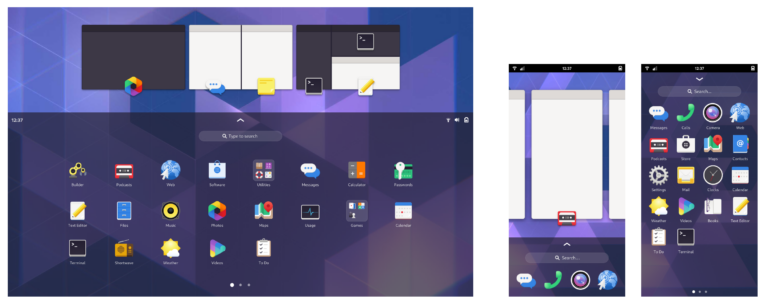
Open a terminal and type
sudo apt-get install gnome-shell mutter
Or from the Ubuntu software center install gnome-shell.
Then to customize it we can install a tool that will help us a lot called gnome-tweak-tool, to do this from console type:
sudo apt-get install gnome-tweak-tool
Now you only need to restart, and at the moment of putting your password, choose the gnome shell desktop.
To be able to install the themes, we open Gnome Tweak Tool (it says Advanced Configuration in the list of applications).
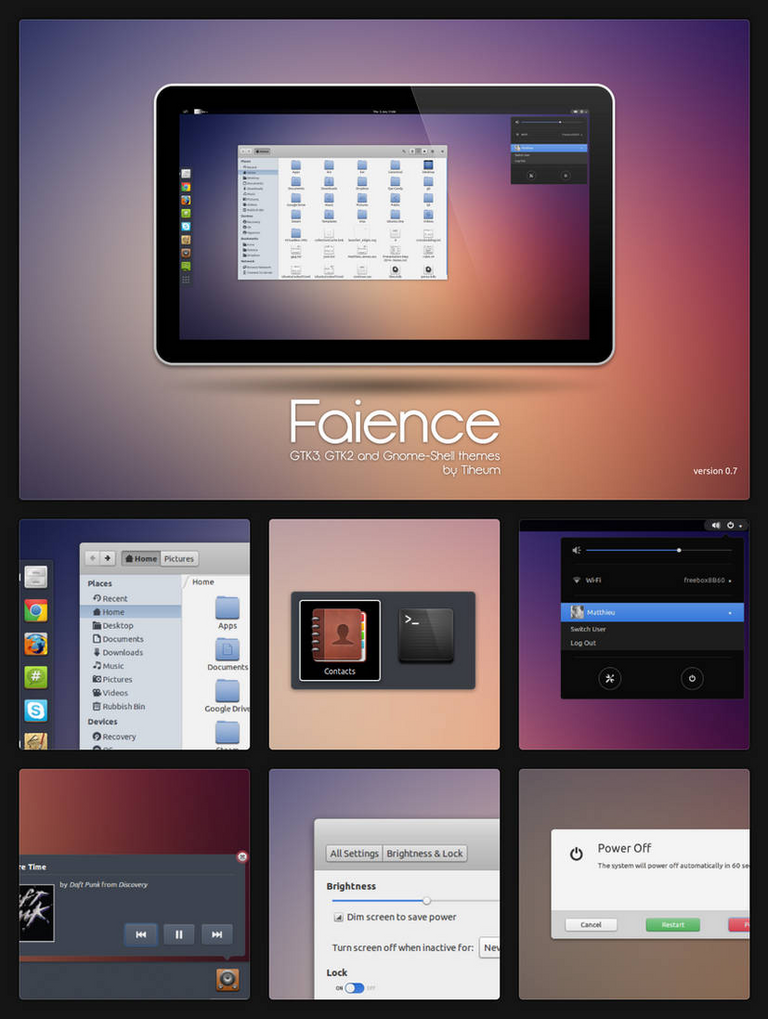
Descarga / Download: https://www.deviantart.com/tiheum/art/GTK3-Gnome-Shell-Faience-255097456
Faience.
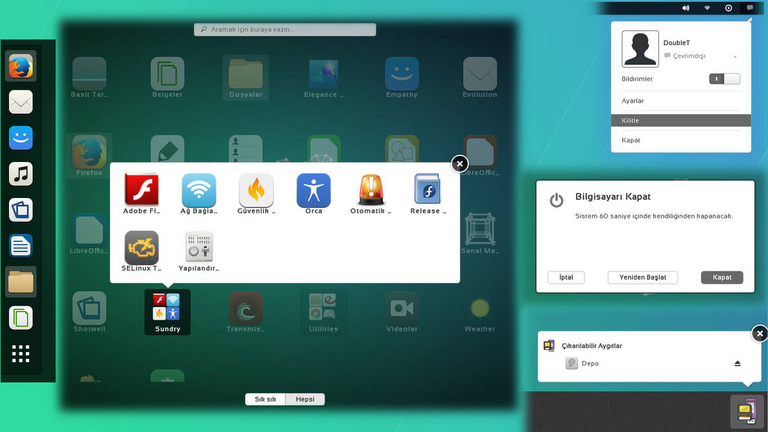
Descarga: https://www.deviantart.com/taylantatli/art/TTShell-416445161
TTShell.
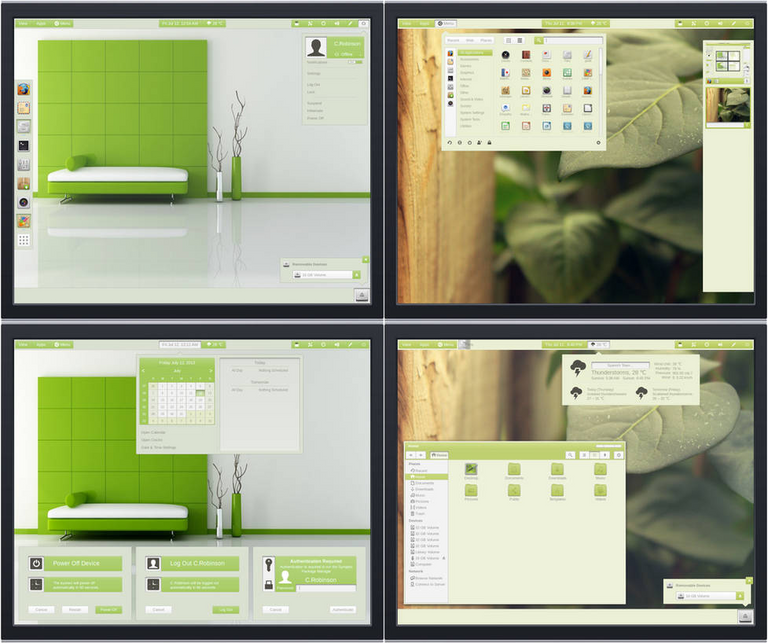
Descarga / Download: https://www.deviantart.com/the-panacea-projects/art/Gnome-Shell-3-8-Panacea-Green-Lime-and-Olive-382793686
Gnome Shell 3.8 Panacea Green.

Descarga / Download:https://www.deviantart.com/the-panacea-projects/art/Gnome-Shell-3-8-Panacea-Blue-Suite-378806592
Gnome Shell 3.8 Panacea Blue Suite.
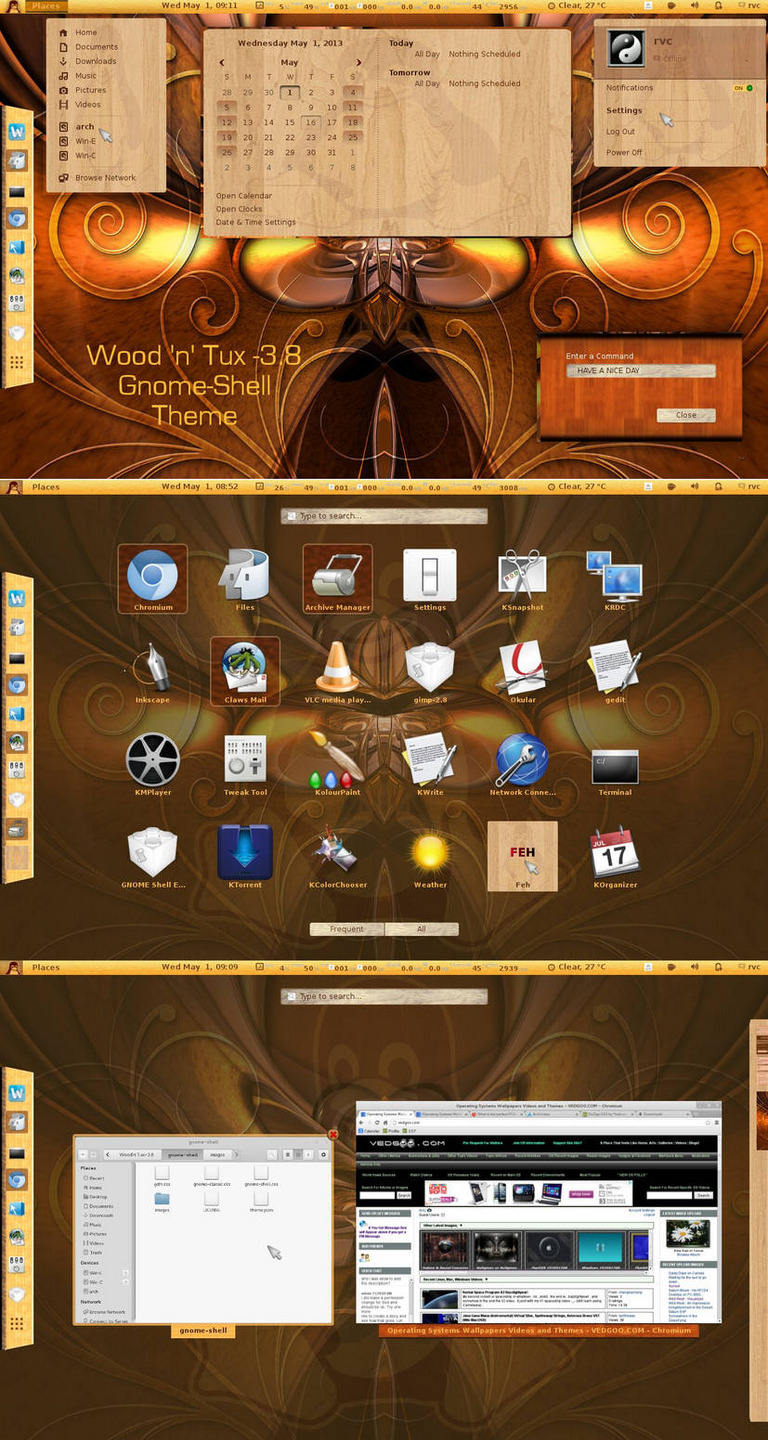
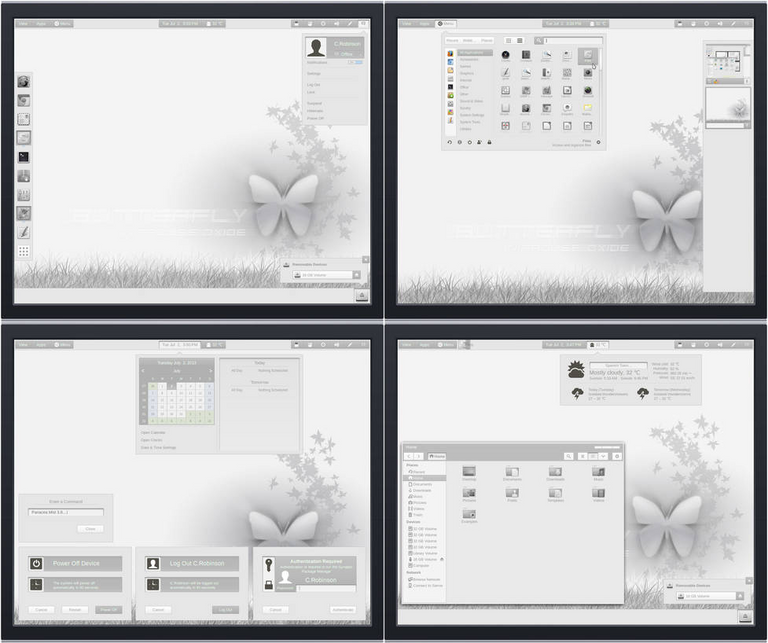
Descarga / Download: https://www.deviantart.com/the-panacea-projects/art/Gnome-Shell-3-8-Panacea-Mist-Suite-376762574
Gnome Shell 3.8 Panacea Mist Suite.
Descarga / Download: https://www.deviantart.com/rvc-2011/art/Wood-n-Tux-3-8-A-Theme-with-Wooden-Textures-368969679
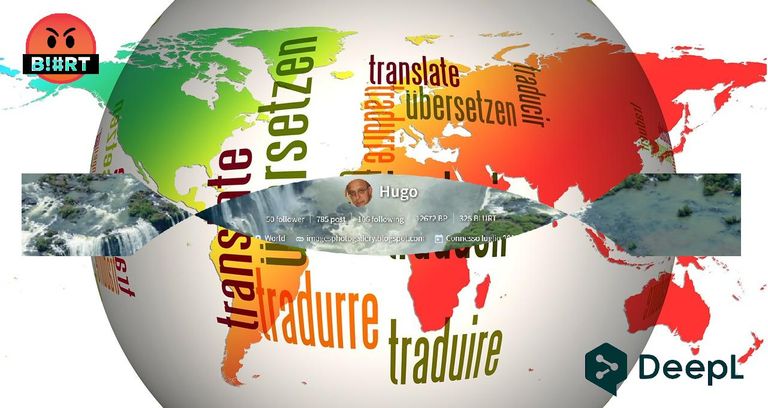
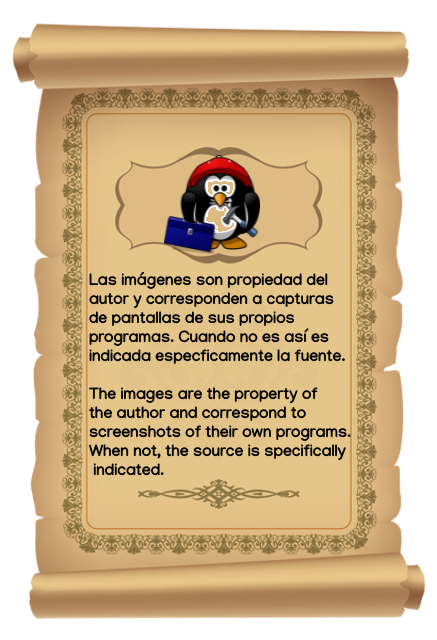
Screenshots / Capturas de pantallas:
| Blogs, Sitios Web y Redes Sociales / Blogs, Webs & Social Networks | Plataformas de Contenidos/ Contents Platforms |
|---|---|
| Mi Blog / My Blog | Los Apuntes de Tux |
| Red Social Twitter / Twitter Social Network | @hugorep |

Wood'n'Tux-3.8 A Theme with Wooden Textures.
https://extensions.gnome.org/
https://gitlab.gnome.org/GNOME/gnome-shell-extensions
https://blogs.gnome.org/shell-dev/2022/05/30/towards-gnome-shell-on-mobile/
https://wiki.gnome.org/Projects/GnomeShell