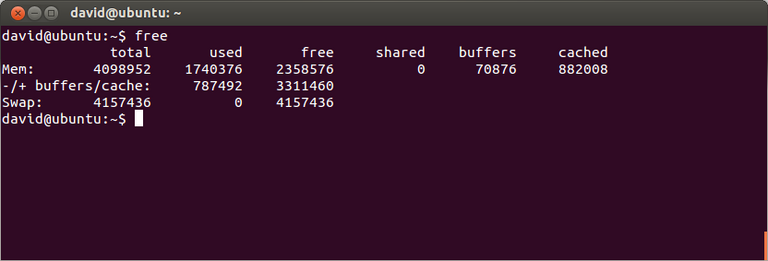
Hasta ahora he hablado bastante sobre, sus ventaja, el software libre, las distintas distribuciones que usan su kernel -en su momento superaron el millar), etc.
Hoy, en cambio, quiero compartir con todos los usuarios #blurtians los comandos usuados habitualmente en el pinguino.
El comando free muestra la cantidad de memoria libre y usada en el sistema, según el manual (man free). Pero aquí está una de los términos que se presta a confusión en Linux: “memoria usada”.
De otros sistemas operativos, estamos acostumbrados a la idea de que “memoria usada” se refiere a memoria que ya se usó, por ende no podemos usarla en el futuro. En Linux, “memoria usada’ significa memoria tomada por el sistema, de forma que pueda ser empleada por usuarios y aplicaciones.
Desde este punto de vista entre más memoria usada se tenga, mejor. Si tienes un 1GB de ram y memoria usada de 900 MB, por favor no salgas corriendo a comprar otro giga extra porque lo más probable es que tendrás 1.9 GB de memoria usada…de nuevo, no te preocupes esto es normal.
Free vs Monitor del Sistema.
Puedes verificar la memoria usada, disponible y total usando una herramienta llamada “Monitor del Sistema”. Solo ve a Aplicaciones > Herramientas del Sistema > Monitor del Sistema. Si ejecutas el comando free y lo comparas con la salida del Monitor del Sistema paracería que ambas aplicaciones reportan información diferente, pero no es así. La imagen de arriba nos ayudará a comprender la salida del comando free.
Si quieres saber cúanta memoria usada (de la forma tradicioal), usa esta fórmula:
Monitor del Sistema
Comando free
Ejemplo
used(Monitor del Sistema)
used(free) – shared – buffers – cached
921-0-12-284 = 625
Por cierto, también puedes obtener la misma informacíon que reporta el Monitor del Sistema leyendo la segunda fila de la salida del comando free.

Until now I have talked a lot about its advantages, free software, the different distributions that use its kernel - at the time there were more than a thousand), etc.
Today, however, I want to share with all #blurtians the commands commonly used in the penguin.
The free command displays the amount of free and used memory on the system, according to the manual (man free). But here is one of the terms that is confusing in Linux: “used memory”.
From other operating systems, we are used to the idea that “used memory” refers to memory that has already been used, therefore we cannot use it in the future. In Linux, "used memory" means memory taken by the system, so that it can be used by users and applications.
From this point of view, the more used memory you have, the better. If you have 1GB of ram and 900MB used memory, please don't rush out and buy another extra gig because you will most likely have 1.9GB of used memory…again, don't worry this is normal.
Free vs System Monitor.
You can check the used, available and total memory using a tool called “System Monitor”. Just go to Apps > System Tools > System Monitor. If you run the free command and compare it with the System Monitor output, it would seem that both applications report different information, but they don't. The image above will help us understand the output of the free command.
If you want to know how much memory is used (in the traditional way), use this formula:
System Monitor
free command
Example
used(System Monitor)
used(free) – shared – buffers – cached
921-0-12-284 = 625
By the way, you can also get the same information that System Monitor reports by reading the second row of the output of the free command.
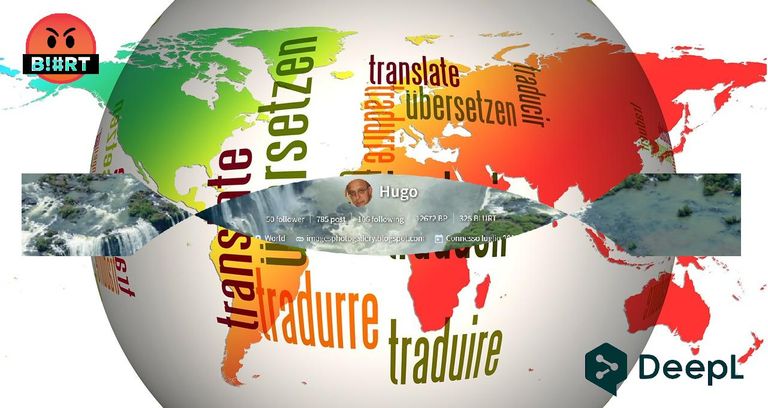
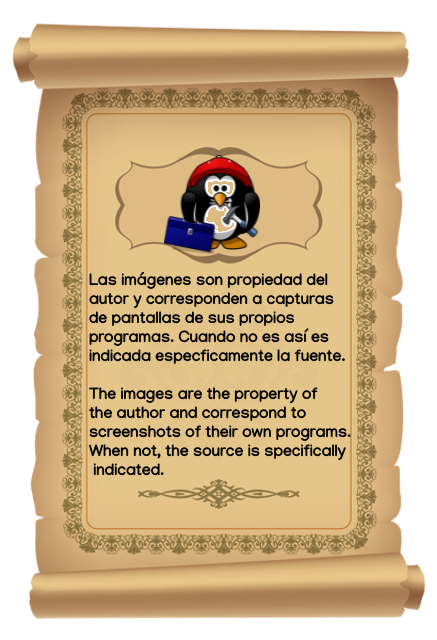
Screenshots / Capturas de pantallas:
| Blogs, Sitios Web y Redes Sociales / Blogs, Webs & Social Networks | Plataformas de Contenidos/ Contents Platforms |
|---|---|
| Mi Blog / My Blog | Los Apuntes de Tux |
| Red Social Twitter / Twitter Social Network | @hugorep |

Dear @hugo1954, your content was selected manually by curators @ten-years-before, @nalexadre to receive a curation from BeBlurt 🎉
Thanks for supporting and curating my content @beblurt.