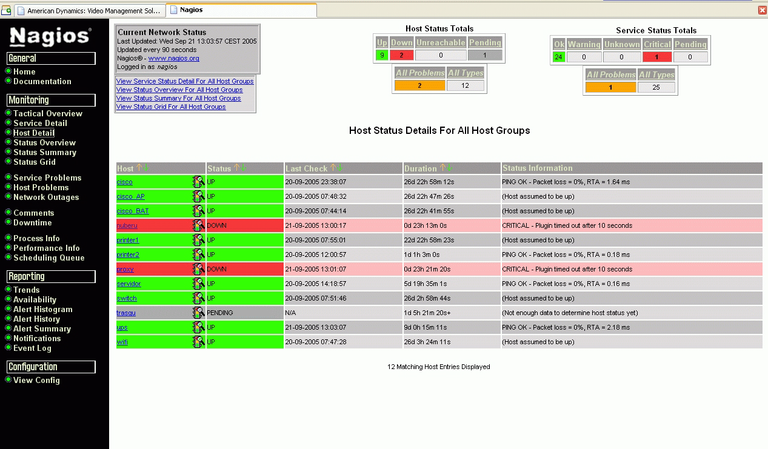
Los que usamos habitualmente Linux (y también nuestros "primos" de Windows y otros sistemas operativos) sabemos cuanto sea importante monitorear nuestro sistema operativo. Algo que en la actualidad con el uso masivo de celulares y tabletas se ha casi olvidado.
Pero los que seguimos fieles a nuestros "mastodontes" de escritorio no podemos hacer a menos de estas utilidades.
Hoy quiero compartir con todos los #blurtians informáticos y en general con todos aquellos que quieren aprender algo más la tercera utilidad de esta serie de guías o tutoriales: Nagios se llama y vamos a ella.
Las redes, cada vez más, soportanaplicaciones y servicios estratégicos de las organizaciones. Por lo cual el análisis ymonitoreo de redes se ha convertido en una labor cada vez mas importante y de carácterpro-activo para evitar problemas.
Nagios es una solución de código abierto de seguimiento que puede controlar casi cualquier cosa en su infraestructura de TI. Por ejemplo, cuando un servidor se cae, puede enviar una notificación a su equipo de administración de sistemas, cuando una base de datos se cae lo posible la página de su equipo de DBA, cuando el servidor web de una baja se puede notificar al equipo adecuado.
También puede ajustar el nivel de advertencia y crítico umbral para varios servicios para ayudarle a resolver el problema de manera proactiva.
Por ejemplo, se puede notificar equipo sysadmin cuando una partición de disco se llena al 80%, lo que dará tiempo suficiente para que el administrador de sistemas pueda trabajar en la adición de más espacio antes de que el asunto se vuelve crítico.
Nagios también tiene una interfaz de usuario muy buena desde donde se puede controlar el estado de su infraestructura de TI en general.
Que se puede hacer con Nagios:
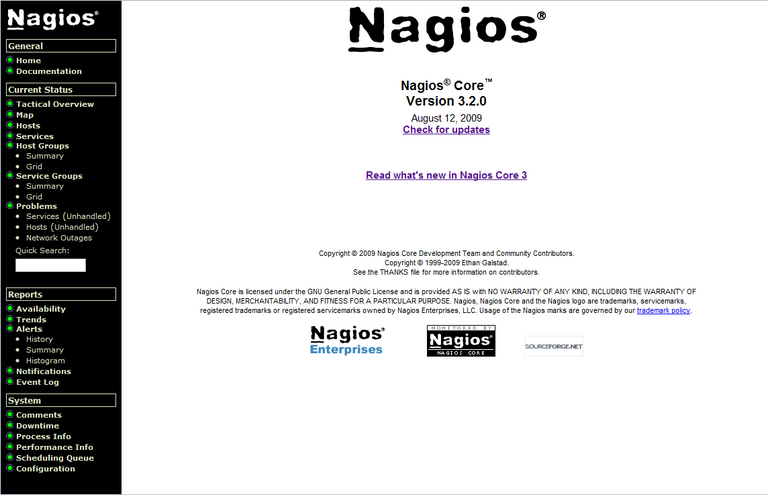
• Monitorización de servicios de red (SMTP, POP3, HTTP, NTTP, ICMP, SNMP).
• Monitorización de los recursos de un host (carga del procesador, uso de los discos, logs del sistema) en varios sistemas operativos, incluso Microsoft Windows con el plugin NRPE_NT.
• Monitorización remoto, a través de túneles SSL cifrados o SSH.
• Diseño simple de plugins, que permiten a los usuarios desarrollar sus propios chequeos de servicios dependiendo de sus necesidades, usando sus herramientas preferidas (Bash, C++, Perl, Ruby, Python, PHP, C#, Java, etc.).
• Chequeo de servicios paralizados.
• Posibilidad de definir la jerarquía de la red, permitiendo distinguir entre host caídos y host inaccesibles.
Instalación.
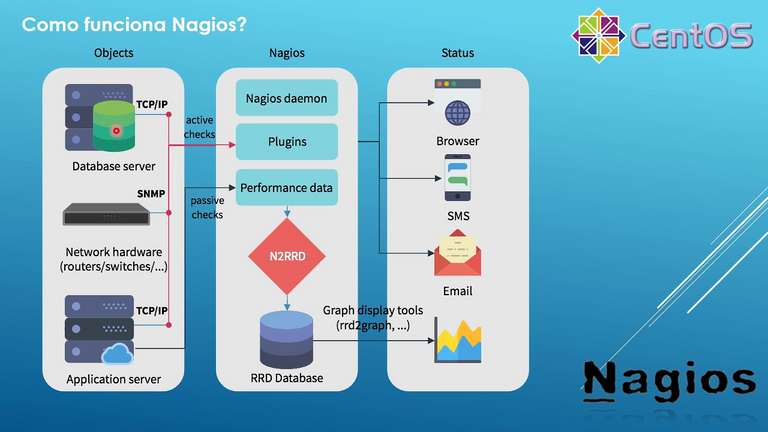
En Fedora Quickstart
En openSUSE Quickstart
En Ubuntu Quickstart
Conclusiones.
Nagios es un sistema de monitorización de equipos y de servicios de red, escrito en C ypublicado bajo la GNU General Public License, el lenguage con el cual está desarrolladonos asegura una rápida ejecución y su licencia que lo determina como Software Libre nosasegura que siempre tendremos actualizaciones disponibles y que hay una grancomunidad de desarrolladores soportándolo.
Creado para ayudar a los administradores a tener siempre el control de qué está pasandoen la red que administran y conocer los problemas que ocurren en la infraestructura queadministran antes de que los usuarios de la misma los perciban, para así no sólo podertomar la iniciativa, sino asumir la responsabilidad de hacer que las cosas sucedan; decidir en cada momento lo que queremos hacer y cómo lo vamos a hacer, debido a que estesoftware nos permite obtener datos, interpretarlos y tomar decisiones en base a ello.

Those of us who regularly use Linux (and also our "cousins" from Windows and other operating systems) know how important it is to monitor our operating system. Something that today with the massive use of cell phones and tablets has almost been forgotten.
But those of us who remain faithful to our desktop "mastodons" cannot do less than these utilities.
Today I want to share with all computer science #blurtians and in general with all those who want to learn more about the third utility in this series of guides or tutorials: **Nagios" is called and let's go to it.
The best tools to monitor CPU performance in Linux (1st part): Nagios.
Networks increasingly support strategic applications and services for organizations. Therefore, the analysis and monitoring of networks has become an increasingly important and proactive task to avoid problems.
Nagios is an open source monitoring solution that can monitor almost anything in your IT infrastructure. For example, when a server goes down you can send a notification to your sysadmin team, when a database goes down your DBA team page, when the web server goes down you can notify the team appropriate.
You can also adjust the warning level and critical threshold for various services to help you proactively resolve the issue.
For example, the sysadmin team can be notified when a disk partition is 80% full, giving the sysadmin enough time to work on adding more space before the issue becomes critical.
Nagios also has a very good user interface from where you can monitor the health of your overall IT infrastructure.
What can be done with Nagios:
• Monitoring of network services (SMTP, POP3, HTTP, NTTP, ICMP, SNMP).
• Monitoring of host resources (processor load, disk usage, system logs) on various operating systems, including Microsoft Windows with the NRPE_NT plugin.
• Remote monitoring, through encrypted SSL or SSH tunnels.
• Simple plugin design, which allows users to develop their own service checks depending on their needs, using their preferred tools (Bash, C++, Perl, Ruby, Python, PHP, C#, Java, etc.).
• Checking paralyzed services.
• Possibility of defining the network hierarchy, allowing to distinguish between downed hosts and inaccessible hosts.
Install.
In Fedora Quickstart
In openSUSE Quickstart
In Ubuntu Quickstart
Conclusions.
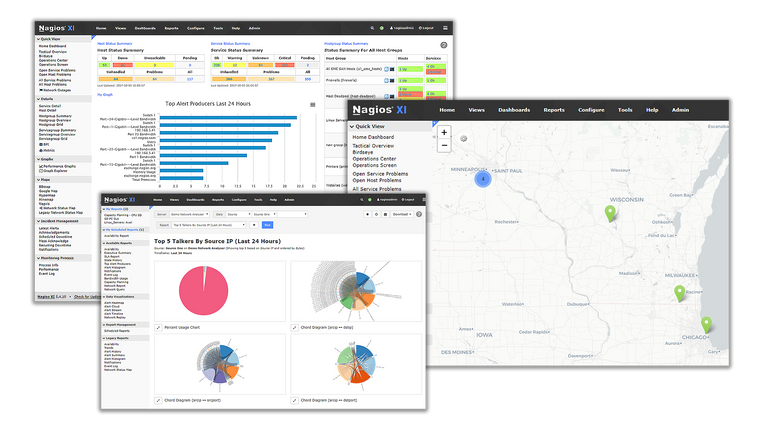
Nagios is a monitoring system for computers and network services, written in C and published under the GNU General Public License, the language with which it is developed assures us a fast execution and its license that determines it as Free Software assures us that we will always have updates available and that there is a large community of developers supporting it.
Created to help administrators to always have control of what is happening in the network they manage and know the problems that occur in the infrastructure they manage before the users perceive them, so they can not only take the initiative, but take responsibility for making things happen; decide at all times what we want to do and how we will do it, because this software allows us to obtain data, interpret them and make decisions based on it.
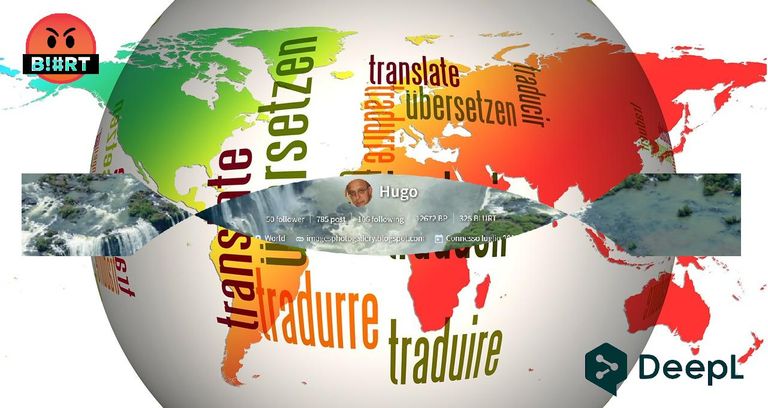
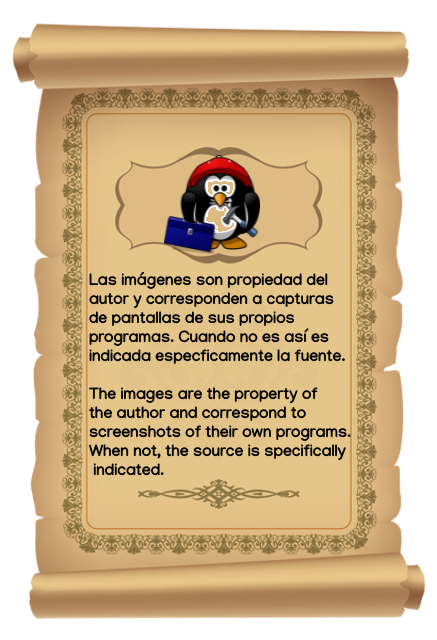
Home Page oficial del proyecto: /Official home page of the project: Nagios.
Screenshots / Capturas de pantallas:
| Blogs, Sitios Web y Redes Sociales / Blogs, Webs & Social Networks | Plataformas de Contenidos/ Contents Platforms |
|---|---|
| Mi Blog / My Blog | Los Apuntes de Tux |
| Red Social Twitter / Twitter Social Network | @hugorep |
