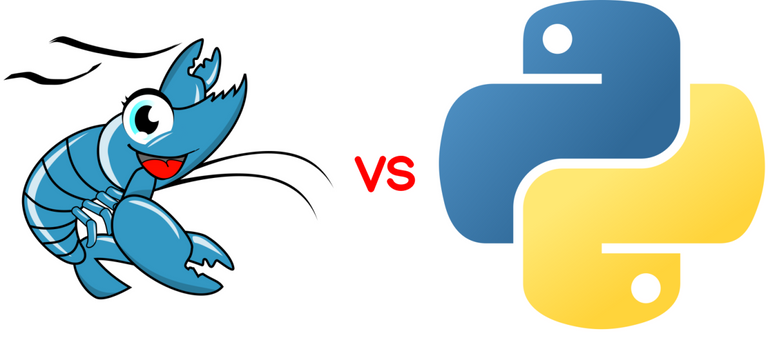
A riesgo de parecer borde o brusco, mi opinión es que no tiene mucho sentido. Son dos lenguajes completamente diferentes, con estilos de programación muy distintos y con -por así decirlo- personalidades distintas. Comparar Gambas con Basic o VB tiene una cierta lógica, porque ambos tienen en común que usan la sintaxis Basic. Pero Python es Python, y que yo sepa sólo se parece un poco en su sintaxis a Ruby.
O como por ejemplo Perl, que es único e incomparable... los que lo hayan usado, sabrán de lo que hablo.
En Python es obligatorio indentar el código para que funcione. Es la base de la sintaxis, no hay delimitadores de final de bloque, como en Gambas. Los tuples, listas, secuencias, diccionarios, sets, lists comprehensions, el uso de "self" declaración de varias clases en un mismo fichero, imports, etc. que difícilmente tienen un objeto similar en Gambas. Y así hasta el infinito, es casi imposible comparar ambos lenguajes. Me gusta mucho Python, desde luego, tanto como Gambas, pero establecer analogías me parece innecesario porque son dos cosas muy distintas.
Pero aparte de lo que puede ser mi opinión les dejo, para analizar dos post bastante completos sobre un sistema y otro con ejemplos prácticos:
1.- Guia Python: introducción y definición de variables y comentarios.
Python es un lenguaje de script desarrollado por Guido van Rossum. Podemos codificar empleando programación lineal, estructurada y orientada a objetos (tengamos en cuenta que esta última es la que se ha impuesto en la actualidad). Se cuenta con intérpretes de Python en múltiples plataformas: Windows, Linux, Mac etc. Se pueden desarrollar aplicaciones de escritorio como aplicaciones web. Empresas como Google, Yahoo, Nasa etc. utilizan este lenguaje para sus desarrollos (actualmente el creador de Python Guido van Rossum trabaja para Google.)
Se puede ejecutar instrucciones de Python desde la línea de comando o creando archivos con extensión *.py. Cuando uno comienza a aprender este lenguaje la línea de comandos nos provee una retroalimentación del resultado en forma inmediata. El objetivo de este tutorial es presentar en forma progresiva los conceptos fundamentales de este lenguaje y poder analizar los problemas resueltos y codificar los problemas propuestos en este mismo sitio, sin tener que instalar en un principio el Python en su equipo (o luego de instalado poder avanzar con el tutorial en cualquier máquina conectada a internet).
Que podemos hacer con Python una vez que aprendamos su sintaxis y filosofía de programación?
Aplicaciones que se ejecutan en un servidor web (equivalentes a lo que se puede hacer con PHP, ASP.Net, JSP, Ruby) Más adelante cuando este más avanzado con el lenguaje Python le será muy útil solicitar una cuenta en Google App Engine y crear un sitio empleando como lenguaje de servidor el Python. También existen otras empresas de hosting que proveen como lenguaje de servidor el Python. Y cuando necesitemos ser más productivos en el desarrollo de sitios no podrá faltar el framework Django
Aplicaciones de escritorio con interfaces visuales accediendo a componentes escritos en .Net (Microsoft), Qt, GTK, MFC, Swing (Java) etc.
Programas no visuales que tengan como objetivo sistematizar procesos de administración del equipo (backup periódicos, borrado de archivos recursivos, búsquedad de archivos o contenidos de los mismos etc.)
Aplicaciones para celular.
python logo multiple
Definición de variables.
Una variable almacena un valor de cierto tipo. En Python podemos definir variables de tipo:
Numérica (entera)
Numérica (flotante)
Numérica (complejo)
Cadena de caracteres
Booleano
Para definir una variable en Python solo debemos asignarle el valor, en dicho momento se define el tipo de variable según el valor asignado (Python es un lenguaje sensible a mayúsculas y minúsculas, por lo que debemos respetar esta característica):
Variable entera:
edad=21
Variable flotante:
altura=1.92
Variable compleja:
valor=5+3j
Cadena de caracteres (puede estar encerrada entre simples o dobles comillas):
nombre="Mario"
Booleano:
encontrado=False
python-twisted-akonadi-qt-kde-gtk-logo-vshaped
Cliquea aquí para leer el artículo completo
2.- Aprender a programar con Gambas.
Gambas es un lenguaje de programación libre derivado de BASIC (de ahí que Gambas quiere decir Gambas Almost Means Basic). Es distribuido con licencia GNU GPL. Cabe destacar que presenta ciertas similitudes con Java ya que en la ejecución de cualquier aplicación, se requiere un conjunto de librerías interprete previamente instaladas (Gambas Runtime) que entiendan el bytecode de las aplicaciones desarrolladas y lo conviertan en código ejecutable por el computador. Por otro lado, a diferencia de Java, no se experimentan ralentizaciones y es posible desarrollar grandes aplicaciones en poco tiempo.
En esta Ocasión voy a enseñarles como hacer un pequeño programa para hacer Cálculo de nota y sacar el promedio, luego poco a poco iré haciendo los otros aportes, para que aprendan a Guardar, Modificar, Consultar y Eliminar registros en una Base de Datos (Mysql) dejare de aporte los archivos y bases de datos que usare en cada post para que se les haga mas fácil realizar los ejemplos (tipo copy and paste jajaja) na es broma. pero eso ayuda para los que están iniciando.
Abrimos Gambas, Seleccionamos Nuevo Proyecto:
Luego en tipo seleccionamos "Aplicación Gráfica" y marcamos "Acceso a bases de datos" lo demás lo dejamos como esta como indica la imagen.
En la siguiente Pantalla debemos indicar la carpeta en la que deseamos guardar el proyecto. yo cree una llamada "Calnota", seleccionamos la carpeta y le damos "Siguiente como indica la siguiente Imagen:
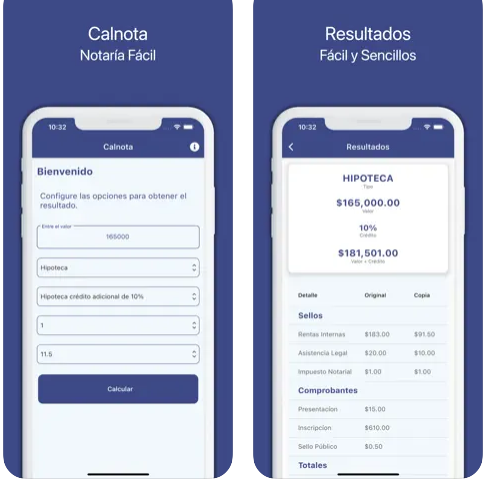
Ahora nos Pregunta que nombre deseamos para el nuevo proyecto y el titulo, yo use el mismo "Calnota"

At the risk of sounding edge or brusque, my opinion is that it doesn't make much sense. They are two completely different languages, with very different programming styles and with - so to speak - different personalities. Comparing Gambas with Basic or VB has a certain logic, because both have in common that they use Basic syntax. But Python is Python, and as far as I know it only slightly resembles Ruby in its syntax.
Or as for example Perl, which is unique and incomparable... those who have used it, will know what I'm talking about.
In Python it is mandatory to indent the code to make it work. It is the basis of the syntax, there are no end-of-block delimiters, as in Gambas. The tuples, lists, sequences, dictionaries, sets, lists comprehensions, the use of "self" declaration of several classes in the same file, imports, etc. that hardly have a similar object in Gambas. And so on ad infinitum, it is almost impossible to compare both languages. I like Python a lot, of course, as much as Gambas, but drawing analogies seems unnecessary to me because they are two very different things.
But apart from what may be my opinion I leave you, to analyze two quite complete posts about a system and another with practical examples:
1.- Python guide: introduction and definition of variables and comments.
Python is a scripting language developed by Guido van Rossum. We can code using linear, structured and object oriented programming (we have to take into account that the latter is the one that has been imposed nowadays). Python interpreters are available on multiple platforms: Windows, Linux, Mac, etc. Desktop applications can be developed as well as web applications. Companies such as Google, Yahoo, NASA etc. use this language for their developments (currently the creator of Python Guido van Rossum works for Google).
You can execute Python instructions from the command line or by creating files with *.py extension. When you start learning this language the command line provides immediate feedback on the result. The objective of this tutorial is to present in a progressive way the fundamental concepts of this language and to be able to analyze the solved problems and code the proposed problems in this same site, without having to install Python in the beginning in your computer (or after installed to be able to advance with the tutorial in any machine connected to Internet).
What can we do with Python once we learn its syntax and programming philosophy?
Applications that run on a web server (equivalent to what you can do with PHP, ASP.Net, JSP, Ruby). Later on when you are more advanced with the Python language it will be very useful to apply for a Google App Engine account and create a site using Python as server language. There are also other hosting companies that provide Python as server language. And when we need to be more productive in the development of sites, the Django framework is a must.
Desktop applications with visual interfaces accessing components written in .Net (Microsoft), Qt, GTK, MFC, Swing (Java) etc.
Non-visual programs that aim to systematize computer administration processes (periodic backups, recursive file deletion, search for files or their contents, etc.).
Mobile applications.
python multiple logo
Definition of variables.
A variable stores a value of a certain type. In Python we can define variables of type
Numeric (integer)
Numeric (float)
Numeric (complex)
Character string
Boolean
To define a variable in Python we only need to assign the value to it, at that moment the type of variable is defined according to the assigned value (Python is a case sensitive language, so we must respect this feature):
Integer variable:
age=21
Floating variable:
height=1.92
Complex variable:
value=5+3j
Character string (can be enclosed in single or double quotes):
name="Mario"
Boolean:
found=False
python-twisted-akonadi-qt-kde-gtk-logo-vshaped
Click here to read the complete article
2.- Learn to program with Gambas.
Gambas is a free programming language derived from BASIC (hence Gambas means Gambas Almost Means Basic). It is distributed under GNU GPL license. It should be noted that it has certain similarities with Java, since the execution of any application requires a set of previously installed interpreter libraries (Gambas Runtime) that understand the bytecode of the developed applications and convert it into executable code for the computer. On the other hand, unlike Java, no slowdowns are experienced and it is possible to develop large applications in a short time.
In this Occasion I am going to teach you how to make a small program to do a grade calculation and get the average, then little by little I will make the other contributions, so that you learn how to Save, Modify, Query and Delete records in a Database (Mysql) I will leave the files and databases that I will use in each post so that it is easier to make the examples (copy and paste type hahaha) just kidding. but it helps for those who are starting.
We open Gambas, Select New Project:
Then in type we select "Graphical Application" and we mark "Database Access" the rest we leave it as it is as indicated in the image.
In the next screen we must indicate the folder in which we want to save the project. I created one called "Calnota", select the folder and click "Next" as shown in the following image:
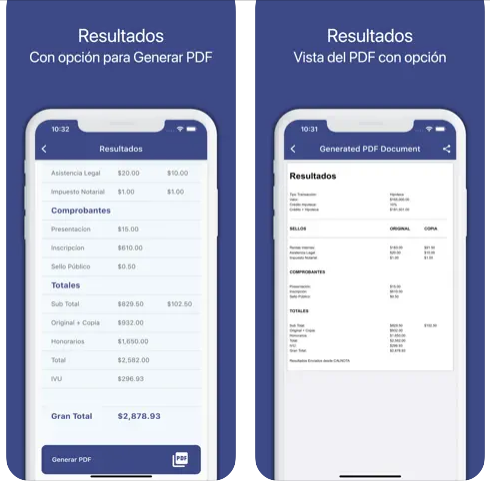
Now it asks us what name we want for the new project and the title, I used the same "Calnota".
Fuente imagen inicial del post / Source initial image of the post: Logos oficiales modificados con Kolour Paint. / Official logos modified with Kolour Paint.
| Blogs, Sitios Web y Redes Sociales / Blogs, Webs & Social Networks | Plataformas de Contenidos/ Contents Platforms |
|---|---|
| Mi Blog / My Blog | Los Apuntes de Tux |
| Red Social Twitter / Twitter Social Network | @hugorep |
