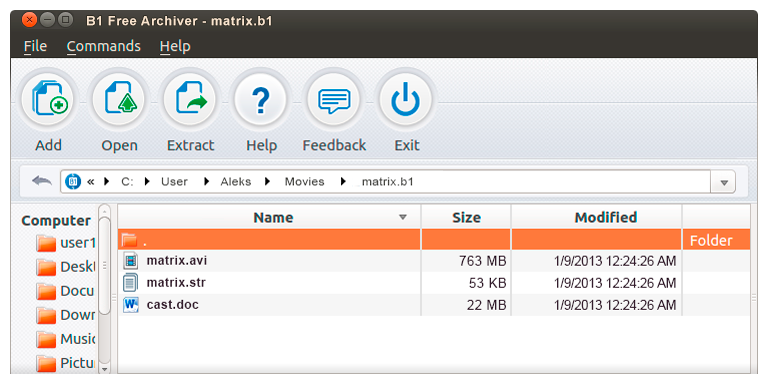
Normalmente en Linux podemos comprimir y descomprimir archivos haciendo uso del menú contextual de nuestro navegador de archivos (con File-roller e instalando previamente los paquetes 7zip, rar y unrar)
Pero hay ocasiones en las que tendremos que recurrir a la terminal para realizar esta tarea.
Por ejemplo: para descomprimir algunos archivos protegidos con contraseña o archivos RAR en según que entorno de escritorio (File-roller no se integra completamente y las cosas se ponen ásperas: tendremos que conocer el comando, anotar el nombre completo del archivo, por no hablar del caso en el que no seamos nosotros los que intentemos realizar la operación...)
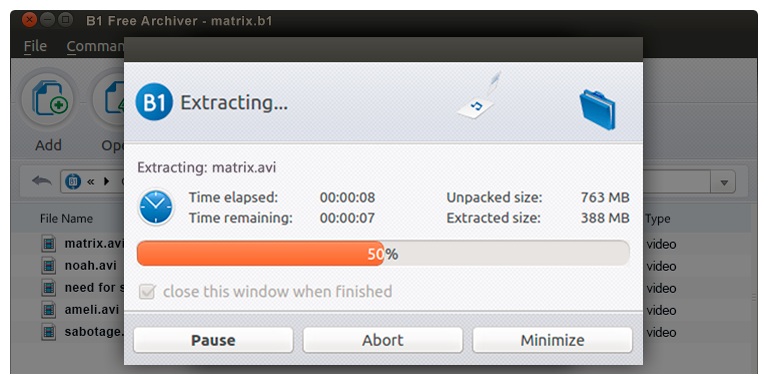
Entones se hecha en falta un programa con una interfaz amigable y práctica, perfectamente utilizable sin leer ningún manual como B1 Free Archiver
Es una aplicación multiplataforma de código abierto que nos permite descomprimir múltiples formatos (zip, rar, 7z, etc...).
Se integra con el menú contextual, descomprime archivos protegidos con contraseña. Es práctica, rápida, y segura.
Posee un formato propio de compresión en el que se combinan las mejores soluciones conocidas con ideas originales.
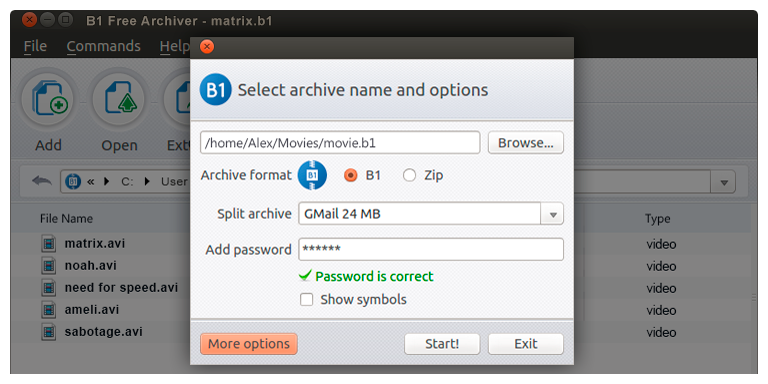
El formato de archivo B1 posee una velocidad increíble y una relación de compresión alta. Utiliza la licencia Apache por lo que es totalmente gratuito para uso personal y comercial.
En el caso de Linux se encuentra disponible en versiones para Ubuntu (y derivadas) en formato .deb ya prontas para instalar.

Normally in Linux we can compress and decompress files by using the context menu of our file browser (with File-roller and previously installing the 7zip, rar and unrar packages).
But there are times when we will have to resort to the terminal to perform this task.
For example: to unzip some password-protected files or RAR archives in some desktop environments (File-roller is not fully integrated and things get rough: we will have to know the command, write down the full name of the file, not to mention the case in which we are not the ones trying to perform the operation...).
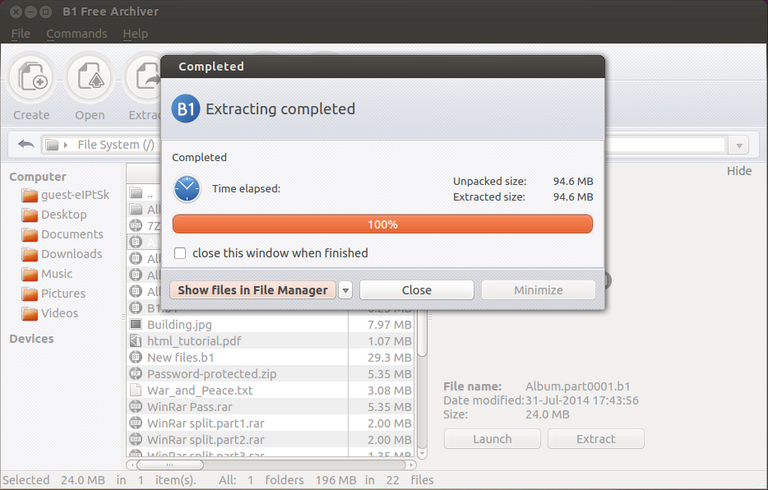
So we are missing a programme with a friendly and practical interface, perfectly usable without reading any manual like B1 Free Archiver.
It is an open source multiplatform application that allows us to decompress multiple formats (zip, rar, 7z, etc...).
It integrates with the context menu, decompress password-protected files. It is practical, fast and secure.
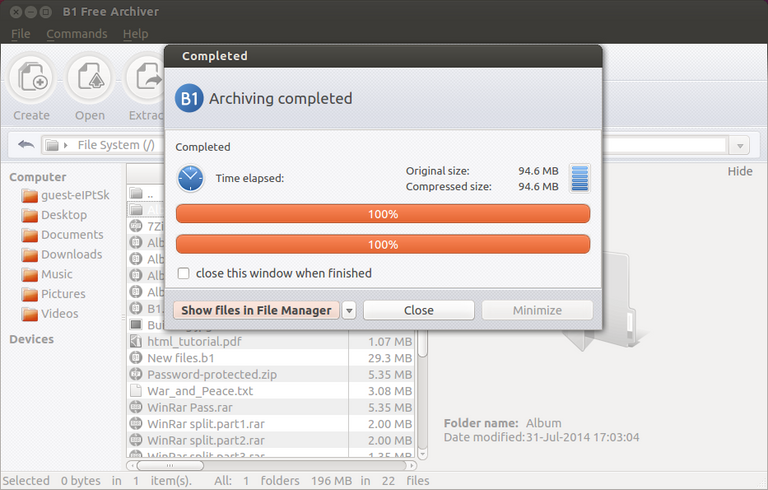
It has its own compression format which combines the best known solutions with original ideas.
The B1 file format has an incredible speed and a high compression ratio. It uses the Apache license so it is completely free for personal and commercial use.
For Linux it is available in Ubuntu (and derivatives) versions in .deb format ready to install.
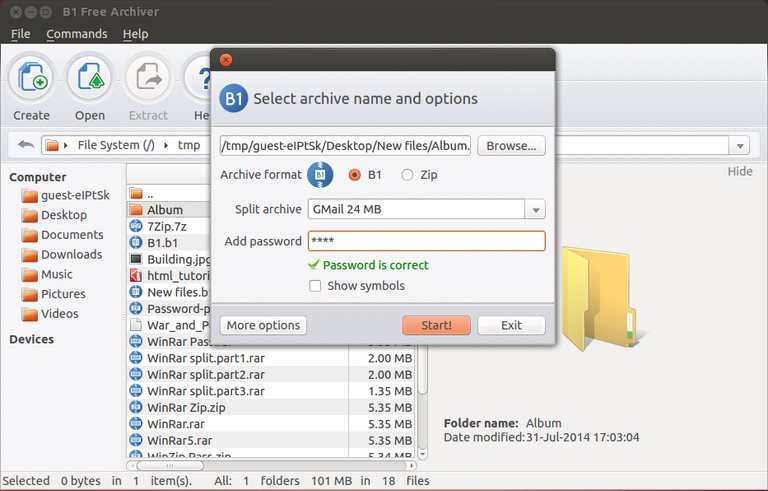
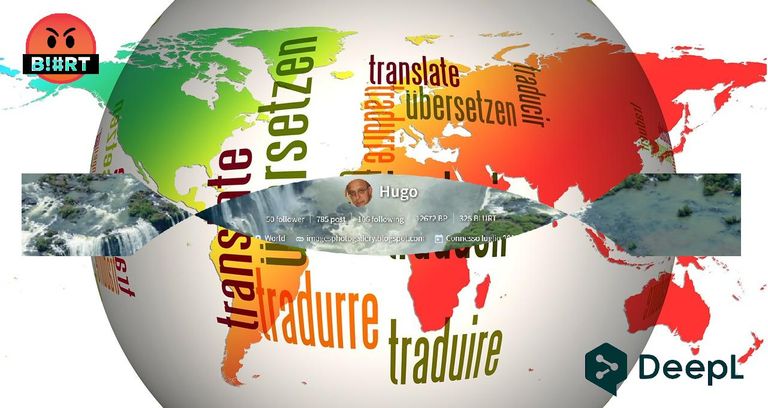
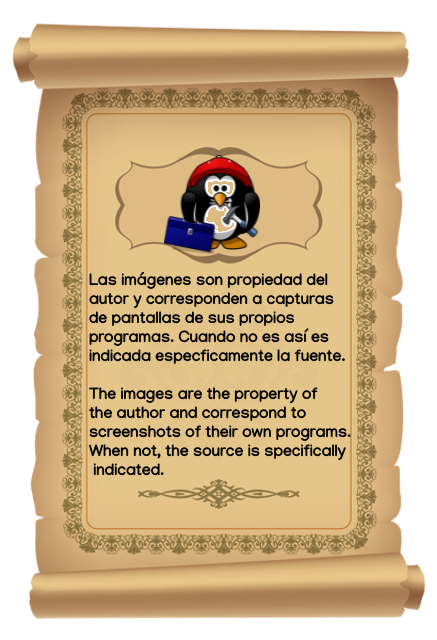
Home Page oficial del proyecto: /Official home page of the project: B1 Free Archiver
Screenshots / Capturas de pantallas:
| Blogs, Sitios Web y Redes Sociales / Blogs, Webs & Social Networks | Plataformas de Contenidos/ Contents Platforms |
|---|---|
| Mi Blog / My Blog | Los Apuntes de Tux |
| Red Social Twitter / Twitter Social Network | @hugorep |

Blurt: https://blurt.blog/@habloespanolweb3
Read Cash: https://read.cash/c/hablo-espanol-6f6a
Telegram: https://t.me/habloespanol_web3
Gracias @habloespanolweb3 por votar, curar y apoyar mis contenidos.
Fuente
Dear @hugo1954, your content was selected manually by curators @ten-years-before, @nalexadre to receive a curation from BeBlurt 🎉
Thank you for curating, voting and supporting my content @beblurt.