
Gambas es un lenguaje de programación libre derivado de BASIC (de ahí que Gambas quiere decir Gambas Almost Means Basic). Es distribuido con licencia GNU GPL. Cabe destacar que presenta ciertas similitudes con Java ya que en la ejecución de cualquier aplicación, se requiere un conjunto de librerías interprete previamente instaladas (Gambas Runtime) que entiendan el bytecode de las aplicaciones desarrolladas y lo conviertan en código ejecutable por el computador. Por otro lado, a diferencia de Java, no se experimentan ralentizaciones y es posible desarrollar grandes aplicaciones en poco tiempo.
En esta Ocasión voy a enseñarles como hacer un pequeño programa para hacer Cálculo de nota y sacar el promedio, luego poco a poco iré haciendo los otros aportes, para que aprendan a Guardar, Modificar, Consultar y Eliminar registros en una Base de Datos (Mysql) dejare de aporte los archivos y bases de datos que usare en cada post para que se les haga mas fácil realizar los ejemplos (tipo copy and paste jajaja) na es broma. pero eso ayuda para los que están iniciando.
Abrimos Gambas, Seleccionamos Nuevo Proyecto:
Luego en tipo seleccionamos "Aplicación Gráfica" y marcamos "Acceso a bases de datos" lo demás lo dejamos como esta como indica la imagen.
En la siguiente Pantalla debemos indicar la carpeta en la que deseamos guardar el proyecto. yo cree una llamada "Calnota", seleccionamos la carpeta y le damos "Siguiente como indica la siguiente Imagen:
Ahora nos Pregunta que nombre deseamos para el nuevo proyecto y el titulo, yo use el mismo "Calnota"
Acá nos Indica que el Proyecto fue Creado.
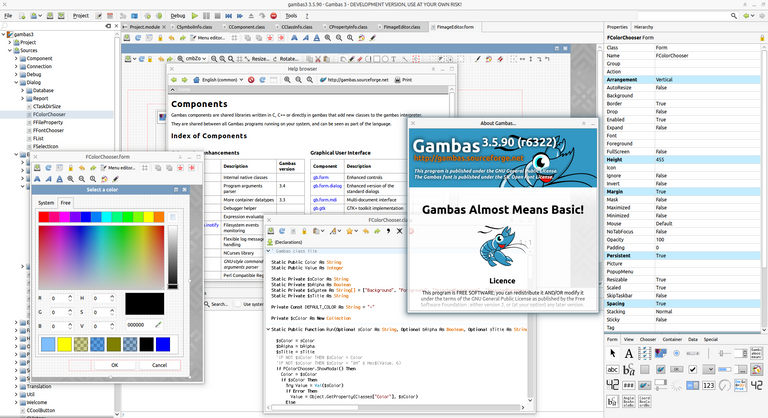
Acá nos muestra nuestro entorno visual de trabajo:
Comenzamos a diseñar nuestro programa:
Vamos a Crear unos 8 Labels, y 1 ComboBox, 7 TextBox, y 1 Button, como muestra la siguiente imagen.
Le Colocamos los Nombres a cada label y al Boton, para ello debemos ir seleccionando cada uno y nos vamos a la parte derecha en propiedades ubicamos la propiedad "Text" ahí colocamos el Nombre que deseamos que aparezca cuando se ejecute el Programa, esto se hace para cada uno de los labels y tambien para el boton.
Para colocar las Opciones en el ComboBox, lo seleccionamos y utilizamos la propiedad list, ahí vamos agregando las opciones que queremos que aparezcan:
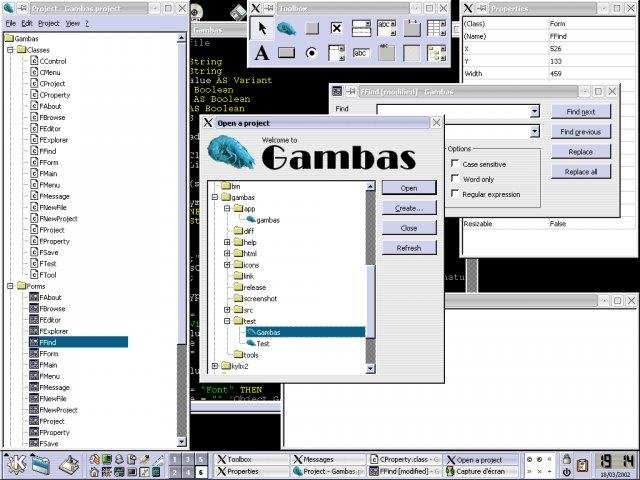
Podemos ejecutar el Programa y veremos algo como esto:
Ahora solo Falta programar para que realice el calculo del promedio de las 4 notas, para esto doble clic en el botón calcular que hemos creado, agregamos el siguiente código:
Public Sub Button1_Click()
A = TextBox3.Text
B = TextBox4.Text
C = TextBox5.Text
D = TextBox6.Text
P = (A + B + C + D) / 4
TextBox7.Text = P
End
Ese código es muy fácil de entender inclusive para los que están comenzando a programar (solo debemos tener un poco de lógica.
Debemos declarar las Variables que hemos utilizado (A,B,C,D,P):
Public A As String
Public B As String
Public C As String
Public D As String
Public P As String
Todo Nuestro código quedara algo como muestra esta imagen:
Listo esto ya podemos ejecutar nuestro programa para probar si funciona:
EL Proyecto lo pueden Descargar desde Aquí (Quiten el Espacio entre la "m" y la "e" )
https://sourceforge.net/projects/gambas/

Gambas is a free programming language derived from BASIC (hence Gambas stands for Gambas Almost Means Basic). It is distributed under the GNU GPL licence. It should be noted that it has certain similarities with Java, since the execution of any application requires a set of previously installed interpreter libraries (Gambas Runtime) that understand the bytecode of the developed applications and convert it into executable code for the computer. On the other hand, unlike Java, no slowdowns are experienced and it is possible to develop large applications in a short time.
In this Occasion I am going to teach you how to make a small program to make Calculation of note and to extract the average, then little by little I will be doing the other contributions, so that you learn to Save, Modify, Consult and Delete records in a Database (Mysql) I will leave of contribution the files and databases that I will use in each post so that it is done to them but easy to make the examples (type copy and paste jajaja) na is joke. but that helps for those that are initiating.
Open Gambas, select New Project:
Then in type we select "Graphical Application" and check "Database Access" the rest we leave it as it is as shown in the image.
In the next screen we must indicate the folder in which we want to save the project. I created one called "Calnota", select the folder and give "Next" as shown in the following image:
Now it asks us what name we want for the new project and the title, I used the same "Calnota".
Here it indicates that the project was created.
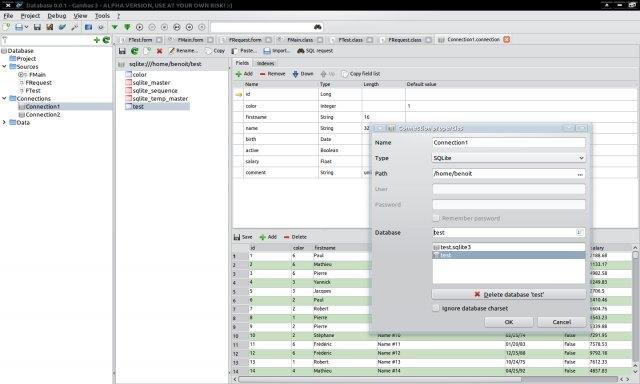
Here it shows us our visual work environment:
We start designing our program:
We are going to Create about 8 Labels, and 1 ComboBox, 7 TextBox, and 1 Button, as shown in the following image.
We place the Names to each label and the Button, for it we must go selecting each one and we go to the right part in properties we locate the property "Text" there we place the Name that we want that appears when the Program is executed, this is done for each one of the labels and also for the button.
To place the Options in the ComboBox, we select it and use the list property, there we add the options that we want to appear:
We can execute the program and we will see something like this:
Now we just need to program it to calculate the average of the 4 grades, for this double click on the calculate button that we have created, we add the following code:
Public Sub Button1_Click()
A = TextBox3.Text
B = TextBox4.Text
C = TextBox5.Text
D = TextBox6.Text
P = (A + B + C + D) / 4
TextBox7.Text = P
End
This code is very easy to understand even for those who are just starting to program (we just need to have a little bit of logic).
We must declare the Variables we have used (A,B,C,D,P):
Public A As String
Public B As String
Public C As String
Public D As String
Public P As String
Our code will look something like this image:
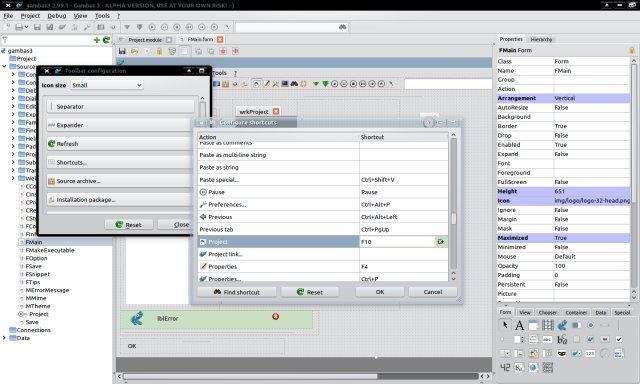
Now we can run our program to test if it works:
You can download the project from here (remove the space between the "m" and the "e").
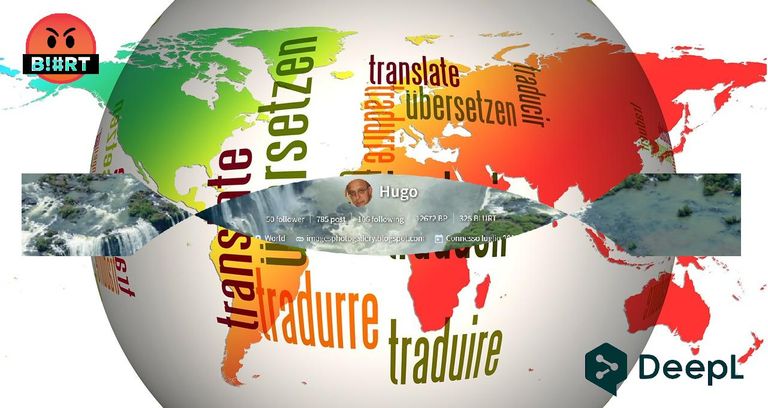
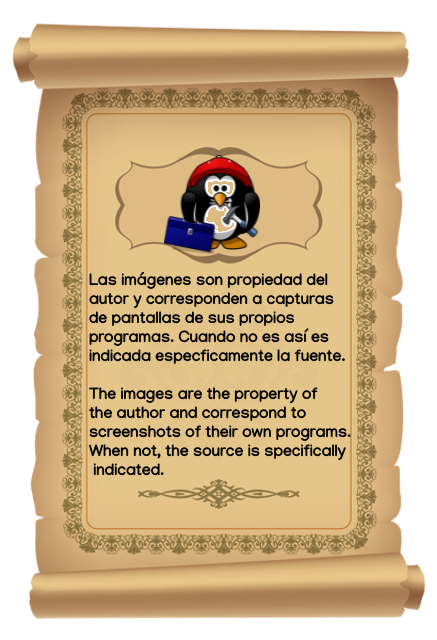
Home Page oficial del proyecto: /Official home page of the project: Gambas
Screenshots / Capturas de pantallas:
| Blogs, Sitios Web y Redes Sociales / Blogs, Webs & Social Networks | Plataformas de Contenidos/ Contents Platforms |
|---|---|
| Mi Blog / My Blog | Los Apuntes de Tux |
| Red Social Twitter / Twitter Social Network | @hugorep |

Blurt: https://blurt.blog/@habloespanolweb3
Read Cash: https://read.cash/c/hablo-espanol-6f6a
Telegram: https://t.me/habloespanol_web3
Gracias por curar y apoyar mis contenidos @habloespanolweb3.
Congratulations!
You have recieved a coconutty upvote! 🥥
Thank you for contributing to the Blurt Blockchain!
Keep up the great work!
Curated by @outofthematrix!
Please take a moment to vote for my witness.
You can do this by logging into your wallet with your active key! 🗳️ https://blurtwallet.com/~witnesses?highlight=outofthematrix
Thank you for curating and supporting my content @curationcoconut.
excelente información amigo. Hubo un tiempo en que comencé a aprender algo de programación pero quedé hasta ahi y no seguí, me gustaría comenzar nuevamente ojalá pueda sacar algo de tiempo para retomar ese conocimiento.
Programar lleva tiempo, yo también tengo muchos años en esto y todos los días aprendo algo nuevo.
Gracias por compartir ideas @oswaldotorres88, nunca es tarde para recomenzar.