
El predominio de MySQL en todos los databases (bases de datos) es innegable. Sin embargo algo se está moviendo y cambiando en el mundo Linux,
Slackware anunciò hace poco que en su nueva version ya no incluira a MySQL y que este sera sustituido por MariaDB, razón por la cuál he decidido hacer algunas simulaciones e instalarlo a traves de Slackbuilds.
Lo primero que debemos hacer es remover MySQL con el comando siguiente:
removepkg mysql
Luego bajamos el Slackbuild del sitio siguiente:
http://slackbuilds.org/repository/14.0/system/mariadb/

Baje el slackbuild pero por alguna razon no funcionaba el vinculo del fuente por lo que baje el fuente desde el sitio web de mariadb https://downloads.mariadb.org/ (por supuesto baje la version estable 5.5 aunque ya existe la version 10 beta)
Luego los comandos para crear el paquete de instalacion son los siguientes:
tar zxvf mariadb.tar.gz
cd mariadb/
mv ../mariadb-5.5.31.tar.gz .
./mariadb.SlackBuild
Aqui tuve que modificar el archivo mariadb.SlackBuild debido a que venia creado para la version 5.5.28a pero yo baje la version 5.5.31, por lo que solamente tuve que modificar el parametro "version" con el nuevo valor.
Luego instalamos el paquete con el comando:
installpkg /tmp/mariadb-5.5.31-i486-1_SBo.tgz
Listo!, el nuevo iniciador es /etc/rc.d/rc.mysqld.new solo hay que quitar el anterior y darle permisos de ejecucion.
rm /etc/rc.d/rc.mysqld
mv /etc/rc.d/rc.mysqld.new /etc/rc.d/rc.mysqld
chmod a+x /etc/rc.d/rc.mysqld

Algunas preguntas y respuestas que te ayudarán a entender mejor las caracteristaicas de este proyecto libre y de código abierto:
¿Cuál es el objetivo de MariaDB?
Proporcionar un DBMS desarrollado por la comunidad, estable y siempre gratuito que sea, a nivel de usuario, ampliamente compatible con MySQL.
MariaDB se esfuerza por lograr la interoperabilidad con nuestras propias comunidades y con nuestras comunidades upstream.
Hasta MariaDB 5.5, MariaDB se mantenía actualizada con la última versión de MySQL de la misma rama. Por ejemplo, MariaDB 5.1.47 estaba actualizada con MySQL 5.1.47, y así sucesivamente.
Hicimos una fusión de la rama principal de MySQL para cada nueva versión de MySQL o cuando se aplicaba alguna corrección de error crítica a la rama principal.
Desde MariaDB 10.0, MariaDB incluye funciones respaldadas de MySQL, así como funciones completamente nuevas que no se encuentran en ningún otro lugar, pero no necesariamente incluye todas las funciones de MySQL.
¿Por qué el software se llama MariaDB?
El nombre 'MySQL' es una marca registrada de Oracle y han optado por conservar esa marca para sí mismos. El nombre MySQL (al igual que el motor de almacenamiento MyISAM) proviene de My, la primera hija de Monty. La primera parte de 'MySQL' se pronuncia como el adjetivo en inglés, incluso si no coincide con la pronunciación correcta del nombre finlandés.
MariaDB continúa esta tradición al llevar el nombre de su hija menor, María.
El nombre María se le dio inicialmente a un motor de almacenamiento. Después de iniciar MariaDB, para evitar confusiones, se le cambió el nombre a Aria. El nuevo nombre se decidió tras un concurso.

The dominance of MySQL in all databases is undeniable. However, something is moving and changing in the Linux world,
Slackware recently announced that its new version will no longer include MySQL and that it will be replaced by MariaDB, which is why I have decided to do some simulations and install it through Slackbuilds.
The first thing we must do is remove MySQL with the following command:
removepkg mysql
Then we download the Slackbuild from the following site:
http://slackbuilds.org/repository/14.0/system/mariadb/

I downloaded the slackbuild but for some reason the source link did not work so I downloaded the source from the mariadb website https://downloads.mariadb.org/ (of course I downloaded the stable version 5.5 although version 10 beta already exists )
Then the commands to create the installation package are the following:
tar zxvf mariadb.tar.gz
cd mariadb/
mv ../mariadb-5.5.31.tar.gz .
./mariadb.SlackBuild
Here I had to modify the mariadb.SlackBuild file because it was created for version 5.5.28a but I downloaded version 5.5.31, so I only had to modify the "version" parameter with the new value.
Then we install the package with the command:
installpkg /tmp/mariadb-5.5.31-i486-1_SBo.tgz
Ready!, the new launcher is /etc/rc.d/rc.mysqld.new, you just have to remove the previous one and give it execution permissions.
rm /etc/rc.d/rc.mysqld
mv /etc/rc.d/rc.mysqld.new /etc/rc.d/rc.mysqld
chmod a+x /etc/rc.d/rc.mysqld
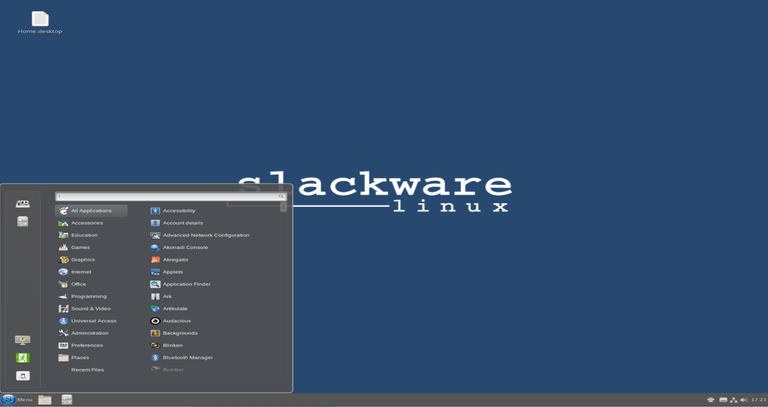
Some questions and answers that will help you better understand the characteristics of this free and open source project:
What is the goal of MariaDB?
Provide a stable, always-free, community-developed DBMS that is, at the user level, broadly compatible with MySQL.
MariaDB strives for interoperability with our own communities and with our upstream communities.
Until MariaDB 5.5, MariaDB was kept up to date with the latest version of MySQL from the same branch. For example, MariaDB 5.1.47 was updated with MySQL 5.1.47, and so on.
We did a merge of the main MySQL branch for every new version of MySQL or when some critical bug fix was applied to the main branch.
Since MariaDB 10.0, MariaDB includes supported MySQL features as well as completely new features not found anywhere else, but it does not necessarily include all MySQL features.
Why is the software called MariaDB?
The name 'MySQL' is a registered trademark of Oracle and they have chosen to keep that brand for themselves. The name MySQL (like the MyISAM storage engine) comes from My, Monty's first daughter. The first part of 'MySQL' is pronounced like the English adjective, even if it does not match the correct pronunciation of the Finnish name.
MariaDB continues this tradition by being named after her youngest daughter, Maria.
The name Maria was initially given to a storage engine. After starting MariaDB, to avoid confusion, it was renamed Aria. The new name was decided after a contest.
Capturas de pantallas / Screenshots:
| Blogs, Sitios Web y Redes Sociales / Blogs, Webs & Social Networks | Plataformas de Contenidos/ Contents Platforms |
|---|---|
| Mi Blog / My Blog | Los Apuntes de Tux |
| Mi Blog / My Blog | El Mundo de Ubuntu |
| Mi Blog / My Blog | Nel Regno di Linux |
| Mi Blog / My Blog | Linuxlandit & The Conqueror Worm |
| Mi Blog / My Blog | Pianeta Ubuntu |
| Mi Blog / My Blog | Re Ubuntu |
| Mi Blog / My Blog | Nel Regno di Ubuntu |
| Red Social Twitter / Twitter Social Network | @hugorep |

| Blurt Official | Blurt.one | BeBlurt | Blurt Buzz |
|---|---|---|---|
 | 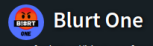 |  |  |
 |  |  |  |
|---|

Curated by @ultravioletmag
Thanks for curating my content @ultravioletmag.
Hi @hugo1954, great news! Your content was selected by curators @ten-years-before, @nalexadre to receive a special curation from BeBlurt 🎉 Don't hesitate to upvote this comment as the curators will receive 80% of the rewards for their involvement.
You can support us by voting for our witness, our decentralized funding proposal, or through delegation. You're also welcome to join our Discord server 👉 https://discord.beblurt.com
Thanks @beblurt!!
Upvoted. Thank You for sending some of your rewards to @null. Read my last posts to make sure that BLURT burning is profitable for you. Before using this bot please make sure your account has at least 100 BP. Get more BLURT:
@ mariuszkarowski/how-to-get-automatic-upvote-from-my-accounts@ blurtbooster/blurt-booster-introduction-rules-and-guidelines-1699999662965@ nalexadre/blurt-nexus-creating-an-affiliate-account-1700008765859@ kryptodenno - win BLURT POWER delegation@ ctime/burn-bot-liquid-blurtThanks!