
As I have already pointed out, Bastille-Linux is a great educational tool. Both the questions themselves and the comments are very precise. When things are not clear enough, there is a wide variety of resources available to find the right answer. The best way to learn about a certain topic is to use only the desired module.
To do this, you just need to make a backup copy of the file containing the questions and edit the Questions.txt file.
Each module starts with the keyword FILE... all that remains is to keep what you really want.
/root/Bastille >> cp Questions.txt Questions.txt-orig
/root/Bastille >> emacs Questions.txt BackEnd.pl &
/root/Bastille >> ./InteractiveBastille
Obviously the measures taken by Bastille-Linux are not enough to guarantee the security of our system:
no system is 100% secure;
other measures are indispensable to complete those suggested by Bastille-Linux.
Among the indispensable measures that can be added, we can immediately think of a log file analyzer (portsentry, snort, snplog, etc...), a patch from www.openwall.com for the kernel (non-executable stack, restrictions on the /tmp and /proc directories, etc...).
The path to protecting a system is arduous and endless. One must be constantly aware of security holes (via mailing lists such as bugtraq on the securityfocus site, for example).
Conclusion.
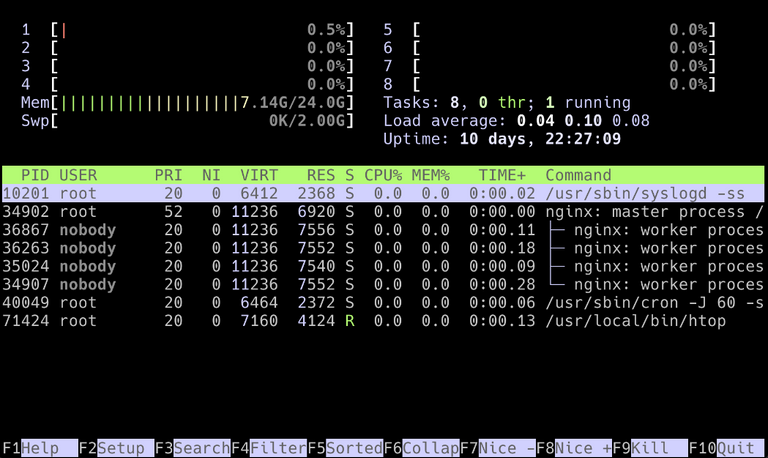
Bastille-Linux helps protect a Linux distribution with a bad reputation in the security field. You might say: why not choose another one? True, but Red Hat (or Mandrake, since the differences are minimal) has certain nice features. The purpose of this article is not to promote (or denigrate) a particular distribution. After all, freedom of choice is one of the strengths of free software.
In fact, this article has several purposes. First of all, it shows the permanent concern of a system administrator who lives in fear of seeing his network destroyed by some unscrupulous hackers. Secondly, this tool will allow you to make an in-depth visit to the system configuration. From this perspective, it turns out to be an excellent means, both for neophytes and for advanced users, to explore and discover the hidden corners of the configuration of a Linux system.
The two fundamental premises are minimalism and depth. The fewer services there are on our machine, the fewer security holes there will be. For each of these services, many protections are worth more than one... but this is a double-edged sword, since a poorly configured protection (or the combination of many of them) can turn against us.
Finally, let us point out that the next version of this program will be called BUS (Bastille Unix Security). It will be a judicious combination of Bastille-Linux and Msec (Mandrake Security Project) which will soon be called Usec (Unix Security Project).

Como lo he subrayado anteriormente, Bastille-Linux constituye una formidable herramienta pedagógica. Tanto las propias preguntas como los comentarios son bien precisos. Cuando las cosas no son lo suficientemente claras, se dispone de una gran diversidad de recursos para encontrar la respuesta correcta. La mejor manera de aprender sobre un determinado tema, consiste en usar únicamente el módulo deseado.
Para ello bastará con hacer una copia de respaldo del archivo que contiene las preguntas y editar el archivo Questions.txt.
Cada módulo empieza con la palabra clave FILE... sólo resta conservar lo que deseamos realmente nos interesa.
/root/Bastille >> cp Questions.txt Questions.txt-orig
/root/Bastille >> emacs Questions.txt BackEnd.pl &
/root/Bastille >> ./InteractiveBastille
Obviamente las medidas tomadas por Bastille-Linux no son suficientes para garantizar la seguridad de nuestro sistema:
ningún sistema es 100% seguro;
son indispensables otras medidas para completar las sugeridas por la Bastille-Linux.
Entre las medidas indispensables que se pueden agregar podemos pensar inmediatamente en un analizador de archivos log (portsentry, snort, snplog, etc ...), en un parche de www.openwall.com para el kernel (pila no ejecutable, restriciones sobre los directorios /tmp y /proc, etc...).
El camino para proteger un sistema es arduo e interminable. Se debe estar continuamente al tanto sobre los agujeros de seguridad (a través de listas de correos como la bugtraq del sitio securityfocus, por ejemplo).
Conclusión.
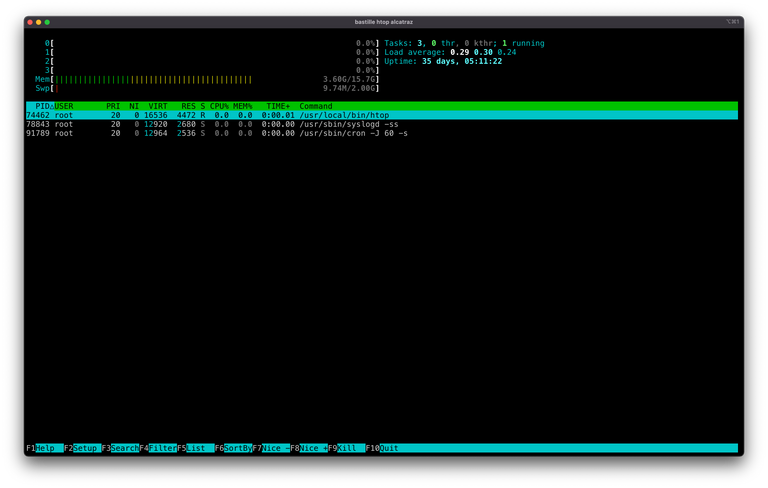
Bastille-Linux ayuda a proteger una distribución Linux con mala reputación en el ámbito de la seguridad. Puede que digas: ¿por qué entonces no elegir otra?. Es verdad, pero Red Hat (o Mandrake ya que las diferencias son mínimas) posee ciertas características agradables. El objetivo del presente artículo no es el promover (o denigrar) a una determinada distribución. Después de todo, la libertad de elección es una de las fortalezas del software libre.
De hecho, este artículo posee diversos cometidos. Ante todo, mostrar la preocupación permanente de un administrador de sistemas que vive con el temor de ver su red destruida por algunos hackers inescrupulosos. Por otra parte, esta herramienta les permitirá hacer una profunda visita a la configuración del sistema. Bajo esta óptica, resulta ser un medio excelente, tanto para los neófitos como para los usuarios avanzados, para explorar y descubrir los rincones ocultos de la configuración de un sistema Linux.
Las dos premisas fundamentales son el minimalismo y la profundidad. Cuanto menos servicios existan en nuestra máquina menor serán los agujeros de seguridad. Para cada uno de estos servicios, muchas protecciones valen más que una sola...pero esto es un arma de doble filo pues una protección mal configurada (or la conjunción de muchas de ellas) se pueden volver en nuestra contra.
Por último, señalemos que la próxima versión de este programa se llamará BUS (Bastille Unix Security). Se tratará de una juiciosa combinación entre Bastille-Linux y Msec (Mandrake Security Proyect) el cual se denominará pronto Usec (Unix Security Project).
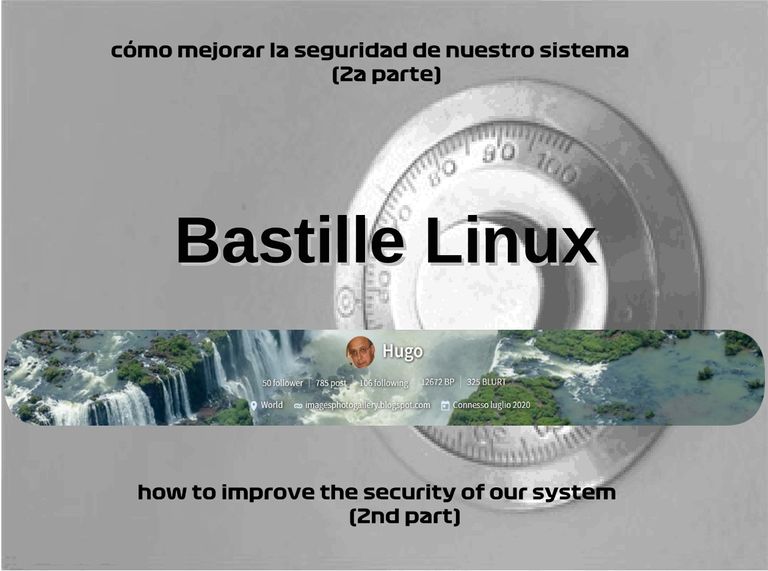
Fuente imágenes / Source images: Bastille Linux.
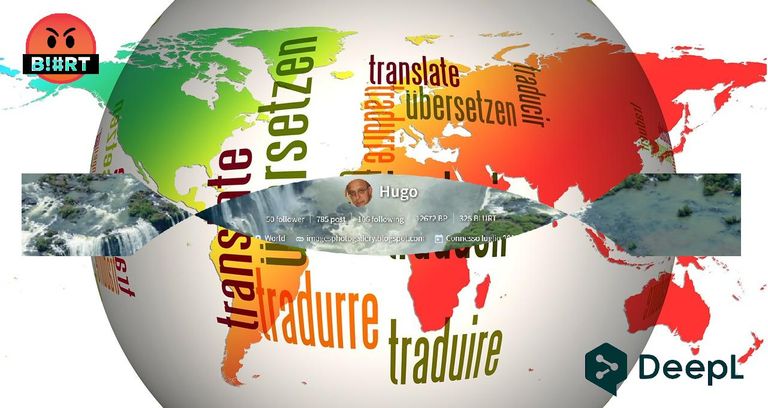
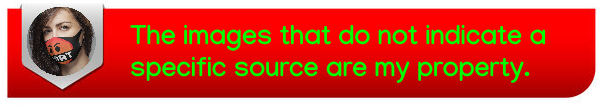
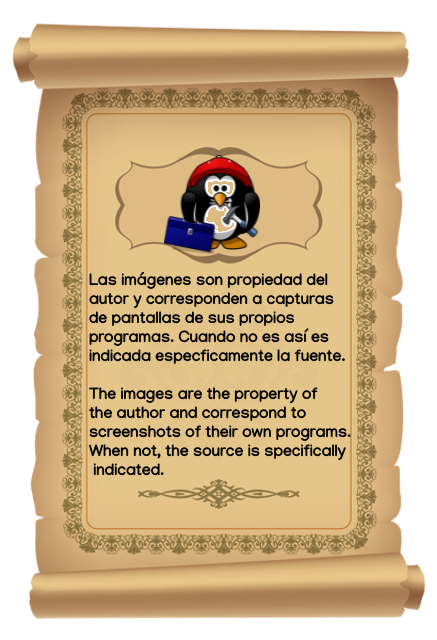
| Blogs, Sitios Web y Redes Sociales / Blogs, Webs & Social Networks | Plataformas de Contenidos/ Contents Platforms |
|---|---|
| Mi Blog / My Blog | Los Apuntes de Tux |
| Mi Blog / My Blog | El Mundo de Ubuntu |
| Mi Blog / My Blog | Nel Regno di Linux |
| Mi Blog / My Blog | Linuxlandit & The Conqueror Worm |
| Mi Blog / My Blog | Pianeta Ubuntu |
| Mi Blog / My Blog | Re Ubuntu |
| Mi Blog / My Blog | Nel Regno di Ubuntu |
| Red Social Twitter / Twitter Social Network | @hugorep |

| Blurt Official | Blurt.one | BeBlurt | Blurt Buzz |
|---|---|---|---|
 | 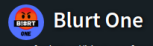 |  |  |

 |  |  |  |
|---|

Upvoted. Thank You for sending some of your rewards to @null. Get more BLURT:
@ mariuszkarowski/how-to-get-automatic-upvote-from-my-accounts@ blurtbooster/blurt-booster-introduction-rules-and-guidelines-1699999662965@ nalexadre/blurt-nexus-creating-an-affiliate-account-1700008765859@ kryptodenno - win BLURT POWER delegationNote: This bot will not vote on AI-generated content
Thanks!