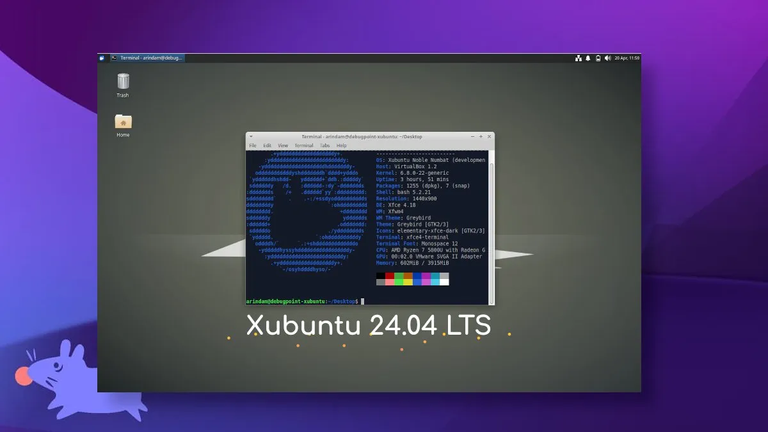
Computers are slowly falling into disuse. Already at the beginning of this new millennium (I was still living in Europe) I was struck by some statements made by Bill Gates talking about the slow, gradual but inexorable extinction of computers (PC) in the private, family or domestic sphere, as we want to call it.
Coming from a character like him who was able to found the largest technological (and monopolistic) company in the world at the time, as Microsoft was and is, it is impossible not to pay attention to him, although it seemed exaggerated to me.
Today, twenty years later, I confirm and agree with him completely.
Cell phones, tablets and other electronic devices have totally supplanted the PC. Even at the blockchain level, many applications have been developed to be applied only on smartphones.
On the other hand many exchanges, payment processors, wallets, etc. although they develop their activities on a platform or web page also consented to be navigated and used from a PC there are certain functionalities (such as the famous selfie with the identity document in hand for account verification) that can be performed only from a cell phone.
In spite of everything, there are still some representatives of the human race who, without opposing technological progress, remain faithful to our beloved computers.
And to that sound of the keyboard being constantly hit by our fingers.
Of course, Windows is increasingly limiting the use of old computers like mine by removing technical support. A decidedly fantastic operating system like Windows 7 (with Windows XP the two best systems ever produced by Microsoft) is no longer supported since a year ago. With the consequence of applications malfunctioning or not working at all (like the latest Chrome updates), problems with the installer and, as a consequence, impossibility to install new programs, etc. If to all this we add that my old Acer computer runs on 32 bits it's all said and done.
The only solution is to migrate. And, in my case, after going through and testing some Linux distributions I ended up staying with Xubuntu, a derivative or official flavor of Ubuntu that works with a desktop environment such as XFCE that gives it a modern and functional look that is both sufficient and efficient for daily work.
Also the latest distributions of Xubuntu released rigorously every six months by Canonical use 62-bit (Xubuntu 21.04 "Hirsute Hippo") but this does not prevent installing older versions (as in my case the 18.04 LTS "Bionic Beaver") that with 32-bit works perfectly.
That is one of the many differences between Linux and Windows: not making the user a "captive" of the system. There is always something that works. If it is not the latest version, it will be the previous one. It will have its own limitations, but in the day to day it works without problems.
In this first post I am going to tell you why I installed it, that is to say which aspects left me fully satisfied in my aspirations, according to the machine -PC- that I have: an Acer with Pentium DualCore with 2.50 GHz, 3 Gb Ram memory installed and a 32 bit operating system. As you can see we are talking about a computer that is 20 years old, and yet it works.
In future posts if you are interested I can continue explaining the installation and other details.
At the bottom of the post I leave the links to download the last two supported versions: the 18.04 which is a LTS (abbreviation of Long Term Support) i.e. Long Term Support meaning five years -until 2011 it was two years- and the last released 21.04 which has the normal technical support of nine months (before it was six).
Upgrading the version, i.e. moving from one version to the next, like the distro itself, is absolutely free. You can upgrade the old version to the new one or directly install the new one from scratch.
You can install it together with Windows (the system asks for it when starting the installation) or directly replace Windows with Xubuntu in this case.
I have installed both in Dual Boot. That is to say, for some things I use Windows and for other things I use Xubuntu.
** Note **: Don't panic if you find the screenshots with the menu in Italian. I lived in that country until 2015 and in other things I brought my old and beloved PC that I continue to use in that language.
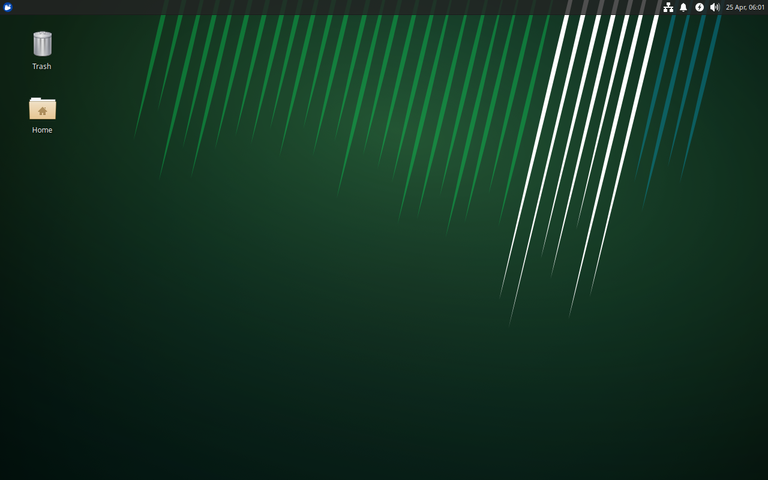
Los ordenadores van de a poco cayendo en desuso. Ya a inicios de este nuevo milenio (todavía vivía en Europa) me llamó la atención unas declaraciones de Bill Gates hablando sobre lalenta, paulatina pero inexoranle extinción de los ordenadores (PC) en el ébito privado, familiar o doméstico como queramos llamarlo.
Viniendo de un personaje como él que supo fundar la compañia tecnológica (y monopólica) más grande del mundo en su momento, como era y es la Microsoft no puede dejar de prestarle atención aunque me pareció exagerado.
Hoy a veinte años de distancia confirmo y le doy totalmente la razón.
Los celulares, tablets y demás dispositivos electrónicos han suplantado totalmente el PC. Incluso a nivel de blockchain muchas aplicaciones de han desarrollado para ser aplicadas únicamente en los celulares inteligentes.
Por otro lado muchos exchanges, procesadores de pagos, monederos, etc si bien desarrollan sus actividades en una plataforma o página web consentida también para ser navegada y utilizada desde un PC hay ciertas funcionalidades (como por ejemplo la famosa selfie con el documento de identidad en la mano para la verificación de la cuenta) que se pueden efectuar solo desde un celular.
A pesar de todo quedamos algunos representantes de la raza humana que, sin oponernos al progreso tecnológico, seguimos siendo fieles a nuestros queridos ordenadores.
Y a ese sonido del teclado al ser golpeado constantemente por nuestros dedos.
Claro está, Windows cada vez limita más el uso de los viejos ordenadores como el mio, sacándoles el soporte técnico. Un sistema operativo decididamente fantástico como Windows 7 (con Windows XP los dos mejores sistemas que haya producido Microsoft) no tiene más soporte desde hace un año. Con la consecuencia de aplicaciones funcionan mal o no funcionan (como las últimas actualizaciones de Chrome), problemas con el installer y, como consecuencia, imposibilidad de instalar nuevos programas, etc. Si a todo esto le agregamos que mi viejo ordenador Acer funciona con 32 bits ya está todo dicho.
La única solución es emigrar. Y, en mi caso, después de recorrer y probar algunas distribuciones de Linux terminé quedándome con Xubuntu, una derivada o sabor oficial de Ubuntu que funciona con un ambiente de escritorio como XFCE que le da un aspecto a la vez moderno y funcional suficiente y eficientes para el trabajo diario.
También las últimas distribuciones de Xubuntu publicadas rigurosamente cada seis meses por Canonical usan 62-bit (Xubuntu 21.04 "Hirsute Hippo") pero ello no impide instalar antiguas versiones (como en mi caso la 18.04 LTS "Bionic Beaver") que con 32-bit funciona perfectamente.
Esa es una de las tantas diferencias de Linux con Windows: no hacer al usuario un "cautivo" del sistema. Siempre hay algo que funciona. Si no es la última versión, será la anterior. Que tendrá sus propias limitaciones, pero en el dia a dia funciona sin problemas.
En este primer post les voy a comentar por qué la instalé, es decir cuáles aspectos me dejaron plenamente satisfecho en mis aspiraciones, de acuerdo a la máquina -PC- de que dispongo: un Acer con Pentium DualCore con 2,50 GHz, mamoria Ram instalada 3 Gb y un sistema operativo a 32 bit. Como pueden apreciar estamos hablando de un ordenador que tiene 20 años, y sin embargo funciona.
En post futuros si el tema les interesa puedo seguir explicando con la instalación y otros detalles.
Al pie del post les dejo los enlaces para la descarga de las dos últimas versiones soportadas: la 18.04 que es una LTS (abreviatura de Long Term Support) es decir Soporte a Largo Término entendiendo por tal cinco años -hasta el 2011 eran dos años- y la última publicada la 21.04 que tiene el soporte técnico normal de nueve meses (antes eran seis).
Actualizar la versión, es decir pasar de una a la sucesiva, como la distro misma es absolutamente gratuito. Se puede actualizar la vieja versión a la nueva o directamente instalar la nueva desde cero.
Se puede instalar junto con Windows (el sistema al iniciar la instalación lo pregunta) o directamente substituir a Windows por Xubuntu en este caso.
Yo tengo instaladas ambas en Dual Boot. Es decir para algunas cosas uso Windows y para otras cosas uso Xubuntu.
Nota: no se asusten si encuentran las capturas de pantallas con el menú en italiano. Vivía en aquél país hasta el 2015 y me en otras cosas me traje mi viejo y querido PC que sigo usando en ese idioma.

All applications available, including Windows. / Todas las aplicaciones disponibles, incluyendo las de Windows.
First let me tell you that you can install any application on Xubuntu (and most Linux distributions).
In native form the Linux applications found in the official repositories, some packaged in .deb format, others directly in the Software Center of each distro and generically for any Linux distro such as tar.gz and tar.bz2 packages, the most common .
On the other hand, Windows applications can be installed with Wine (an emulator for Linux) that is installed very easily and, from it, any Windows program can be installed on Linux.
As you can see in the image I have installed Lightshot -for screenshots- native to Windows in Linux with Wine.
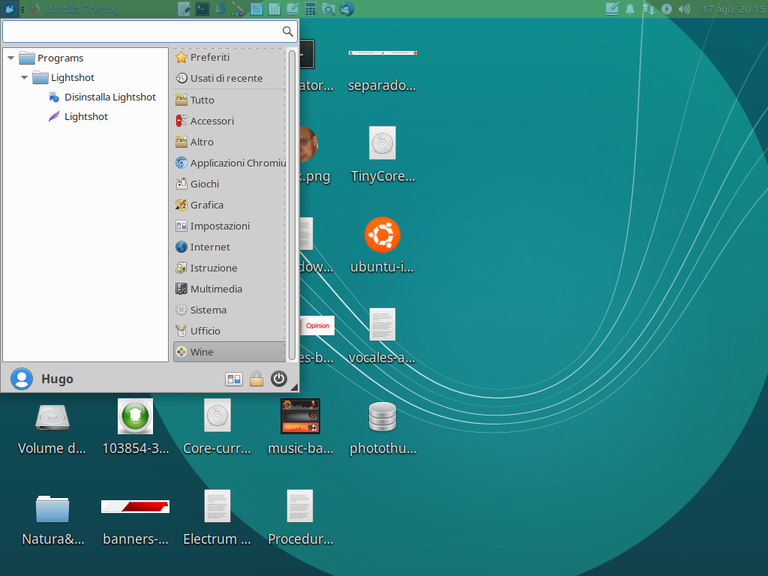
En primer lugar permítanme decirles que pueden instalar cualquier aplicación en Xubuntu (y en la mayoría de las distribuciones Linux).
En forma nativa las aplicaciones de Linux que se encuentran en los repositorios oficiaòles, algunas paquetizadas en formato .deb, otras directamente en el Centro de Software de cada distro y genéricamente para cualquier distro Linux como paquetes tar.gz y tar.bz2 los más comunes.
En cambio las aplicaciones de Windows las pueden instalar con Wine (un emulador para Linux) que se instala muy fácilmente y, a partir de él, se puede instalar cualquier programa de Windows en Linux.
Como pueden ver en la imagen he instalado Lightshot -para las capturas de pantallas- nativo de Windows en Linux con Wine.
Two browsers are included by default with the original installation: Chromium, a derivative of Chrome for Linux, which in particular has never quite convinced me due to its instability and its poor adaptability to some video tabs, and the Gnome browser that until 2012 it was called Epiphany minimalist and functional open source web browser.
I have also tried to install Chrome but it is too heavy for Xubuntu. The same as Opera, they are too heavy for the PC I am analyzing.
The one that is best suited by far is Mozilla Firefox. Stable, fairly fast, no crashes.
In the analysis that I am doing, always take into account the premises evidenced at the beginning, that is, the configuration of the team with several years of worthy exercise in their profession.
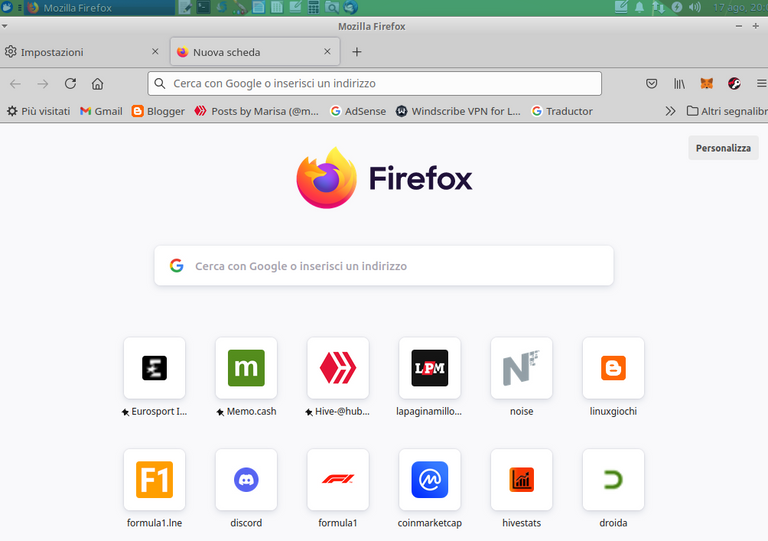
Dos navegadores son incluídos por defecto con la instalación original: Chromium, un derivado de Chrome para Linux, que particularmente nunca me ha terminado de convencer del todo por su inestabilidad y por su poca adaptabilidada a algunas fichas de video, y el navegador de Gnome que hasta el año 2012 recibía el nombre de Epiphany navegador web open source minimalista y funcional.
He probado también a instalar Chrome pero es demasiado pesado para Xubuntu.
Lo mismo que Opera, pesan demasiado para el PC que estoy analizando.
El que mejor se adapta lejos, es Mozilla Firefox. Estable, bastante rápido, sin crashes.
En el análisis que estoy haciendo tengan siempre en cuenta las premisas evidenciadas al inicio, es decir la configuración del equipo con varios años de digno ejercicio en su profesión.

A remarkable number of programs dedicated to graphics. / Una notable cantridad de programas dedicados a la gráfica.
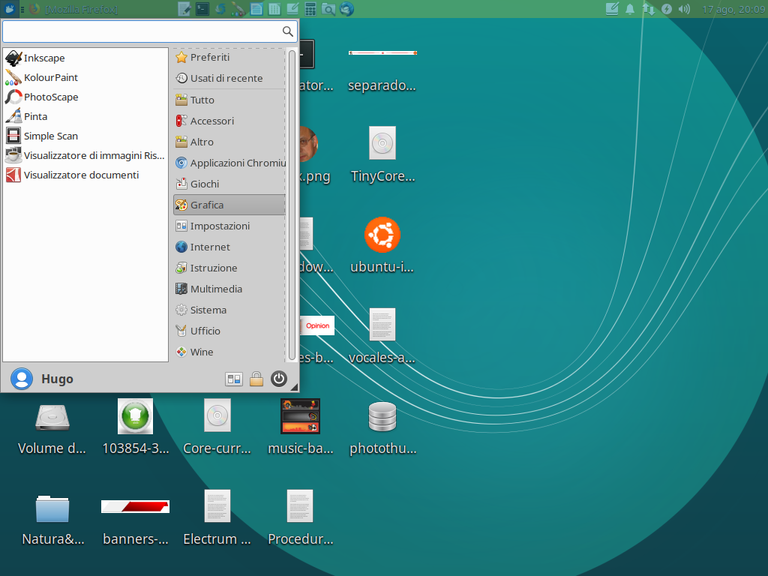
The first thing I have to say is that Xubuntu already has an excellent graphics program incorporated by default.
It can also be installed directly from the Xubuntu repositories without having any particular or special GIMP knowledge considered by many to be Linux Photoshop.
I must publicly state that my knowledge in this regard (I'm talking about graphics) is scarce. More than scarce, extremely limited.
Therefore I ventured to install a program that, in principle, is developed for distributions that use KDE as a desktop environment. If we stay in the Ubuntu family we have to refer by force to Kubuntu.
The problem is that many of the applications designed for KDE do not work perfectly in Gnome. If anything, this seems to be the exception. It is called Kolour Paint and for the simple tasks of resizing an image, modifying it and applying some simple filters it goes more than well with assured stability.
I have tried to install Pinta which would be a kind of Paint 3D in Windows but it has not given me great results. It crashes quite often.
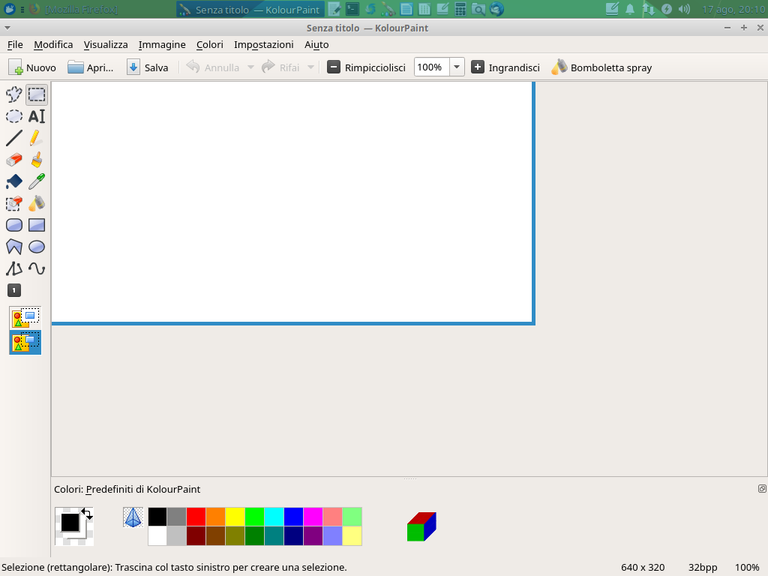
Lo primero que debo decir es que Xubuntu trae ya incorporado por defecto un excelente programa de gráfica.
También se puede instalar directamente desde los repositorios de Xubuntu sin tener ningún conocimiento particular o especial GIMP considerado por muchos el Photoshop de Linux.
Debo declarar públicamente que mis conocmientos en tal aspecto (estoy hablando de gráfica) son escasos. Más que escasos, limitadísimos.
Por lo tanto me aventuré a instalar un programa que, en principio, está desarrollado para las distribuciones que usan KDE como ambiente de escritorio. Si nos quedamos en la familia Ubuntu tenemos que referirnos por fuerza a Kubuntu.
El problema es que muchas de las aplicaciones diseñadas para KDE no funcionan a la perfección en Gnome. Si enbargo esta parece ser la excepción.
Se llama Kolour Paint y para las tareas simples de redimensionar una imagen, modificarla y aplicarlos algunos filtros simples va más que bien con una estabilidad asegurada.
He probado a instalar Pinta que sería una especie de Paint 3D en Windows pero no me ha dado grandes resultados. Va en crash bastante seguido.

PC cleaning programs. / Programas para la limpieza del PC.
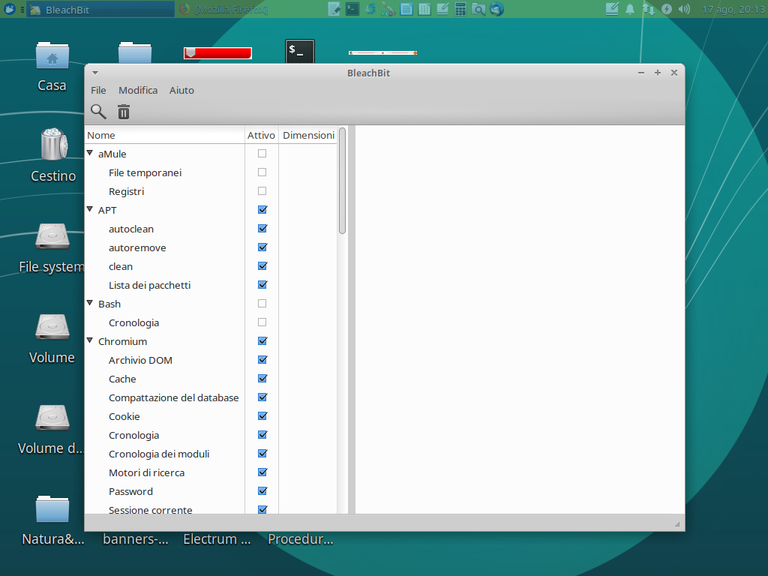
Those who work often with browsers in Windows know that cleaning the cache is essential if you do not want them to decrease their performance and become slow either to open pages or to download or upload any material .
And for this there is a utility universally recognized by all users called CCleaner. Small, powerful, free, and above all, very useful.
Well, Xubuntu has nothing to envy: BleachBit does the same thing on Linux as CCleaner on Windows. And maybe faster and without annoying windows that offer us the paid version.
In Linux (almost) everything is free, free and open source.

Quien trabaja seguido con los navegadores en Windows sabe que limpiar la caché es algo fundamental si no quiere que éstos disminuyan sus prestaciones y se transformen en lentos ya sea para abrir páginas que para las descargas (download) o las subidas (upload) de cualquier material.
Y para ello hay una utilidad reconocida universalmente por todos los usuarios que se llama CCleaner. Pequeña, potente, gratis, y sobre todo, muy útil.
Pues bien Xubuntu no tiene nada que envidiarle: BleachBit hace en Linux lo mismo que CCleaner en Windows. Y tal vez más rápido y sin fastidiosas ventanas que nos proponen la versión de pago.
En Linux (casi) todo es gratis, de código libre y abierto.
Notes, blocknotes and promissory notes. / Apuntes, blocknotes y promemorias.
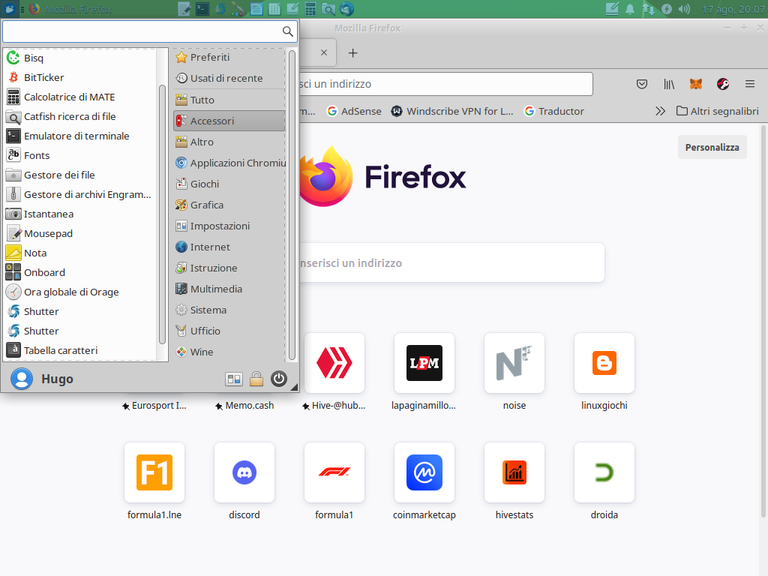
A program very similar to Windows Block Notes is MousePad, it meets the same requirements and objectives.
However, there is another very, very simple program called Notes that acts as a simple token like those adhesive sticks that we stick on the PC to remind us of something.
The data cannot be saved and therefore the data disappears when we exit the system but while we are in it they remain "stuck" to the screen to remind us what we have to do.

Un programa muy similar al Block Notes de Windows es MousePad, cumple con los mismos requisitos y objetivos.
Sin embargo hay otro programita muy pero muy simple llamado Notes que actúa como un simple promemoria como esos sticks adhesivos que pegamos en el PC para recordarnos de algo.
Los datos no se pueden guardar y por lo tanto los datos desaparecen cuando salimos del sistema pero mientras estemos en él quedan "pegados" a la pantalla para recordarnos lo que tenemos que hacer.
LibreOffice is the best in office suites, with native support for the open document format (ODF). / LibreOffice es de lo mejor en suites ofimáticas, con soporte nativo para el formato de documento abierto (ODF).
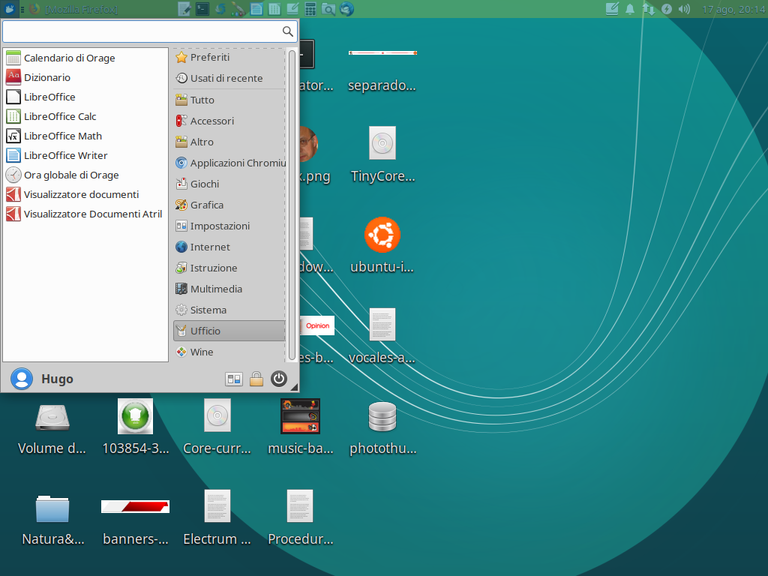
Office applications are the best you can ask for in open source software.
LibreOffice has the same functionalities as OpenOffice (precisely it was born as an alternative to it when its destiny seemed uncertain and before Apache took it over for good).
Needless to say, it has all the features (and some more) of its Microsoft Office colleague with the addition that, like Open Office, it allows you to transform any document into .pdf (almost) automatically.
And it is, of course, under an open source license.
Its applications receive the same name as in OpenOffice: the word to write is called Writer; the electronic spreadsheet takes the name Calc; the presentations as slides famous all over the world under the name of Power Point here are called Impress, a database manager -database- is called Base, the vector graphics editor is called Draw and the mathematical formula editor, Math.
Las aplicaciones de Office son de lo mejor que se puede pedir en un software open source.

LibreOffice tiene las mismas funcionalidades que OpenOffice (precisamente nació como una alternativa a éste cuando su destino parecía incierto y antes de que lo tomara definitivamente a su cargo Apache).
De más está decir que tiene todas las características (y algunas más) de su colega Office de Microsoft con el agregado que, al igual que Open Office, permite transformar cualquier documento en .pdf en forma (casi) automática.
Y es, por supuesto, bajo licencia open source.
Sus aplicaciones reciben el mismo nombre que en OpenOffice: el word para escribir se llama Writer; la hoja de cálculo electrónico toma el nombre de Calc ; las presentaciones como diapositivas famosas en todo el mundo bajo el nombre de Power Point acá se llaman Impress, un gestor de bases de datos -database- se llama Base, el editor de gráficos vectoriales recibe el nombre de Draw y el editor de fórmulas matemáticas, Math.
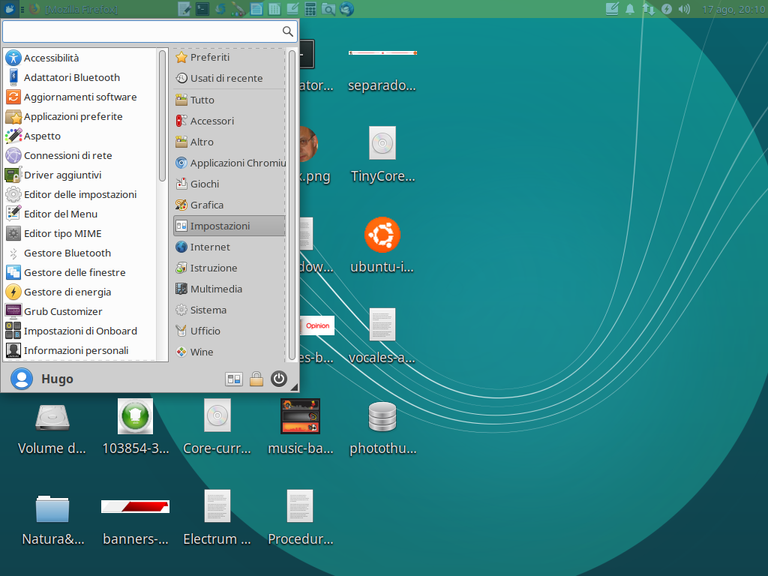
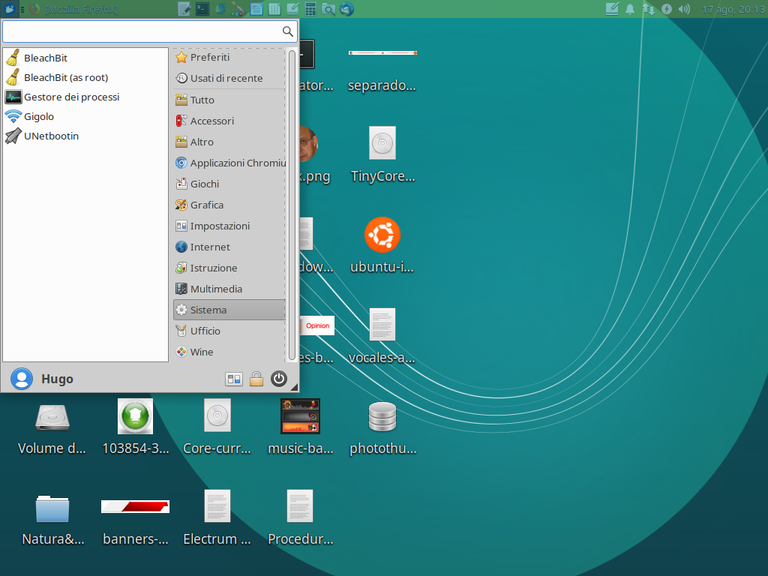
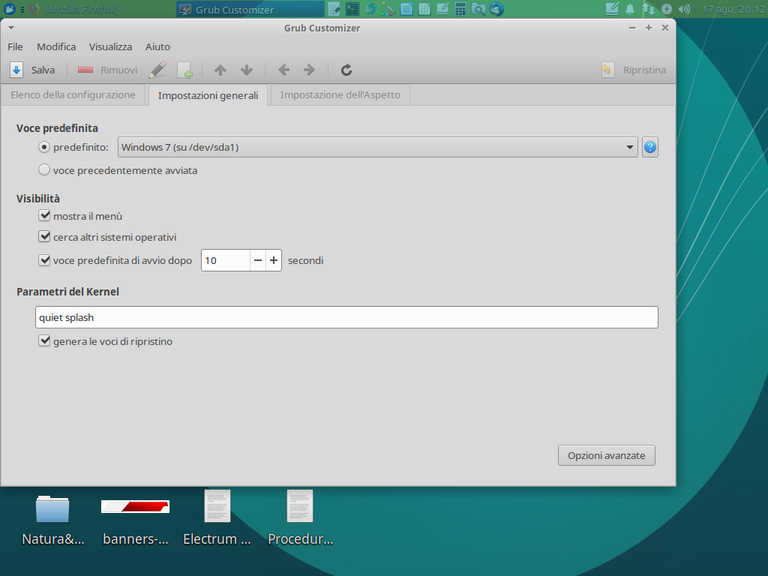
Sources consulted/Fuentes consultadas:
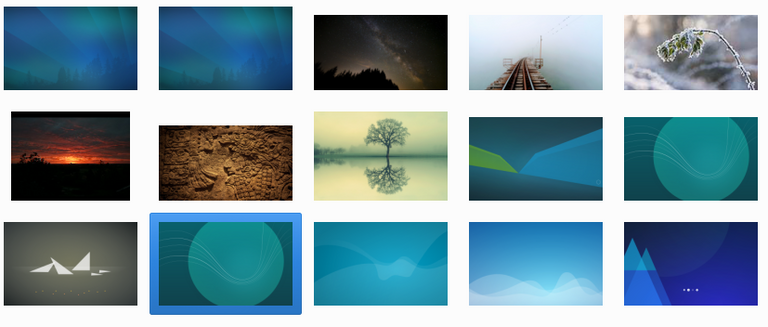
La configuración del sistema es bastante amplia y nos permitirá modificar todo aquello que ha sido instalado por defecto.
De acuerdo a lo que he podido verificar hasta ahora mi consejo es integrar la distribución así como viene con los siguientes programas instalables cómodamente desde los repositorios oficiales (es suficiente ir a Software y el sistema nos desplegará todos los programas prontos para ser instalados con un simple clic):
Nuevas fuentes como Carlito y Caladea para substituir Calibri y Cambria, por ejemplo que son dos fuentes propietarias. De esta manera eviatríamos algunos problemas cuando debemos formatear algunos documentos.
Skype para Linux desde este enlace: https://www.skype.com/it/download-skype/skype-for-computer/ solo para 64 bit
Se son usuarios de Telegram en Windows pueden también descargar e instalar la versión para Linux: https://desktop.telegram.org/
Navegadores alternativos como Google Chrome, Opera, Vivaldi o Brave.
Transmission es un excelente gestor para descargar los files torrent.
El nuestro querido y recordado eMule ahora se llama aMule y también lo pueden instalar sin problemas.
Y la lista sigue (casi) hasta el infinito.
Finalmente cuando inicien el PC pueden optar por la alternativa de que parta con Windows o con Xubuntu muy fácilmente configurándolo desde Grub Customizer desde donde pueden además configurar otras opciones relativas al sistema o a la gráfica, por ejemplo el fondo de Grub para substituir el clásico fondo negro con letras blancas.
Desde esta opción pueden definir la cantidad de segundos antes de que parta el sistema.
También pueden ripristinar el entero sistema en caso de problemas.
El tema da para mucho más y trataré en el futuro de profundizar en otros aspectos como la configuración post-instalación de este magnífico sistema instalando nuevos programas, actualización de los repositorios, cómo agregar repositorios nuevos y, en algunos, como explotar las plataformas de juegos de la mejor manera en Linux.
Saludos a todos y gracias por leer!!
Other links where you can consult everything about Xubuntu,
Otros enlaces donde pueden consultar todo sobre Xubuntu,
| Blogs, Sitios Web y Redes Sociales / Blogs, Webs & Social Networks | Plataformas de Contenidos/ Contents Platforms |
|---|---|
| Mi Blog / My Blog | Los Apuntes de Tux |
| Mi Blog / My Blog | El Mundo de Ubuntu |
| Mi Blog / My Blog | Nel Regno di Linux |
| Mi Blog / My Blog | Linuxlandit & The Conqueror Worm |
| Mi Blog / My Blog | Pianeta Ubuntu |
| Mi Blog / My Blog | Re Ubuntu |
| Mi Blog / My Blog | Nel Regno di Ubuntu |
| Red Social Twitter / Twitter Social Network | @hugorep |

| Blurt Official | Blurt.one | BeBlurt | Blurt Buzz |
|---|---|---|---|
 | 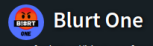 |  |  |

 |  |  |  |
|---|

Upvoted. Thank You for sending some of your rewards to @null. Read my last posts to make sure that BLURT burning is profitable for you. Before using this bot please make sure your account has at least 100 BP. Get more BLURT:
@ mariuszkarowski/how-to-get-automatic-upvote-from-my-accounts@ blurtbooster/blurt-booster-introduction-rules-and-guidelines-1699999662965@ nalexadre/blurt-nexus-creating-an-affiliate-account-1700008765859@ kryptodenno - win BLURT POWER delegationNote: This bot will not vote on AI-generated content
Thany you @ctime and friends!