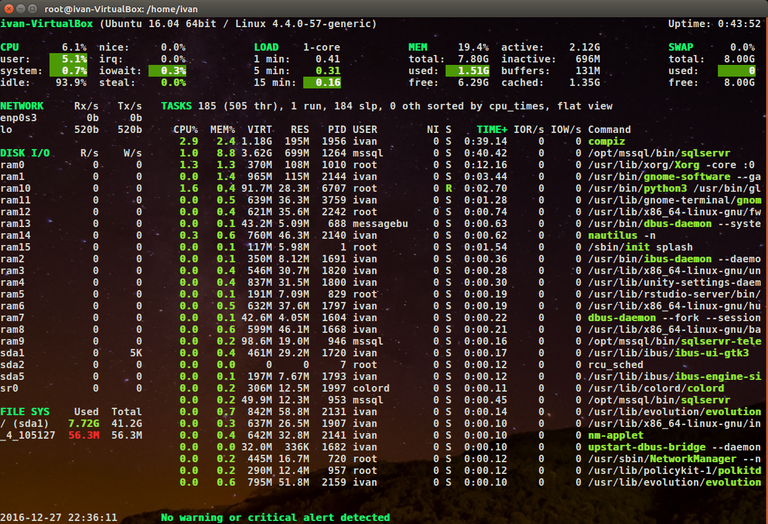
Les he hablado de Ubuntu y de OpenSUSE entre otras distribuciones Linux. Hoy me voy a referir a un aspecto particular para aquellos que usan Fedora, una distro tradicional sobre la cuál me explayaré con detalle en el futuro.
Uno de los factores más importantes para alargar la vida útil de nuestro computador y particularmente de la batería en el caso de los portátiles es la temperatura.
Un computador que trabaje fresco tendrá un mejor rendimiento y sus componentes tendrán una mayor duración gracias a que no sufrirán demasiado estrés por calor (Dilatarse por el recalentamiento y luego contraerse continuamente al apagarse).
¿Cómo instalar lm sensors en Fedora?
La instalación la realizas como root.
- Abres la terminal y tecleas: su (y pones tu clave)
- Instalas con la siguiente línea:
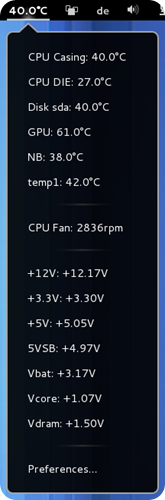
Esto para determinar que componentes se puden monitorear,a todo lo que pregunte contestar con YES, no te pasará nada ni a tu sistema.
- Ya instalado se ejecuta la siguiente línea:
sensors
El cual devuelve lo siguiente: acpitz-virtual-0 Adapter: Virtual device temp1: +52.0°C (crit = +100.0°C)
En este caso la temperatura de mi procesador esta en 55°, y la temperatura critica es 100°. - Para visualizar la temperatura con GNOME (yo tengo gnome shell), instalamos la siguiente extension con:
yum install gnome-shell-extension-cpu-temperature - Cerrar la sesión de usuario e inciar de nuevo para que se pueda activar la temperatura en GNOME. Activar la extensión en Gnome Tweak Tool. Shell Extensions / CPU Temperatura Indicator Extension –> ON
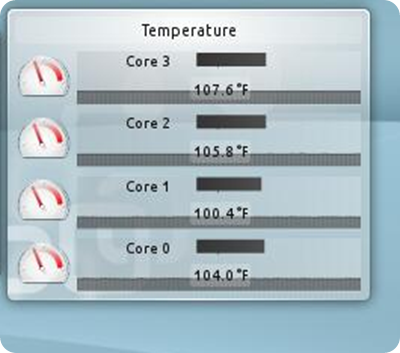
Aqui una captura de mi escritorio y pueden ver la temperatura arriba a la derecha
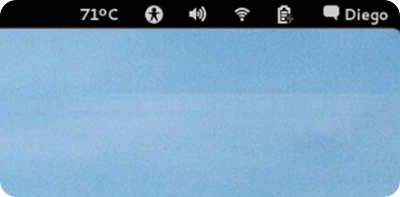

I have talked to you about Ubuntu and OpenSUSE among other Linux distributions. Today I am going to refer to a particular aspect for those who use Fedora, a traditional distro about which I will expand in detail in the future.
One of the most important factors to extend the useful life of our computer and particularly the battery in the case of laptops is the temperature.
A computer that runs cool will have better performance and its components will last longer because they will not suffer too much heat stress (expand due to overheating and then contract continuously when turned off).
How to install lm sensors in Fedora?
You perform the installation as root.
- You open the terminal and type: su (and enter your password)
- You install with the following line:
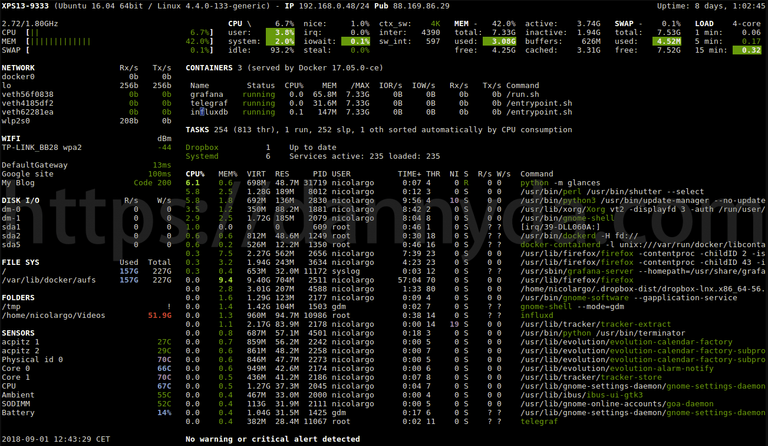
This is to determine which components can be monitored. Answer YES to everything that is asked, nothing will happen to you or your system.
- Once installed, execute the following line:
sensors
Which returns the following: acpitz-virtual-0 Adapter: Virtual device temp1: +52.0°C (crit = +100.0°C)
In this case the temperature of my processor is 55°, and the critical temperature is 100°.- To view the temperature with GNOME (I have gnome shell), we install the following extension with:
yum install gnome-shell-extension-cpu-temperature- Close the user session and log in again so that the temperature can be activated in GNOME. Activate the extension in Gnome Tweak Tool. Shell Extensions / CPU Temperature Indicator Extension –> ON
Capturas de pantallas / Screenshots:
| Blogs, Sitios Web y Redes Sociales / Blogs, Webs & Social Networks | Plataformas de Contenidos/ Contents Platforms |
|---|---|
| Mi Blog / My Blog | Los Apuntes de Tux |
| Mi Blog / My Blog | El Mundo de Ubuntu |
| Mi Blog / My Blog | Nel Regno di Linux |
| Mi Blog / My Blog | Linuxlandit & The Conqueror Worm |
| Mi Blog / My Blog | Pianeta Ubuntu |
| Mi Blog / My Blog | Re Ubuntu |
| Mi Blog / My Blog | Nel Regno di Ubuntu |
| Red Social Twitter / Twitter Social Network | @hugorep |

| Blurt Official | Blurt.one | BeBlurt | Blurt Buzz |
|---|---|---|---|
 | 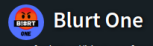 |  |  |
 |  |  |  |
|---|

Upvoted. Thank You for sending some of your rewards to @null. Read my last posts to make sure that BLURT burning is profitable for you. Before using this bot please make sure your account has at least 100 BP. Get more BLURT:
@ mariuszkarowski/how-to-get-automatic-upvote-from-my-accounts@ blurtbooster/blurt-booster-introduction-rules-and-guidelines-1699999662965@ nalexadre/blurt-nexus-creating-an-affiliate-account-1700008765859@ kryptodenno - win BLURT POWER delegation