From June 1, 2021, free unlimited photos will not be available on the Google Photos service. But many people are not interested in putting pictures online with money. So Google also gave a solution to their problem.
Google has recently decided on a service called 'Google Takeout'. This is a service that allows you to collect and archive the data stored in different services of your Google account. It also allows you to download files, contacts, YouTube videos, and important photos from Google Drive.
How to use Google Takeout
First login to Google account from PC or smartphone. Then go to takeout When the webpage loads, click on the 'Deselect all' button. With this, there is no risk of removing the data in other Google apps.
Then scroll down and select Google Photos
Then click on the ‘Next Step’ button
Now you can fix how many days the data will be exported automatically. And here you have to choose the format in which you want to export the files. You can choose either .zip or .tgz.Then click on the 'Create Export' button
Google will now send a verification mail to your e-mail. It says ‘An archive of Google data has been requested,’ the link in the mail must be approved.
Once approved, the data export process will begin. The whole process can take anywhere from a few hours to a few days. It depends on the size of your data.
When finished, Google will send you all your data via an email. You can then download and store that data on your laptop or smartphone. If you want, you can also deposit it in any cloud store that offers free services without Google. Or you can put it on a pen drive or hard disk.
Thanks for Visiting My Blog.