As desktop and laptop keyboards become more and more used, the keys will seem to attract dirt and you may find that some of the keys will be stuck or jammed. All you need to do is clean under the key of your keyboard. Here is a complete step by step guide on exactly how to clean under the key:
Materials:
- Rubbing Alcohol
- Q-Tips
- Compressed Gas Duster
None of these materials are required, but they will definitely help you clean the keyboard.
Method:
As your computer gets older, dirt and grime will accrue under them, so first you need to take the key off the keyboard. It is very easy to remove the key, however you must be careful when doing so. Make sure you do not snap off any pieces. Use a finger to pry off the key you are trying to clean under. You should hear a click resulting in the piece coming off. It is not recommended to remove all of the pieces at once, as you may not remember the placement of all the keys when trying to put them back on.
Now, once the key is taken off, you should see a frame where the key was. Do not remove this frame or tamper with it. You may accidentally snap a piece off and you will not be able to replace the key. Use rubbing alcohol with a Q tip to clean in and around the frame. Also use the same technique on the actual key that you removed.
Once that is done, the key should be fairly clean but some grime may remain. Use the decompressed gas to remove all of the remaining dust particles.
Snap the key back in place. Do not use brute force as you may damage your keyboard. Gently push down on the key until you hear a clicking noise which signals that it has been placed correctly. This is much easier than it sounds.
With the space bar, the process is slightly different. After snapping off the space bar, you may see that there is a metal bar attached to the piece that you removed. You must remove the metal bar from the piece you took off and replace it onto the base. The bar should fit between two holes on either side of the area that you removed the key from. After doing so, you can now snap on the key as you would do with any other one.