Hello, Blurters!
We've recently had some users who have had their accounts stolen, so it was of utmost importance to get account recovery tools working as soon as possible.
I spent a good part of the afternoon fixing the account recovery tools and I decided to post an update as well as a tutorial. I have included instructions for changing your recovery account as well as instruction for recovering an account in the event that it gets stolen.
If you scroll down to the recovery instructions, there is a section of steps to complete for the owner of the account to recover, and a section with steps to complete for the owner of the recovery account.
Recovery Tools Website
The recovery tools website can be found at https://recovery.blurtwallet.com.
It is a fork of the Hive Recovery Tools from @reazuliqbal that has been adapted for Blurt by @tekraze and me.
If you're interested to see what we changed to make it work for Blurt, you can have a look here

What is Account Recovery?
If your Blurt account gets stolen due to hacking or phishing, account recovery is a way to get back control of your account.
Each Blurt account can list one other account as its recovery account, and that account will be the one to help recover your account in the event that it gets stolen.
I strongly suggest that each Blurt user changes his or her recovery account to someone they can trust.
If your account gets stolen, and you do not have a recovery account or your recovery account is set to someone who can't help you with recovery, you will have to contact the number 1 witness (@zahidsun at the time of writing this post).
Changing Your Recovery Account
Go to the account recovery tools website and click on the box titled "Change Recovery Account".
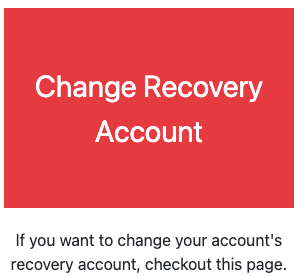
Enter your account name, the name of your new recovery account, and your master password.
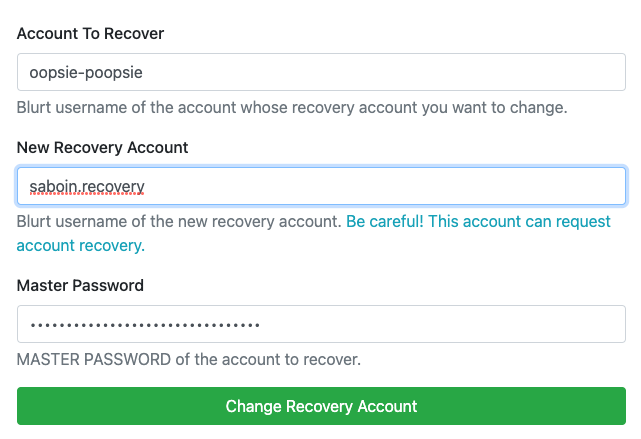
It will take 30 days before the change takes effect.
Recovering a Stolen Account
There are two people involved in this process: the owner of the account that needs to be recovered, and the owner of the recovery account or the top witness.
For The Account to be Recovered
First, go to the account recovery website and click on the box titled "Recover Account".
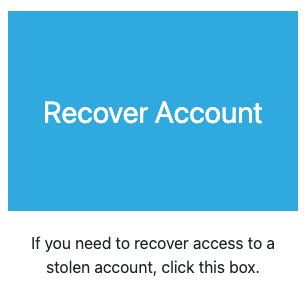
Step 1
You will now generate a new password and a new public owner key.
The text field for the new password will already be populated with a randomly generated password.
Enter your username in the box, then click on "Get Owner Key".
The new owner key will appear in the lower text field.
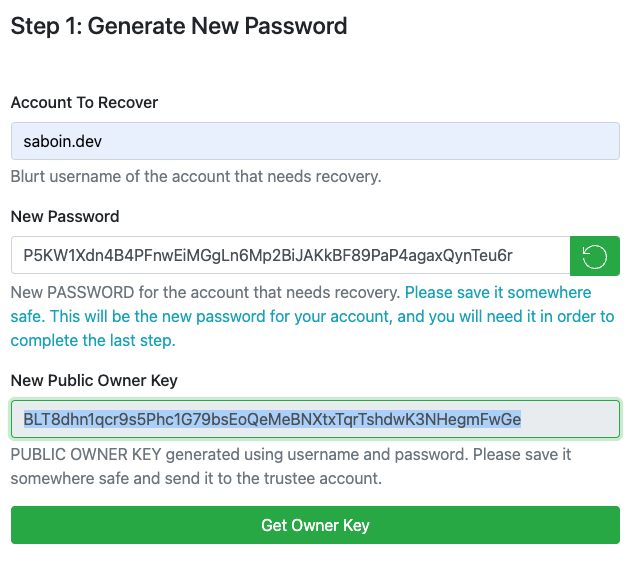
Copy both the new password and the new public owner key and save them somewhere safe.
Step 2
Send the newly generated public owner key to the person who will do the account recovery request (either the owner of your recovery account or the top witness).
Step 3
Scroll down further on the same webpage where you generated your new password and public owner key.
You have to wait until your trustee has broadcasted a request_account_recovery operation before continuing with this last step.
Enter your account where it says, "Account To Recover".
Enter your new password that you generated in step 1 and your old password that you had before your account got stolen.
Then click on, "Recover Account".
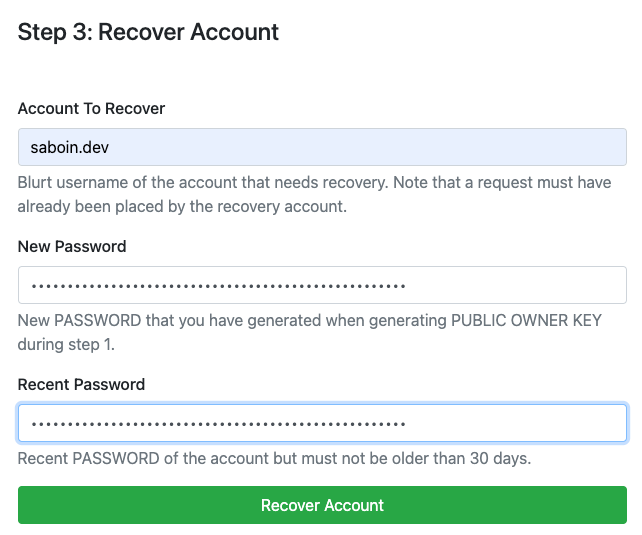
You account will then be recovered and updated with new keys based on the new password.
For the Trustee (Owner of the Recovery Account or #1 Witness)
You only have one step to perform once you get the new public owner key from the owner of the account to be recovered.
Go to the recovery tools website, and click on the box titled "Request Recovery".
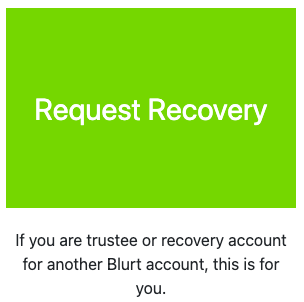
Enter the name of the account to recover and the new public owner key that the owner of the account to recover has sent you.
Enter your account in the Trustee Account field and your private active key.
Then click on "Submit Recovery Request".
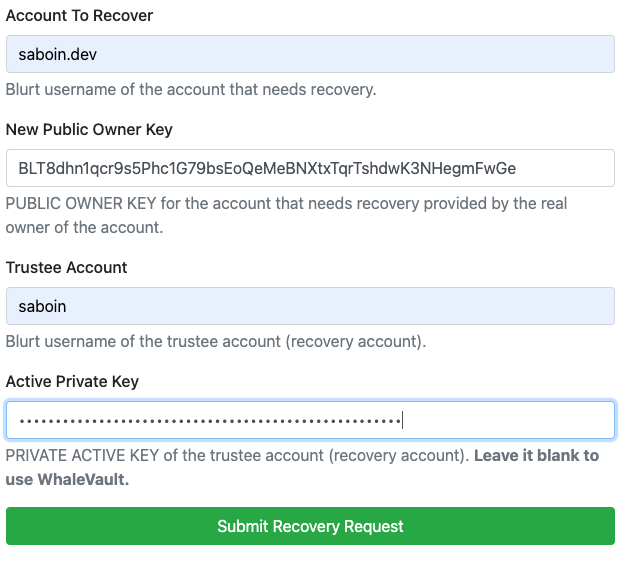
Once the transaction has been successfully broadcasted, you can let the other person know that they can now proceed to the last step of the recovery process.
That's All, Folks!
That's it for this one.
Until next time, I hope you all have a great one!
Vote for my witness!
I run a witness node on the Blurt blockchain and I would really appreciate your witness vote.
You can vote for my witness by going here.
Great work @saboin with the recovery option. It should help those affected by scams and phishing. And thanks to @tekraze for working on this important feature.
The number of days it takes to change recovery account seems pretty long. Any particular reason for that?
Can be same as stolen account, if someone steals your account and change recovery, it will take 30 days. So you have 30 days to get account recovered from the recovery tool.
I don't really know what the reason is behind the 30 day delay. It's a carryover from Steem. Hive also has the same system.
Yes of course in steemit user only need there master password to recover there account.
Thank you Saboin and Tekraze, realy great to have this feature now.
The 30 day delay is as tekraze writes below. I will play through it this week with test accounts and write a guide in German. The procedure is very demanding.
That will be good.
Thanks
Important tool! But I don't find it so good to use the masterkey. With Steem or Hive it is enough to enter the ownerkey.
Can I see somewhere which recovery account is registered?
This interface is a fork of the Hive Recovery Tools by @reazuliqbal.
With this interface, when you recover the account it also changes all your keys based on the new master password. If we did it with just the owner key, it would recover the account, but it would only change the owner key. This way, it recovers the account and changes all of your keys in one step.
If you want to look at the code, it's here.
You can look at your account on a block explorer. The recovery account is shown in there if there is one.
https://blocks.blurtwallet.com/#/@jeenger
or
https://ecosynthesizer.com/blurt/@jeenger
Thank you for the detailed explanation. I understand and it makes sense. Thanks for the links. I saw that I don't have a recovery account.
Wow really excellent job!
It will secure our account strongly.
Thank you sir and @tekraze bro for bringing and adding this such excellent feature!
Glad you got it working. I was planning to look into it, but I had to prioritize releasing BlurtKey since it's been on my plate for a long time.
That's again a good news from your side saboin , i really thank you from all my heart because this one was indeed necessary for our platform.
Thank you once again 🙂
Congratulations @saboin!! Your post meets all necessary requirements and has been curated by @blurtbooks, a revolutionary publishing platform seeking to bring authoring and publishing closer to the cryptoverse.
You can delegate any amount of Blurt Power to @blurtbooks and receive monthly payouts in BlurtBooks token (BBK).
I've only been on Blurt a few days this information is very important. If later I have problems I will use the tutorial above. I'll save the information first. Thank you.
Seriously this is one of the most powerful and underrated updates yet. Keep up the good work.
Thanks for the information @saboin 🤘🏻
I have a question, Can I recover my account with other normal account created myself and vice versa?
Yes. As long as you set that account as the recovery account for your other one.
This is a great development to keep users connected to their accounts. Security is everything. But what about hacked or stolen accounts not being recovered within 30 days? Is the account still possible to be saved or have to create a new account? Then what about all the balances in the account?
If you take 30 days to recover your account, the thief will probably have powered down and stolen all your BLURT by then.
This is impressive. I like it.
Permit me to digress 🙏.
I saw someone talking about autovote feature. I also saw an autovote related link from @tomoyan.
Does it mean that we now have autovote feature on blurt?
If there is a post on that, I would like to take a look
As far as I know there are no publicly available auto-vote services on Blurt. There are a few programmers who have made some for their own personal use. That is what that other person was talking about.
The one from @tomoyan just gets you to follow his votes if I understand correctly. He might have expanded it to do more than that, but you’d have to ask him to be sure.
I do plan to have a service like that available eventually, but I haven’t had the chance to work on it much, so I don’t really have a time frame for when it will be available.
Alright... Thanks for the explanation.
We are still young so, it's good to see it getting integrated gradually.
Well Done for everything you have been doing.
Also, keep in touch with Blurtconnect-ng family on Telegram and Whatsapp
Thanks, for fixing this i doubted the authority one but i can finally sleep with peace now knowing it worked.
That's a big relief to all people
I have waited over an hour between Step 2 and Step 3, unfortunately I still get this error message:
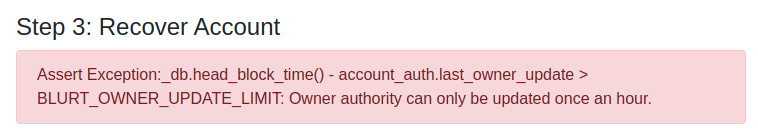
Any idea what I'm doing wrong? The Account to Recover is @testuser1.
I fixed it. It was because it was updating the owner key in the account update broadcast right after doing the recovery. Since the recovery had already updated the owner key, it only needed to update the other ones.
Check the code change here:
https://gitlab.com/blurt/openblurt/blurt-account-recovery-tools/-/commit/bf88a9ead71814708b67a27e4b0ac31537924ff6
Great, Thanks again!
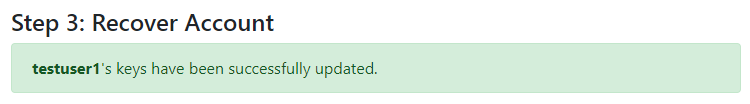
I have already prepared my German tutorial, coming soon... For the English version I link to your post.
Thanks for testing and for making a German tutorial!
I might not have found the bug if you hadn't said anything about it.
I regard your patience.
I ran into the same problem when I was testing it. I can send you the script I made to update your account.
In the script, for step 3, it does the account recovery, then it does an account update to update the rest of the keys based on the new password.
It's possible that we need to change it so the account update doesn't update the owner key, since it was updated with the account recovery.
I'll take a look at what the original script did.
In a normal scenario, you wouldn't run into this problem since there would be more than an hour between when you recover the account and when the password was last changed.
That's what it is. I'll fix that and push to production.
Thank you very much! That is really helpful!
I got a question:
Will we get a feature that allows us to schedule posts?
Para ver este publicacion en español recomiendo que usas una harramienta para traducir la pagina o simplemente usa unonque se llama "DeepL" Mientras se construye estos importantes publicaciones en varias idiomas.
Wonderful! Thank you very much!
thank you @saboin and @tekraze you are willing to not sleep for this repair. good job sir👍🤝
This cool
Although I'm a little scared when it comes to passwords. 😌👀
Just for the record it seems like your autovote feature stoped working after te last update that allows to see the value in dollars, or is just me?
My autovote is paused because my VP is below 70%. It will continue where it left off once my VP recharges.
Thank you for the response @saboin!
Great work @saboin and @tekraze for continuing to make life easier for alot of us here.
Wonderful update, keep up the good work.
Great feature. Thanks for the information
That update is needed so much, thanks for adding that feature, some people will get their account soon.
thank you for working around the clock because of you users feel safe if something happens that is out of their control🤗🤗
It's great to see BLURT is evolving nicely. Thank you and happy new year!
Happy new year!
Interesting. Now I have to find out how to create spare account for recovery.
You can use this website: https://selfhelp.blurtwallet.com/
That will be better
Nice
这太好了!非常感谢前辈的辛勤付出!!!
Thanks a lot sir.it is a great information for all of us.
Brother, I like your writings very much, I am very happy to hear that the account can be recovered. And thank you so much for showing us how to recover an account.
Great innovation!! In life certain factors unplanned translate to eventual lost , if there’s a process of recovery, it’s great ! Thanks to the developers of this beautiful idea .
This is the best startup for 2022.
With this stolen or hacked account can be recovered.
Thank you blurt team for making sure security is sure and keeping us safe and connected to our accounts.
This is extremely amazing. Thank you guys for this wonderful feature you've brought to blurt. Now we can recover our stollen accounts. Thank you.
You showed us a very simple and easy way to recover passwords from this platform.
Many brothers will benefit from your post.
I wish you all the best.
@saboin
Thank you Saboin and Tekraze for all the work you are doing. It is very important to educate users about the security of their accounts.
Congratulations, your post has been curated by @dsc-r2cornell. You can use the tag #R2cornell. Also, find us on Discord
Felicitaciones, su publicación ha sido votada por @ dsc-r2cornell. Puedes usar el tag #R2cornell. También, nos puedes encontrar en Discord
Awesome. Thank you.
Revkurt.
It is very good. and it will be help for every person. Thank you @saboin for the update and developing the platform 1 more step.
Saboin sir, your post is very essential every users of blurt platform beacuse
There is a lot to learn in this post. So this is my post Very important. So thank you so much sir for this helpful post. Hopefully in the future or in the days ahead you will post more useful ones which will be very helpful for all of us. This kind of important work is very much needed by everyone but there are many users on the Blood platform but they rarely think of such useful posts for the average user so thank you again.
Good job @saboin. And thanks for a great update.
Well done @saboin. Again I am made proud of the performance of dev Blurt. Thank you for the dedication you have given to Blurt.
This is actually a big update. I think all users will be very happy to see this update. Thank you for bringing such a beautiful update.
This is a great development on blurt
Thank you for this, it will help secure our account
Es eignet sich hervorragend für die Plattformentwicklung, wenn man bedenkt, dass Konten, die in einer Falle gefangen wurden oder durch Phishing erfasst wurden, wiederhergestellt werden können.
You've worked really hard to perfect this platform. Account recovery is really needed because if there is an account hack, we can take it back. Thanks for the hard work.
Amazing. I appreciate you and also thanks to you because you share your worthy knowledge with us.
Its a really great work because there are many hackers all around us who can stole our important things like these Blurt key. But now dont have Fear of hackers.
I also share this worthy post on Facebook so my friends see this and enhance their knowledge.
And I also share this on my Instagram 😍 account.
So best wishes to you sir.
This is a great update. I will check my account recovery and I will update it.
Thank you!
Woh , have a great post.your post is very popular and important for blut users.
Oh excellent post!
Great feature is locked in this post.
Thanks
This is very good information. I was waiting for this information. I was very happy when I saw the post. And I went through the whole post and found a lot of information. But I don't understand completely if you can explain. That would be better.