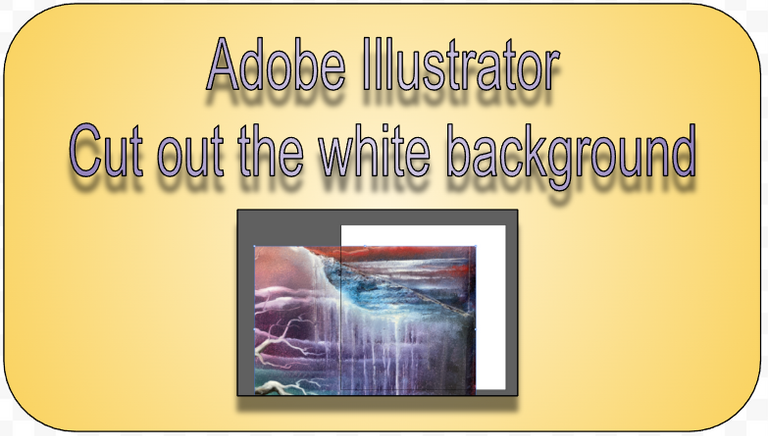
[ENGLISH]
Cut out the white background that is not part of the image

The first thing to do is to place the image inside the white area. You can position it by dragging and dropping it into the drawing area using the grips (see image below)
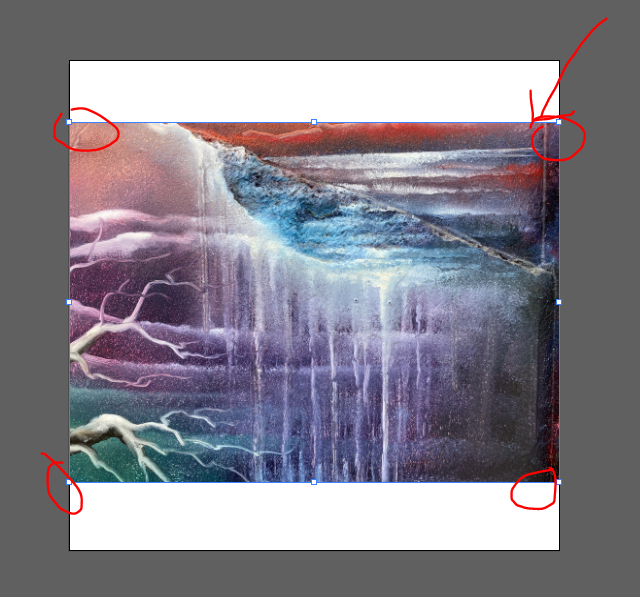
At this point, the white part must be removed.
To do this we need to perform 3 operations:
-Select image
-Go to the OBJECT - Drawing board menu
-Select "Fit to selected graphic".
I describe the operations in detail below:
-Select image
1-select cursor
2-click on the image. We will see the grips appear in the image
(see image below)
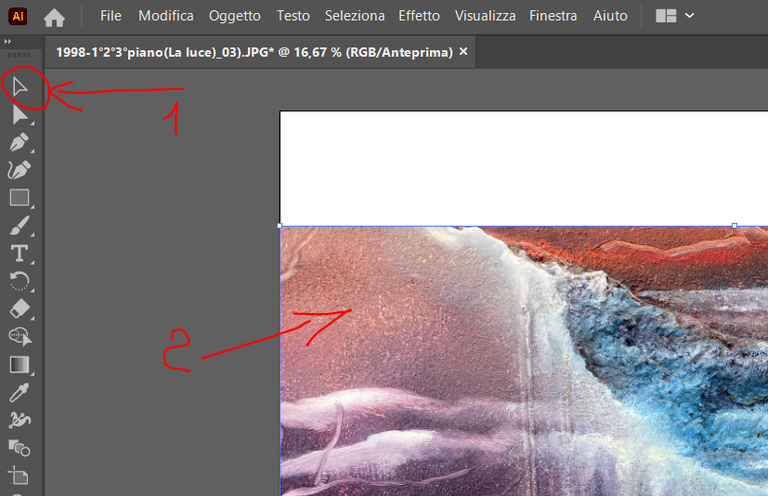
Go to the OBJECT - Drawing Board menu.
1- Go to the main menu at the top and go to the OBJECT menu
2-Choose Drawing Tables from the object menu.
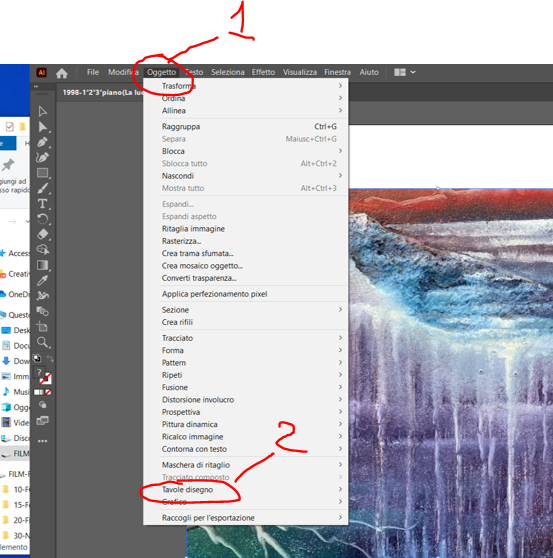
-Select "Fit to selected graphics
"Drawing tables" has another internal menu.
From this menu, "Fit to selected graphics" must be selected.
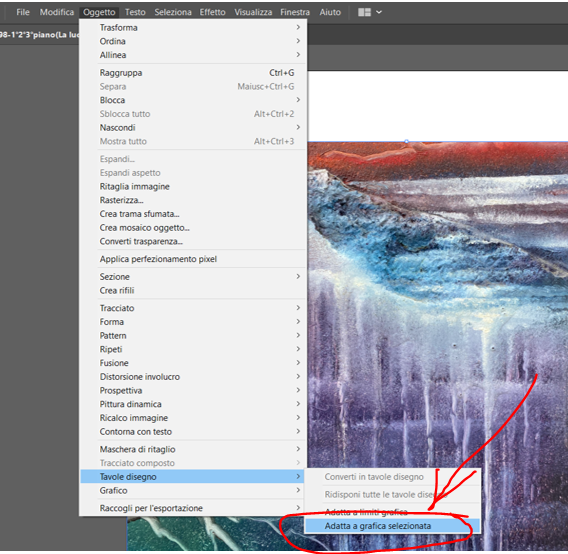
And here we have removed the white outline of the background (see image below)
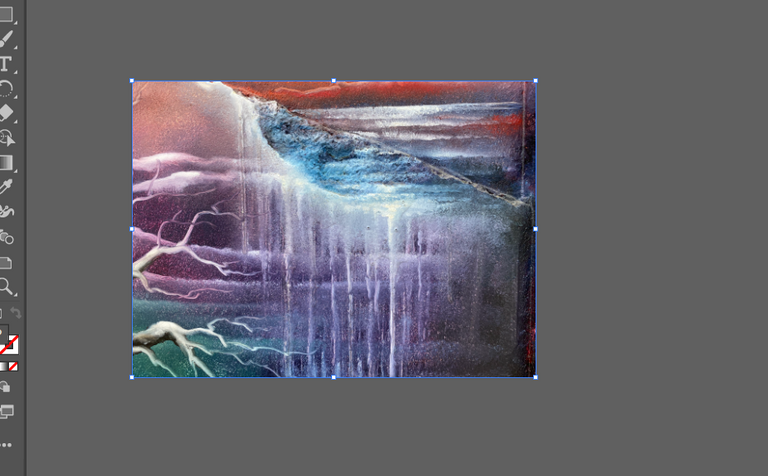
Question
What do you think of Adobe Illustrator? Have you ever tried it?
[ITALIAN]
Ritagliare lo sfondo bianco che non fa parte dell'immagine

La prima cosa da fare è quella di inserire l'immagine all'interno dell'area bianca. Si può posizionare trascinandola e farla rientrare nell'area di disegno utilizzando le grip (vedi immagine sotto)
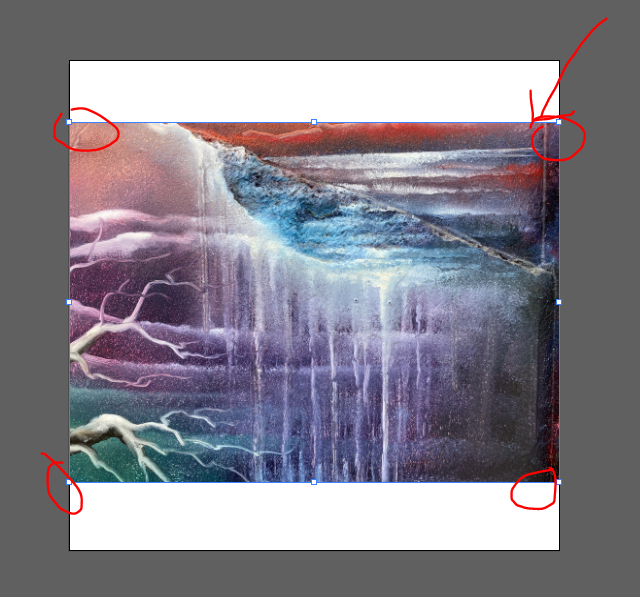
A questo punto bisogna eliminare la parte bianca.
Per fare questo dobbiamo eseguire 3 operazioni:
-Selezionare immagine
-Andare sul menù OGGETTO - Tavola di disegno
-Selezionare “Adatta a grafica selezionata”
Descrivo qui sotto le operazioni nel loro dettaglio:
-Selezionare immagine
1-selezionare il cursore
2-cliccare sull'immagine. Vedremo apparire le grip nell'immagine
(vedi immagine sotto)
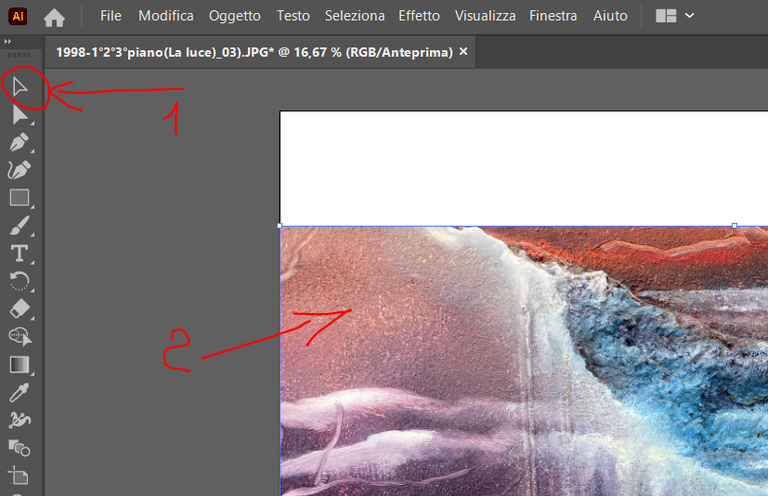
-Andare sul menù OGGETTO - Tavola di disegno
1-Andare nel menù principale in alto e andare nel menù OGGETTO
2-Scegliere Tavole disegno dal menù oggetto.
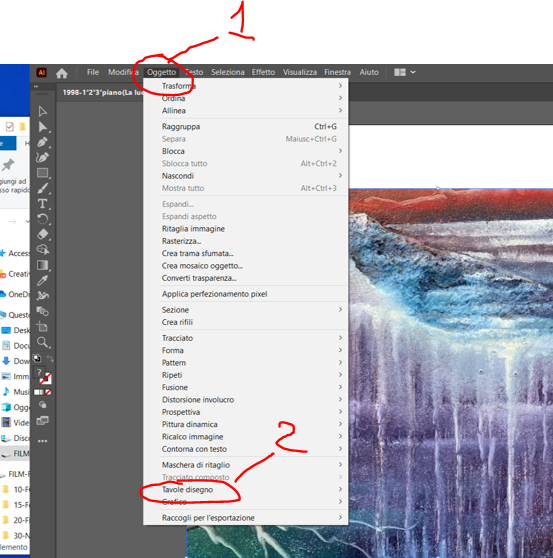
-Selezionare “Adatta a grafica selezionata
"Tavole disegno" ha a sua volta un altro menù interno.
Da questo menù bisogna selezionare "Adatta a grafica seezionata"
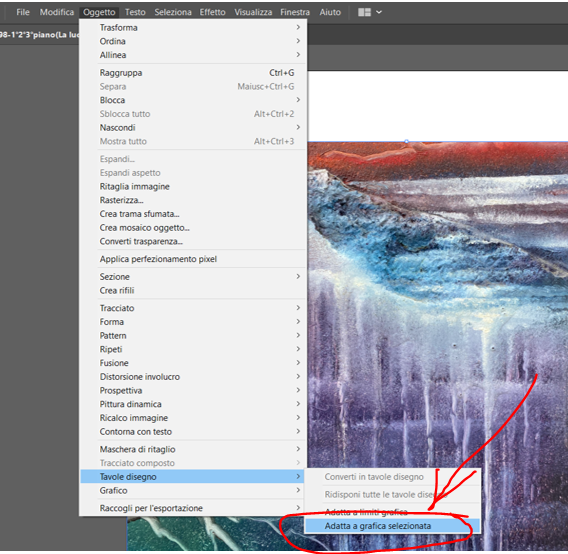
Ed ecco che abbiamo tolto il contorno bianco dello sfondo (vedi immagine sotto)
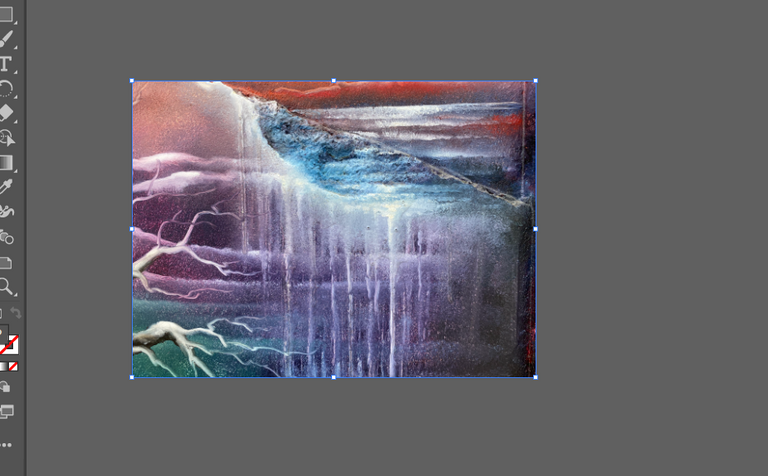
Domanda
Cosa ne pensate di Adobe Illustrator? L'avete mai provato?
THE END
Congratulations, your post has been curated by @r2cornell, a curating account for @R2cornell's Discord Community.