
Seasons greetings everyone and welcome to another edition of our teachings to newcomers.
In a bid to retain our numerous recruits on the platform,we developed a teaching session to educate them on the basic information needed for them to succeed on blurt.
Today's post is structured to answer most of the recurring questions coming from our newcomers.
Today we will be discussing
- How to Claim your post rewards on blurt
- What is Author rewards
- What is Curators rewards
- What is Reward pool
Before we continue, let us have a quick access to our previous teaching update
Click HERE to know the functions of blurt basic security keys and how to manage them
Click HERE to know how to check plagiarized post
Click HERE to see blurt etiquette written by @angelica7
Click Blurt FAQ for more details
HOW TO CLAIM BLURT POST REWARDS
Every post you make pays out on the seventh day.
You are required to login to your wallet and claim the reward so that it can be added to your account profile.
Regarding this topic,
We will be having a step by step guide using screenshots.
- Step 1
Click on the wallet icon display on your profile
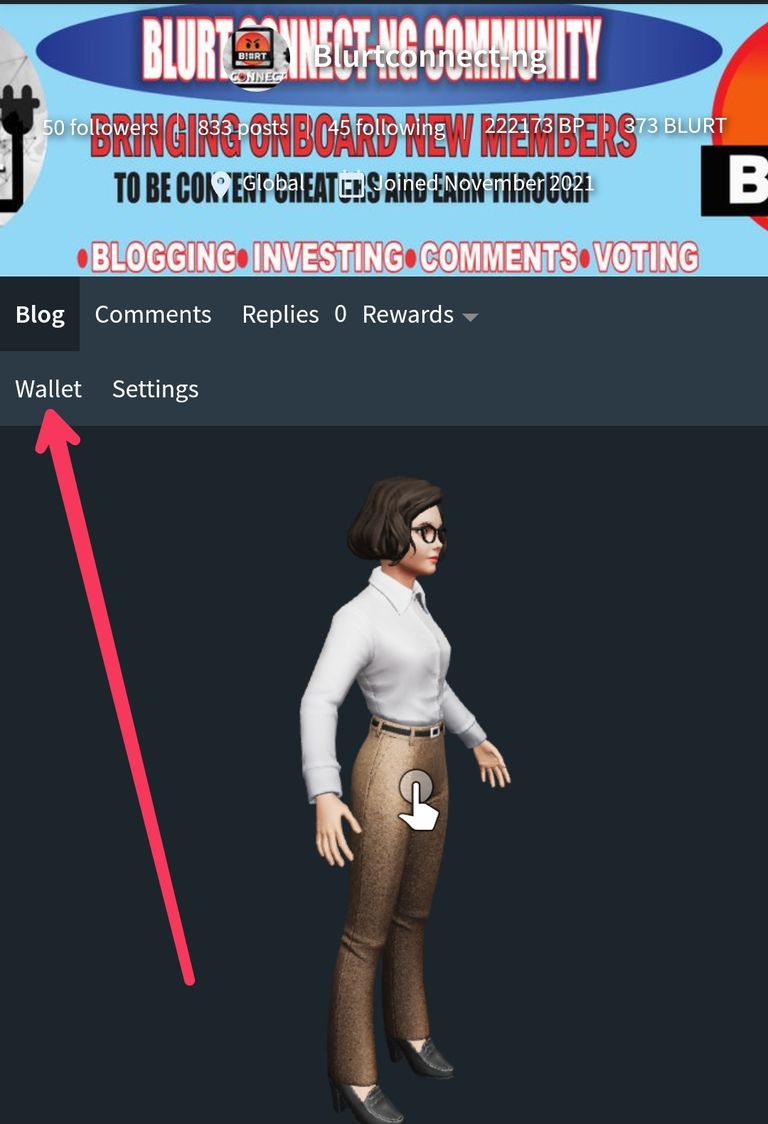
- Step 2
Remember after creating your account, you were required to sign in with your posting key.
Now to access your wallet, you will need to sign in again with your active key.
Click on the three horizontal line at the top right to sign in with your active key.
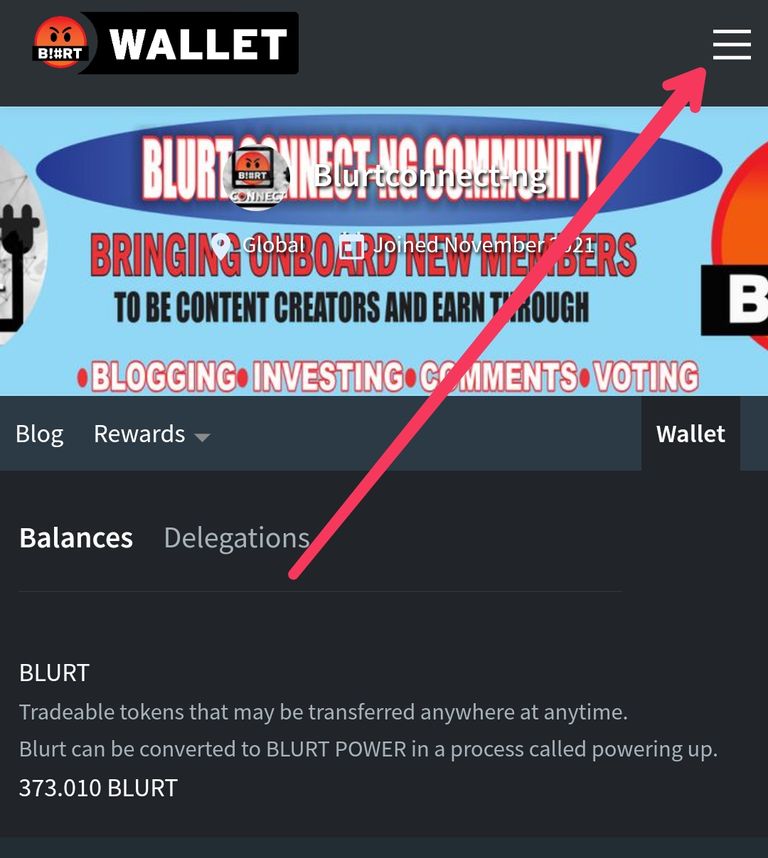
Step 3
Check your given passwords.
Copy the one that is given as active key.
Click sign in
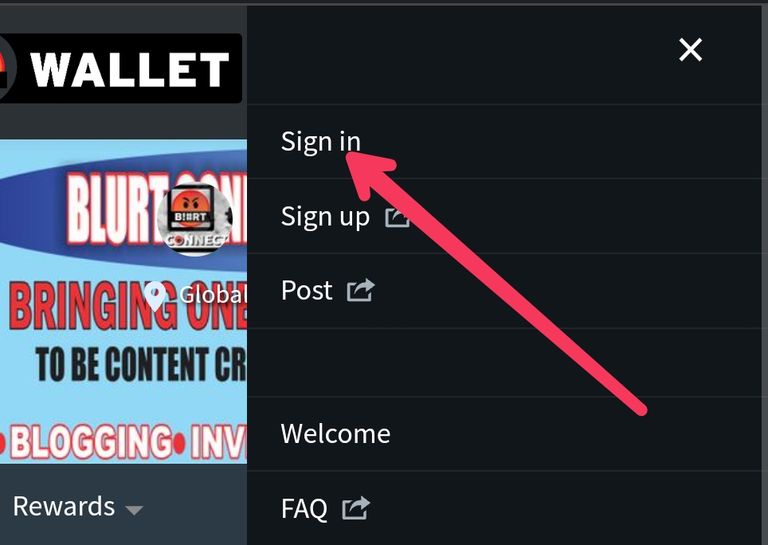
Step 4
Type in your username
Paste the active key in the space provided for password
Click on login
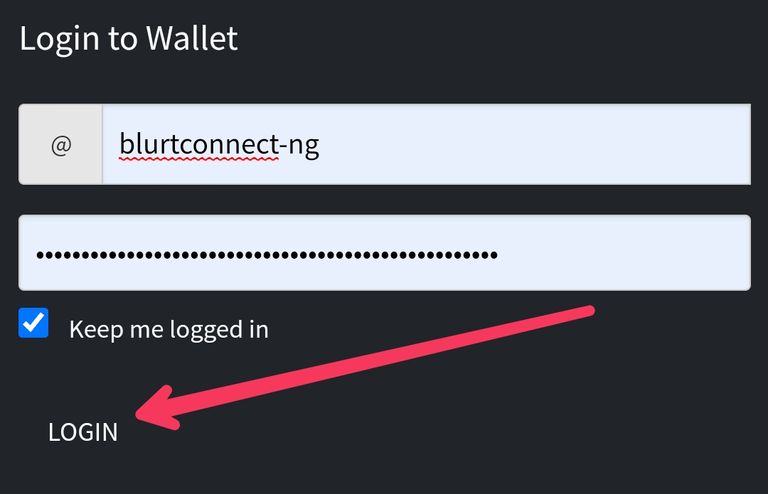
Step 5
You will see your current reward as displayed on the screenshot below.
Click on claim rewards/transfer to balance.
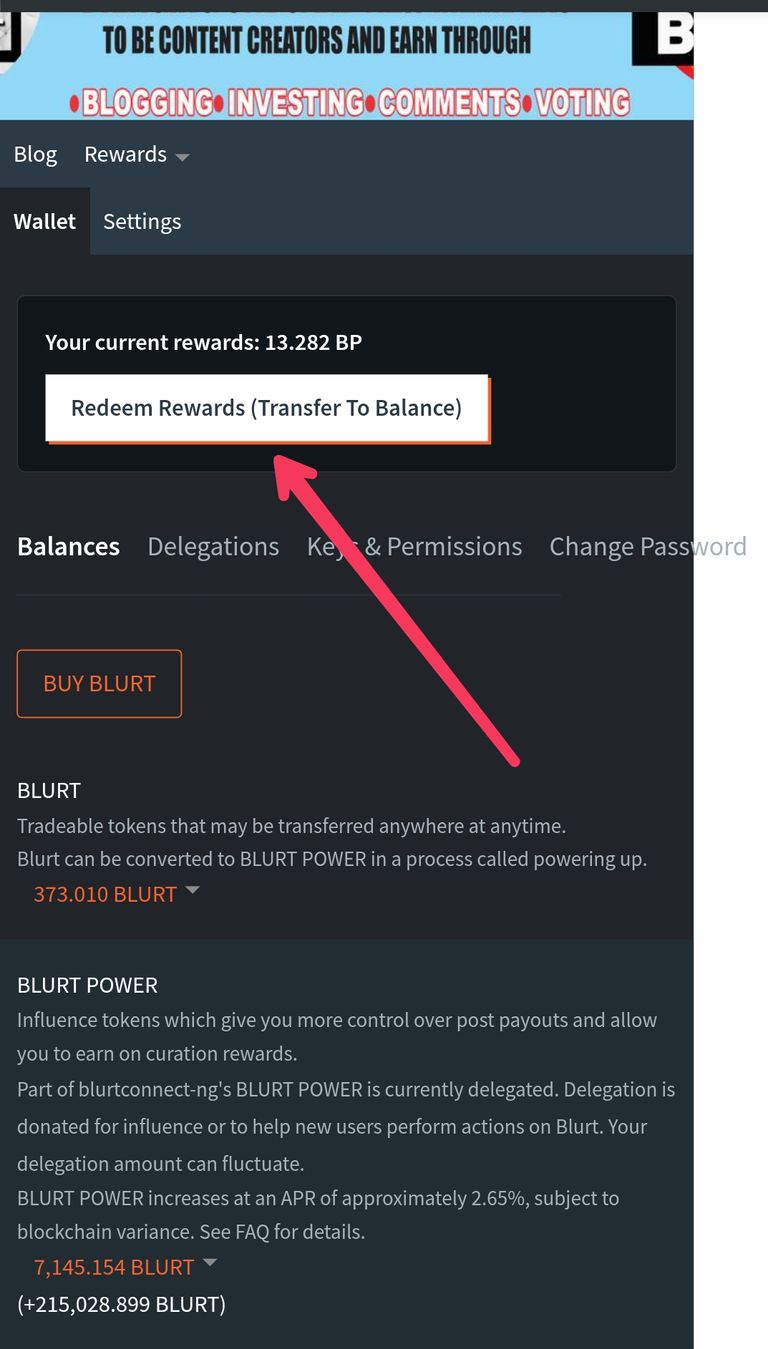
In this case,You can see our blurt power is 7,145.154 blurt
And we are about to claim 13.282BP (Blurt power)
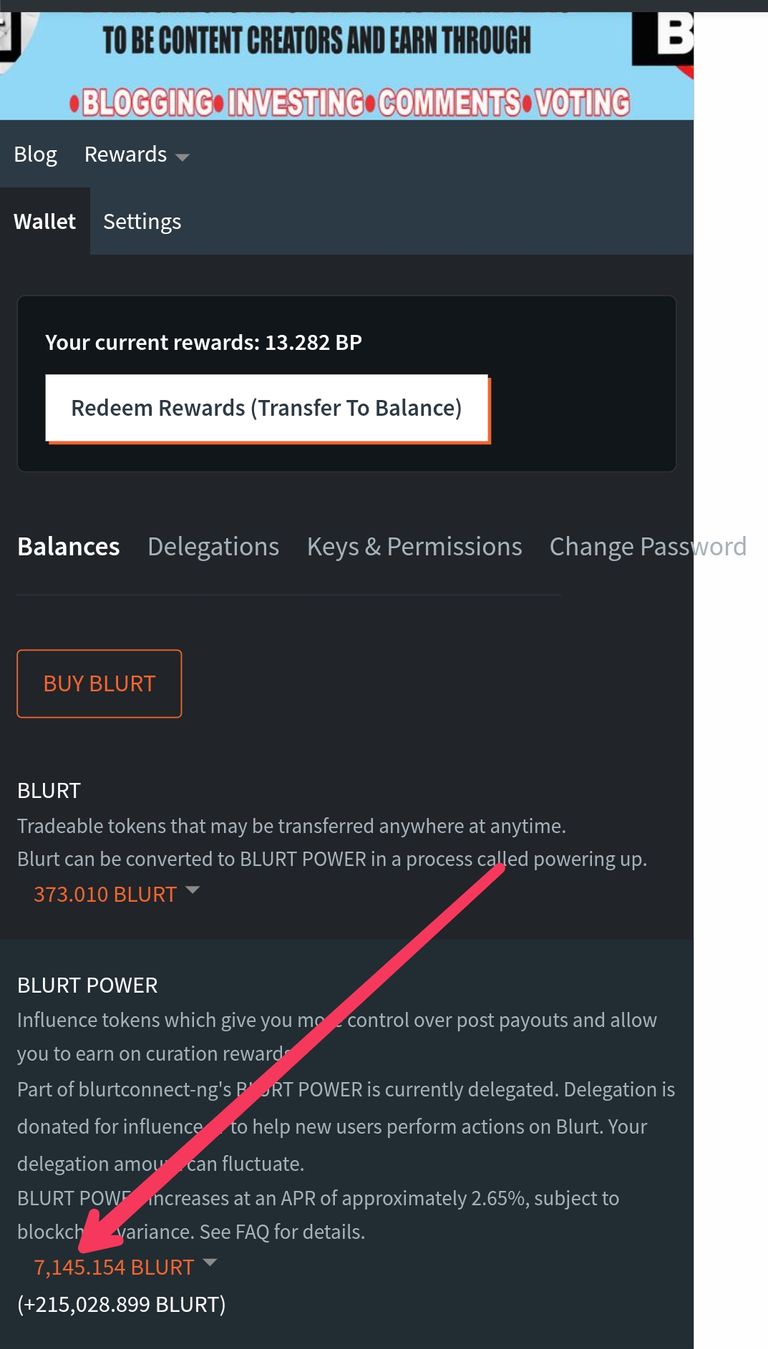
After claiming the rewards of 13.282BP (Blurt power)
Our balance automatically added and is now
7,158.440 blurt power.
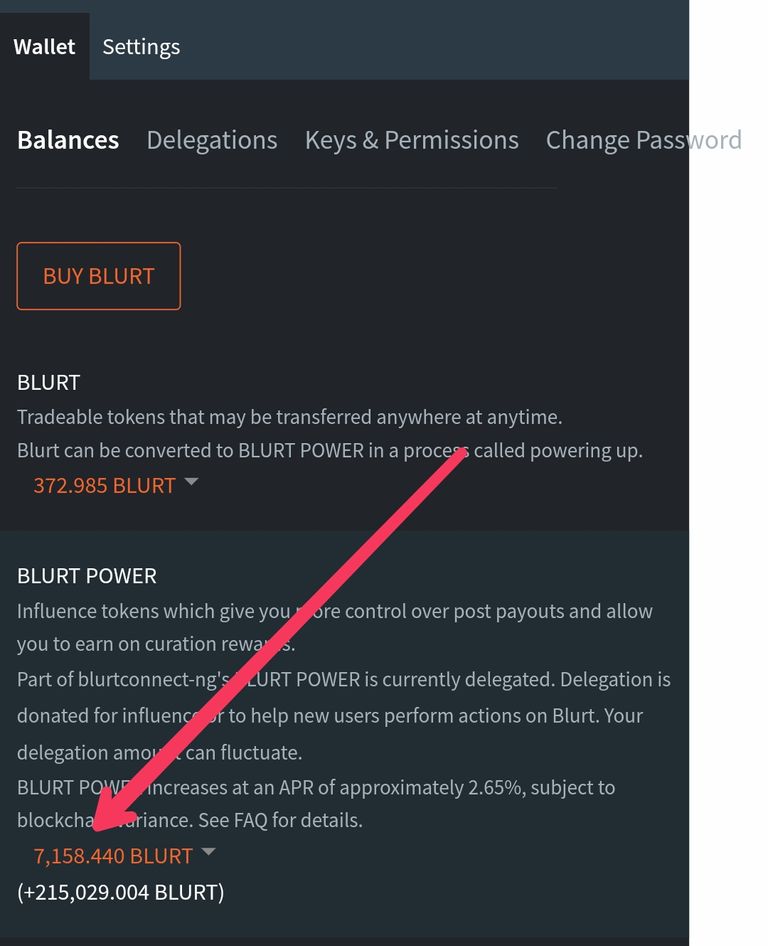
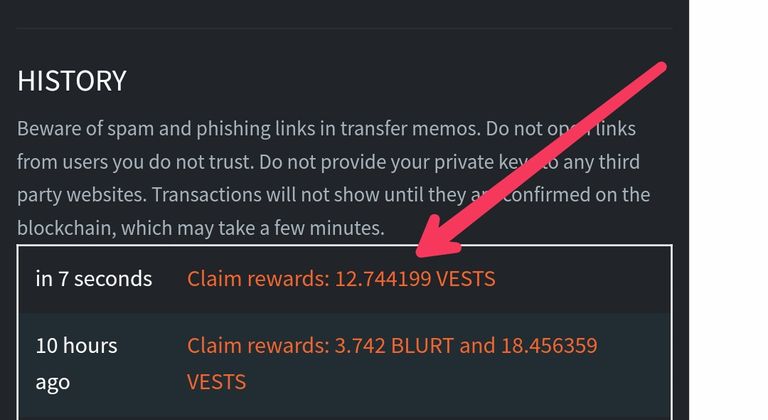
Please note that there is a little fee attached to every reward you are about to claim.
This fee is deducted from both your blurt balance and the amount you are claiming.
It is advisable to always claim your rewards when you have a tangible amount available for claim.
The amount that is added to your balance is displayed immediately in your reward history.
WHAT IS AUTHOR AND CURATOR REWARD
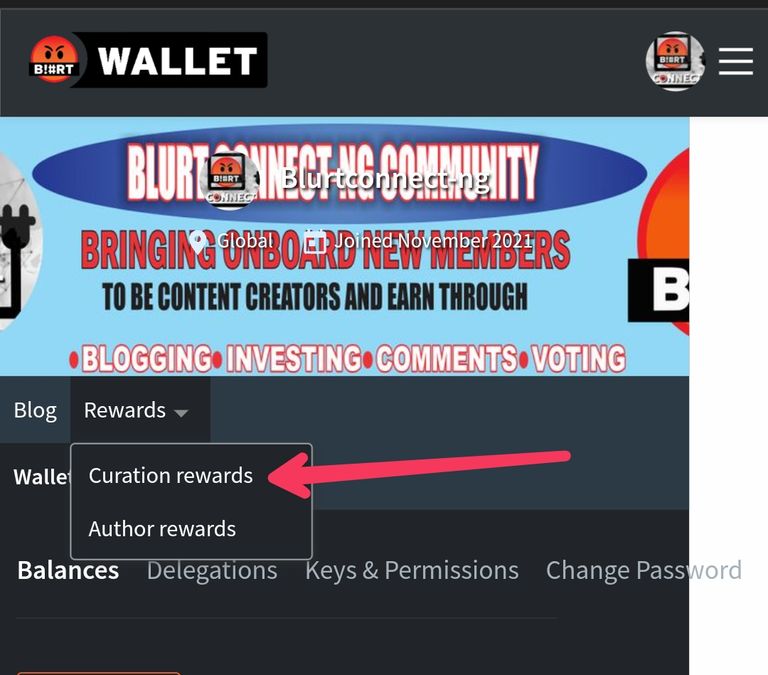
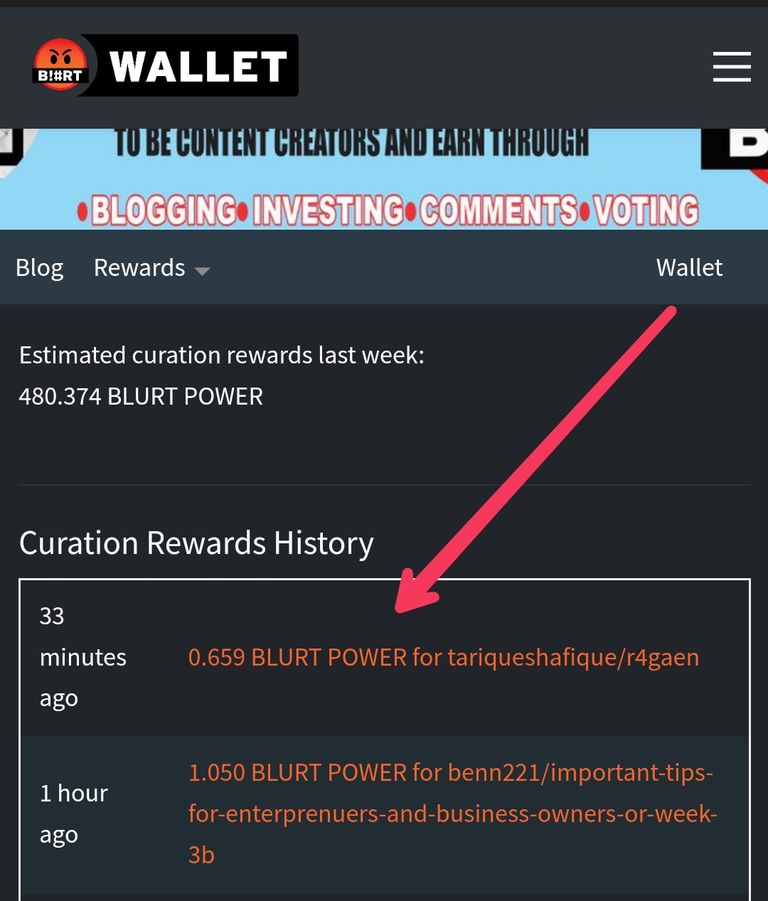
Curation rewards - Shows the rewards earned for upvoting posts and comments.
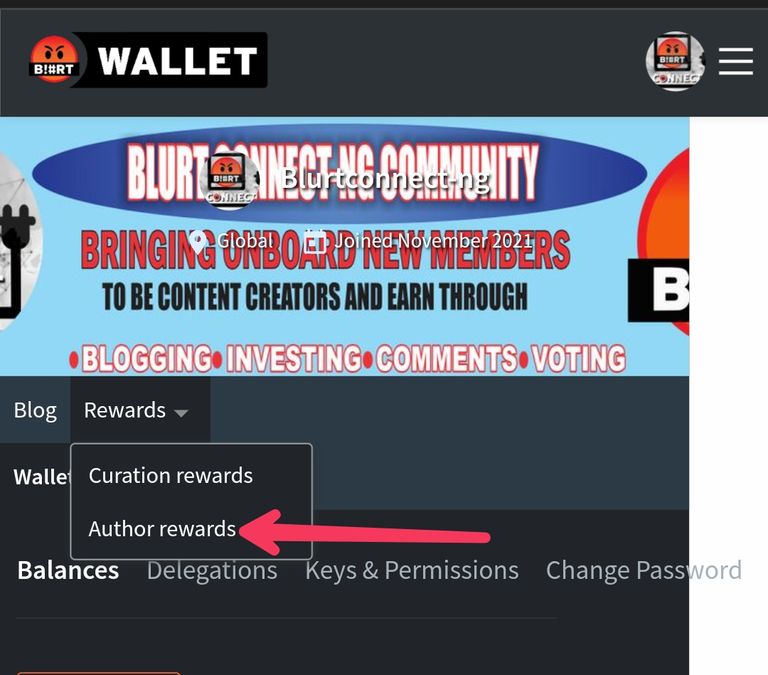
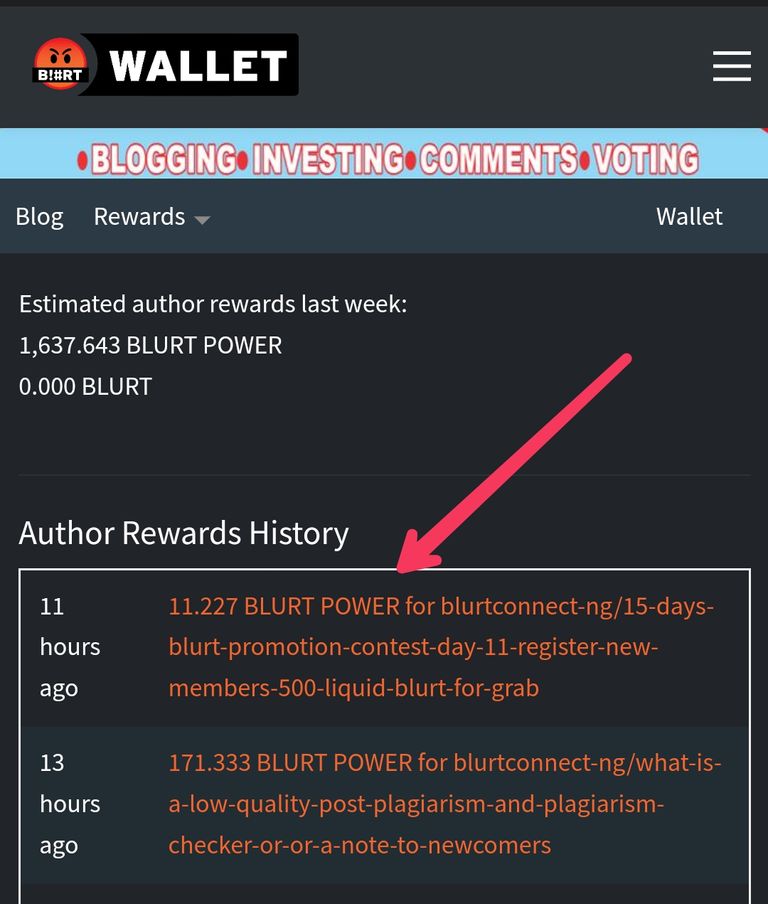
Author rewards - Shows the rewards earned by your own posts and comments.
You can also view the same information for other users by visiting their wallet profile.
WHAT IS THE REWARD POOL
Every day, a fixed amount of BLURT tokens are allocated to the network reward fund, commonly called the "reward pool." These get distributed to authors and curators for posting and voting on content. The reward pool acts as a kind of treasury, and the amount of BLURT within it can vary depending on overall activity within the ecosystem. Blurt FAQ
How is the reward pool split between authors and curators?
Up to 50% of a post's payout is awarded to curators (the people who voted on the post) as a reward for discovering the content. The other 50% is awarded to the author. The portion that goes to the authors is then further split between BLURT and BP, depending on the author's choice on posting, while curators are rewarded wholly in BP. Blurt FAQ
If curators vote for a post within the first 5 minutes of it being created, a portion of their curation reward remains in the rewards pool for other authors/curators. This portion is linear to the age of the post between 0 and 5 minutes. As an example: upvoting at two minutes will donate 60% of your potential curation reward back to the rewards pool. Blurt FAQ
We believe that you have understood everything you need to know about claiming rewards, reward pool,author rewards and curators reward.
Stay tuned with us for the next edition of our teachings to newcomers.
Follow-Up News
Our manual curation scheme is very valid and efficient.
Our manual curators include @oadissin , @chibuzorwisdom and @beckie96830
Don't forget to use the #blurtconnect tag on your quality post to get upvotes from us.
CLICK HERE TO VIEW BLURTCONNECT INTRODUCTION POST
Thank you for reading
Good post . thank you very much .New to Nice Platform thank you so much for your .
Congratulations, your post has been curated by @dsc-r2cornell. You can use the tag #R2cornell. Also, find us on Discord
Felicitaciones, su publicación ha sido votada por @ dsc-r2cornell. Puedes usar el tag #R2cornell. También, nos puedes encontrar en Discord
Well detailed post. Thanks so much for sharing. I learnt something from this..
I am learning alot. This is a very good tutorial, step by step explanation. Much appreciated.
Thank you for this.🙏