Guys, you're already aware of the latest android app that's on the test run #LetsBlurt. I had downloaded the app yesterday and then uninstalled it just so that I can show how I operated it on my phone. If any of you are having problems where to find the link to download it, I have attached it below. Thanks to @etainclub.
Image
This was the post from @etainclub where you'll be able to find out about the app.Mobile App Let's Blurt Test Version for Android
 )
)
Now, let's install it and see how it looks like.

Oh, wow, the app looks quite colorful, doesn't it? This is how my newsfeed looks like. You haven't logged in yet so let's go get you logged in.
Now be careful, you will only be using your Posting Key and not generate any other keys or passwords. Fill in the boxes, hit the key, and let's go.

So now you are finally logged in to your account. Let's roam around a while. Click on the Feed again and select Settings

So, you can choose to change your settings. There's a Do not disturb time when you can just switch off notifications for a time period. Even you can choose whether you want to be mentioned or replied to your posts and comments.
Let's click Notification
I guess you already figured out the Notification
So, move on to another. That Profile button looks tempting. Hit It.
This is how my profile looks like. You can see that there is two addition Bookmarks and Favorites and for now they're blank. Should I change my profile a little? I'll give it a try

Okay this is a little strange and I don't know if the problem is on my end, it could be. I change my Introduction line and Display Picture. As I click update, it says "updated" but my profile still looks the same. I'll check with the error soon.
Now, on to the Wallet we go.
You can see that there are symbols showing which is curation reward which is author reward and which is claiming rewards. Each of them has different symbols as you can see and they look really cool. Also you can see that there's a section that store allyour keys.
On to the next which is Posting
Let's see Posting. This looks lovely. when you put @ a list comes down and you can tag a community and people into your post.
I'll try to post this from the app today and will add the screenshots. I hope i can post it. Fingers crossed

I must say that the test version of the app looks really cool and I'm really excited. I think soon we'll be seeing the final version of it and posting from the app will get easier. Stay tuned.

wow. amazing review. thanks a lot.
the bookmarks and the favorites in the profile need your actions. you can bookmark posts by clicking heart icon in a post. You can add an author as favorite in an author's profile.
one missing feature is translation! You will find it on top of a post.
Translation is going to be a great feature.... that way people won't have to depend on Google translate or DeepL... I did face a little problem that i couldn't change my display from here... The app looks incredibly user friendly... thank you so much
Cool! Gonna check it out.
Yes you should.... it's going to get better
Very encouraging!