Hello blurt members and blurt users
I am happy
And I wish you will also be happy
I have a problem to create or download Avatar
So please guide me who know about it
Please
I am sharing some screenshots of my unsuccessful attempt to create or download Avatar
First of all I went to my wallet
And select the setting option
Scrolled a little to the below and found add player me Avatar to your profile .
Scrolled a little and
selected the masculine
There was second step
I had choose take a photo
And took a selfie
After that there was option " accept "
Pressed it
Now loading
And after that there was error
.
This is happening with me
And not loading any Avatar
So please guide
(1)
...
.
.
..
.
.
Scrolled a little and
selected the masculine
..
.
.
.
(2)
..
...
.
..
..
.
.
.
There was second step
..
.
.
.
.
.
.
(3)
.
.
I had choose take a photo
And took a selfie
.
.
.
.
.
.
(4)
.
..
.
.
After that there was option " accept "
Pressed it
.
.
.
.
(5
.
.
Now loading ....
(6)
.
After that
(6)
After that
(7)
.
.
.
And
.
.
(8)
.
.
This is happening with me
And not loading any Avatar
So please guide
@saboin
@blurtofficial
@ajerkoff
@freakeao
@ajerkoff
@megadrive
@blurtmob
@tekraze
@dsc-r2cornell
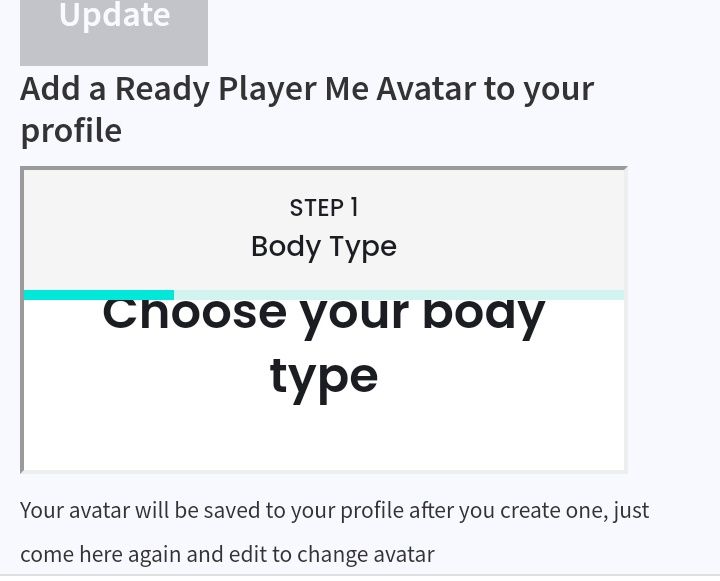
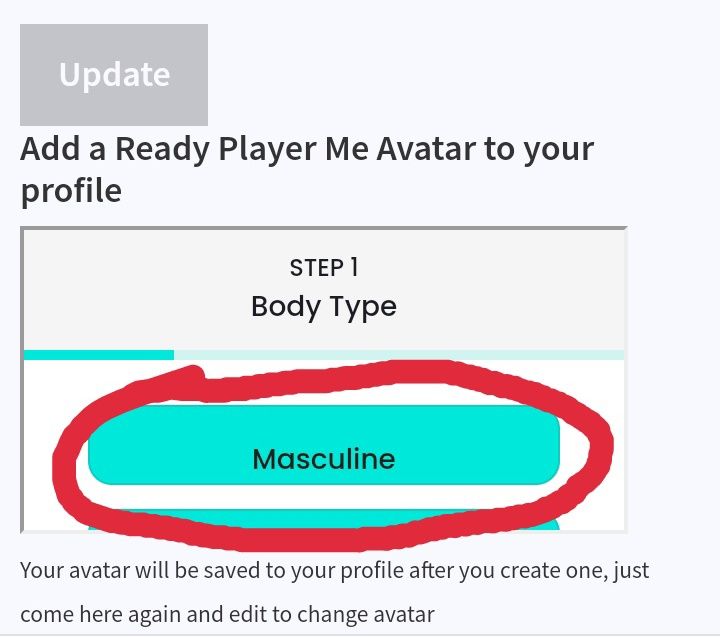
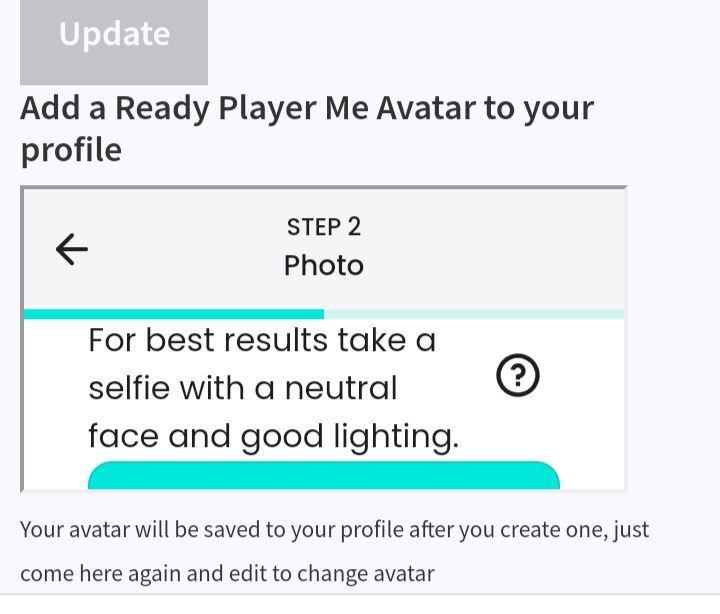
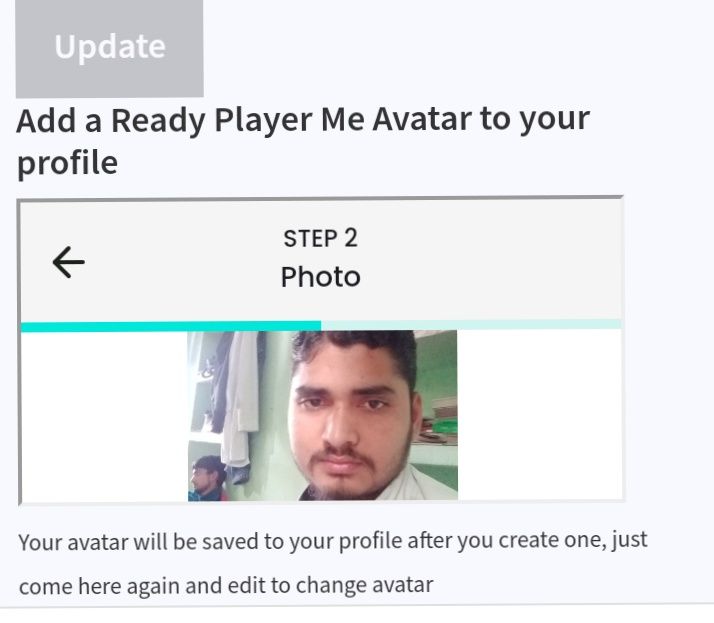
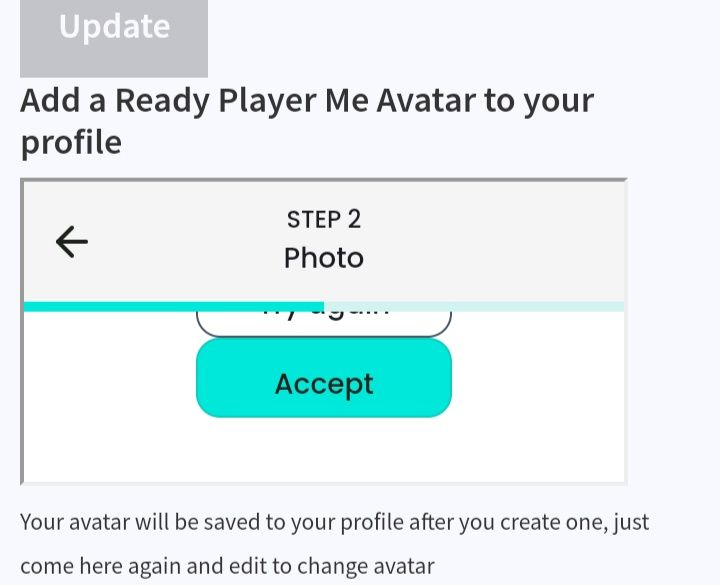
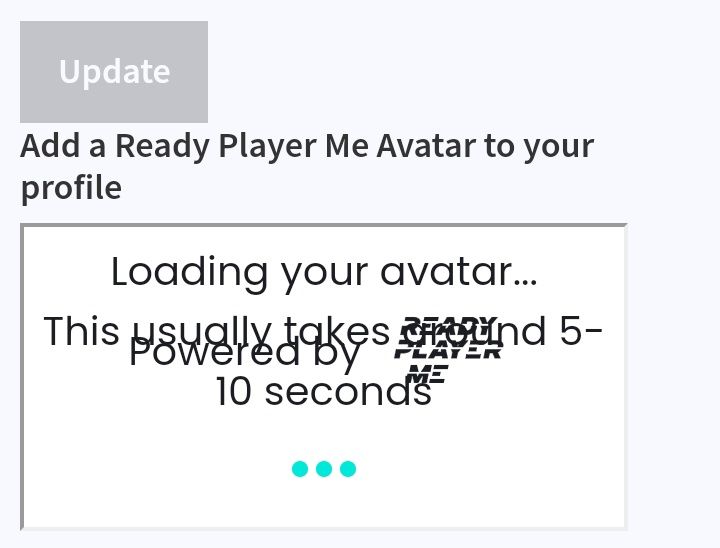
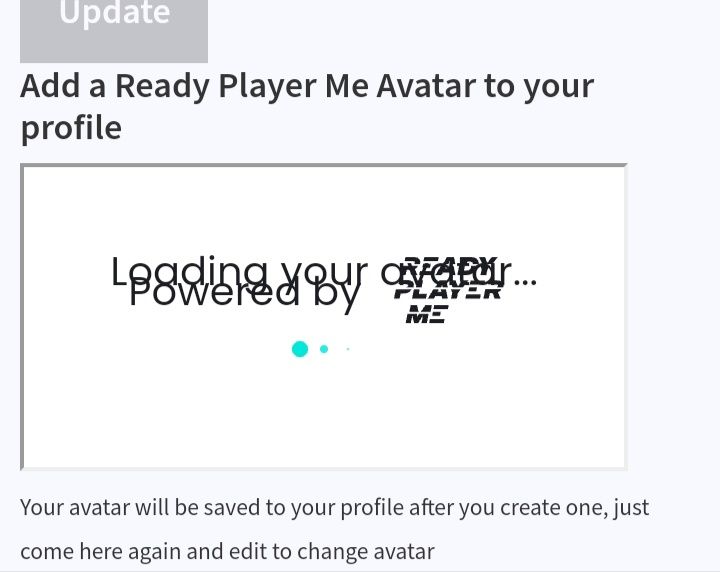
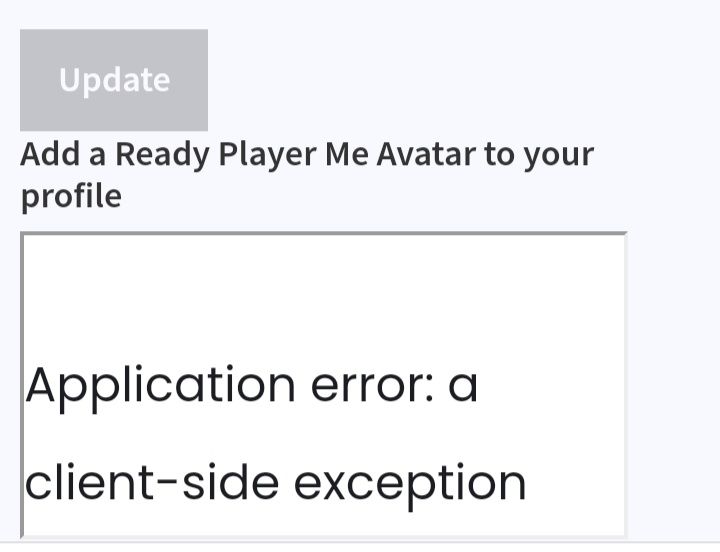
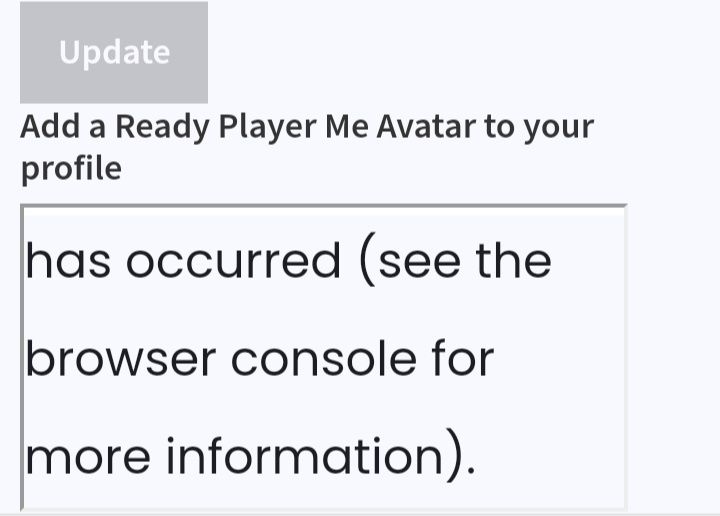
Clear your browser cache and try again
There is no option to download
After...
You do not need to download anything. It's for different use. Once you see the download screen, it means avatar is connected to your profile.
Sorry, this is not something I can help with, but someone will come along soon who can.
Thank you for using my upvote tool 🙂

Your post has been upvoted (7.50 %)
Delegate more BP for better support and daily BLURT reward 😉
@tomoyan
https://blurtblock.herokuapp.com/blurt/upvote