After you download the Free Autodesk Sketchbook app for iOS or Android: https://apps.apple.com/ca/app/autodesk-sketchbook/id883738213
Just click the little movie camera at top Of the drawing workspace before you start to draw and Sketchbook will record a Timelapse of your drawing, import the Timelapse video to iMovie.... add Music and Titles .... share on Youtube, Embed on Blurt and NERDAY....
You might need to scroll across that top tab, even pull it to the left to find that camera.... it’s hiding way over on the right hand side. It’s a top secret feature.
You can find some awesome Copyright Free Music from the Filmmusic.io copyright Free Music Library
Convert these to GIF and sell for the New NERDAY NFT for thousands of dollars....
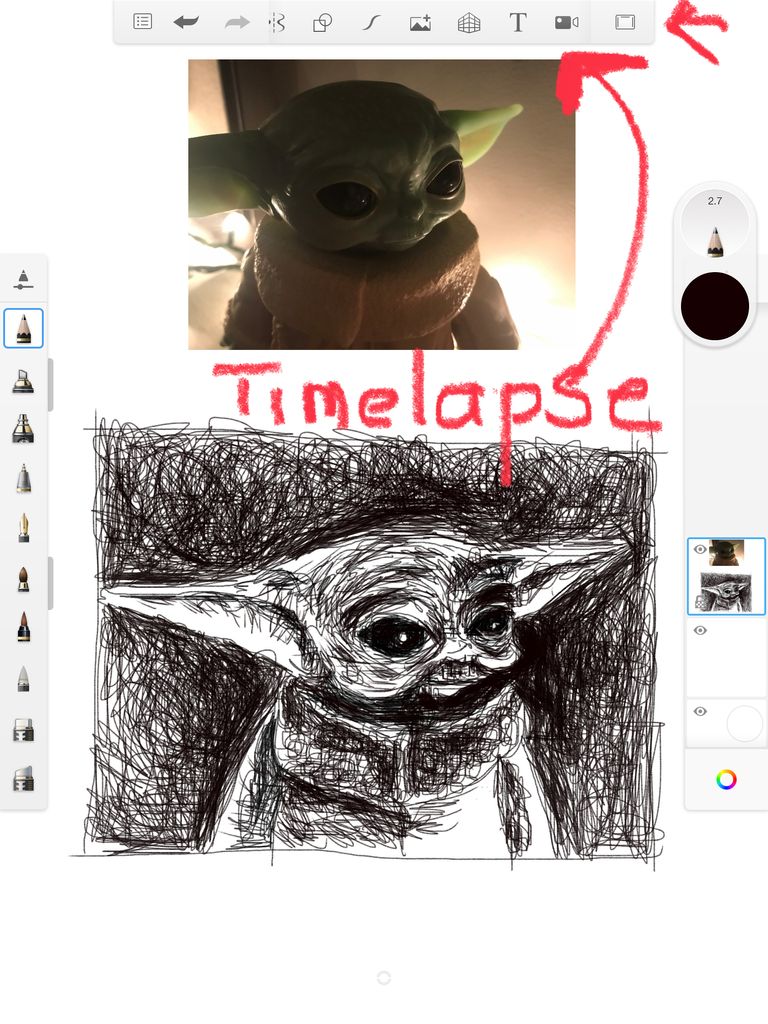
Here is my workspace on Autodesk Sketchbook. Also shared on my old DarkRey and Blurt blogs.
Here is the app for iOS : https://apps.apple.com/ca/app/autodesk-sketchbook/id883738213
