Whenever I work on my 3d projects I usually start from the very basic shapes and gradually work on the details. I guess it is logical to start from something simple and then add the details later. I find it less stressful and it doesn’t burn me out so quickly.
What I noticed in my years of experience in 3d is that I have a tendency to abandon a project whenever I lose interest in it. That’s especially true whenever I can’t imagine the final outcome of the project.
One way to keep my interest going is to subsequently test the outcome using low render settings. Although it’s time-consuming, it helps me maintain my enthusiasm for the project.
Recently, I started a project that I called “Long House”. It’s a modern “box-type” house situated on a mountainside. And then to make it more luxurious, a simple lap pool will do. Although the house is just a simple box model, the real challenge was creating the full-height glass panels. I spent too much time adding too many details on it but I end up not rendering a close-up view of it.
Anyway, let’s go through the breakdown of my rendering process:
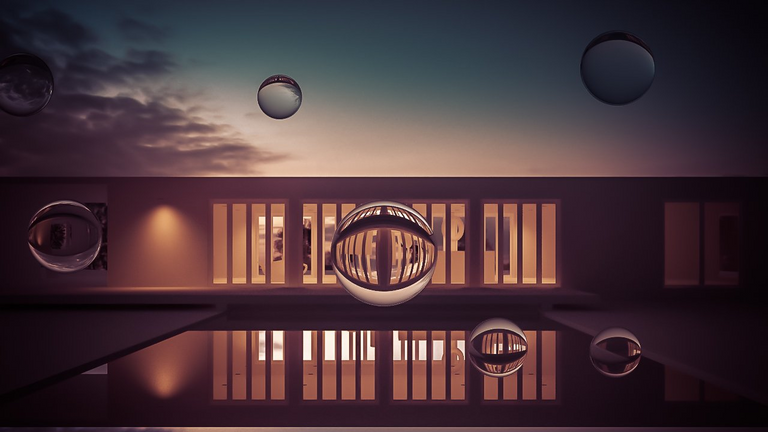
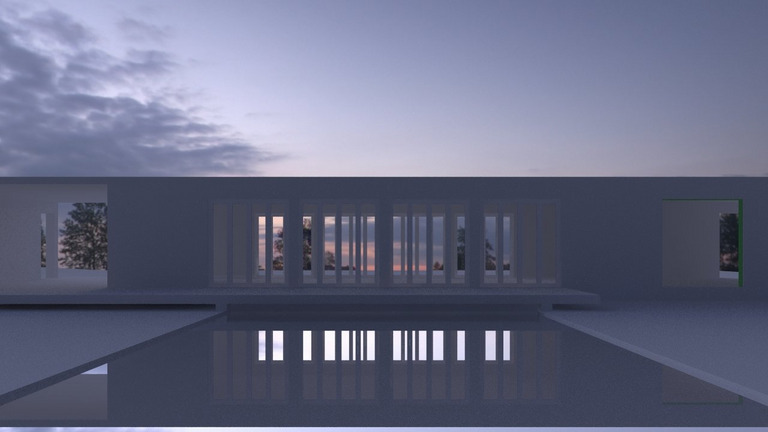



here's the final render with post-production

and here's a rendered interior view of the house
