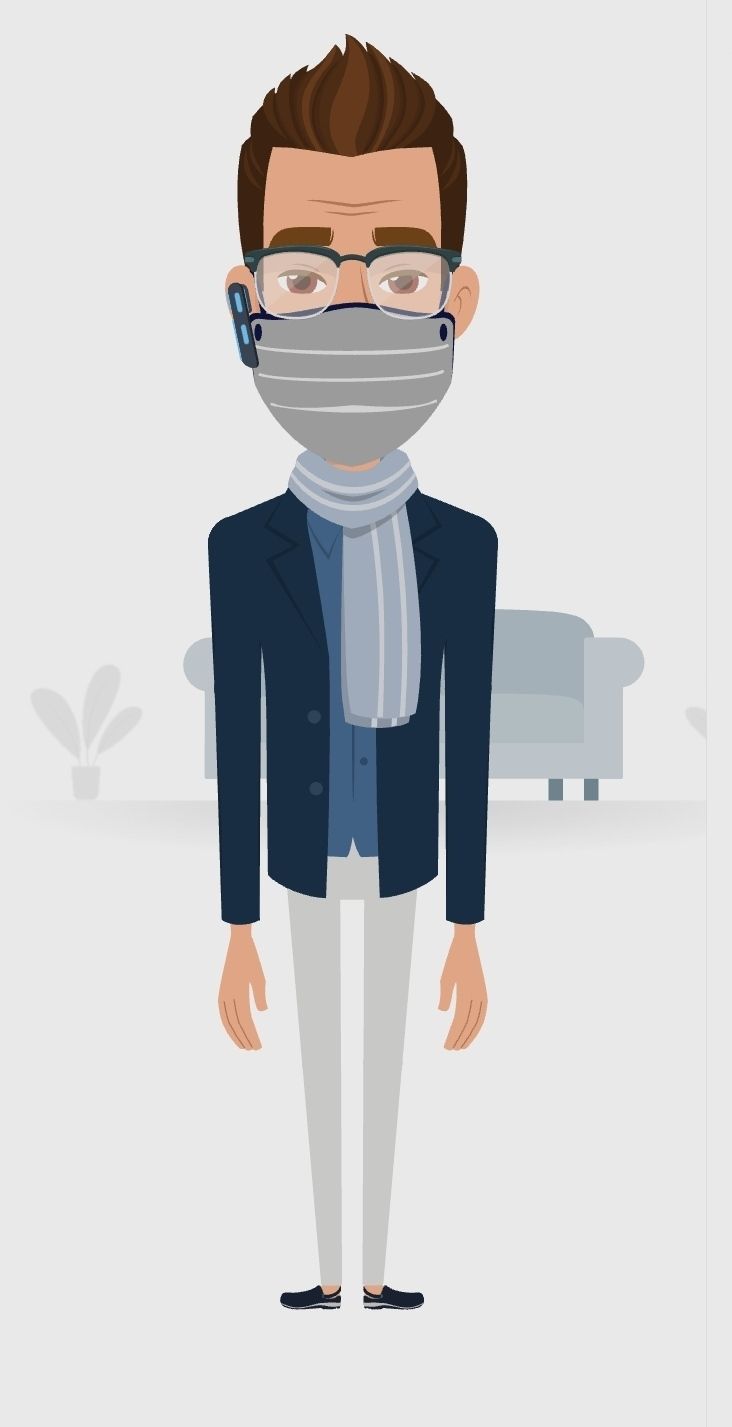
Hello everyone..
On this occasion I want to share a tutorial on how to make your own anime character.
Maybe all this time we have often reviewed other people's anime characters, in various anime films that we often watch.
Well, did you know that we can also make our own characters in the form of anime?
Therefore I want to share a little tutorial on how to make anime characters.
Alright friends, let's look at the tutorial on how to make anime characters below.
step to 1
we open the web on google chrome and you type.
https://www.animaker.com.
And you will find the image display as below.
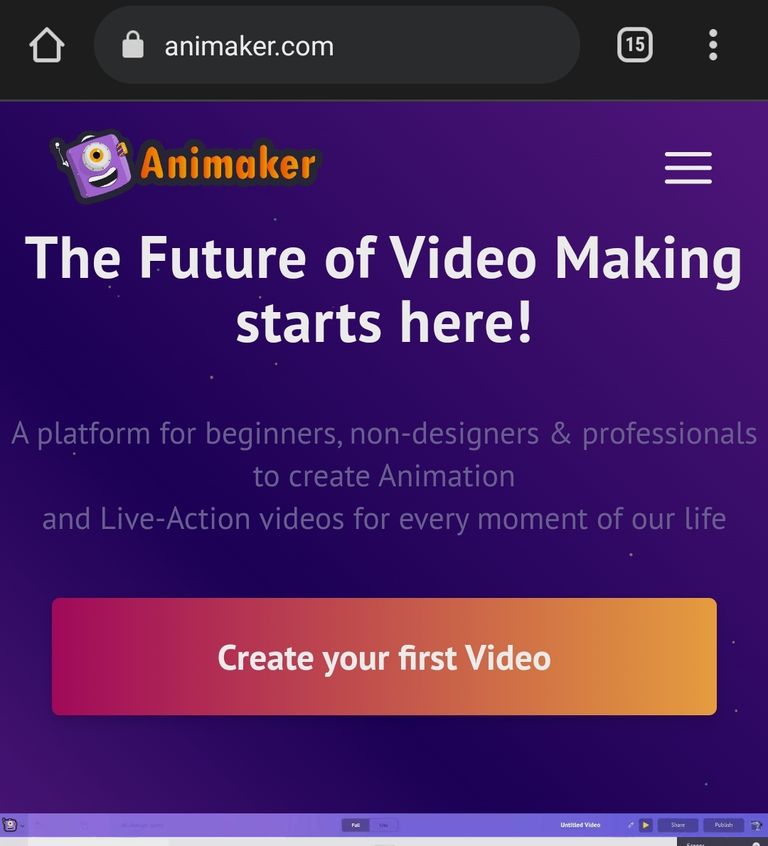
step to 2.
We must login to the animaker account that we have registered, if you have not registered please register first using either your Google or your Facebook account.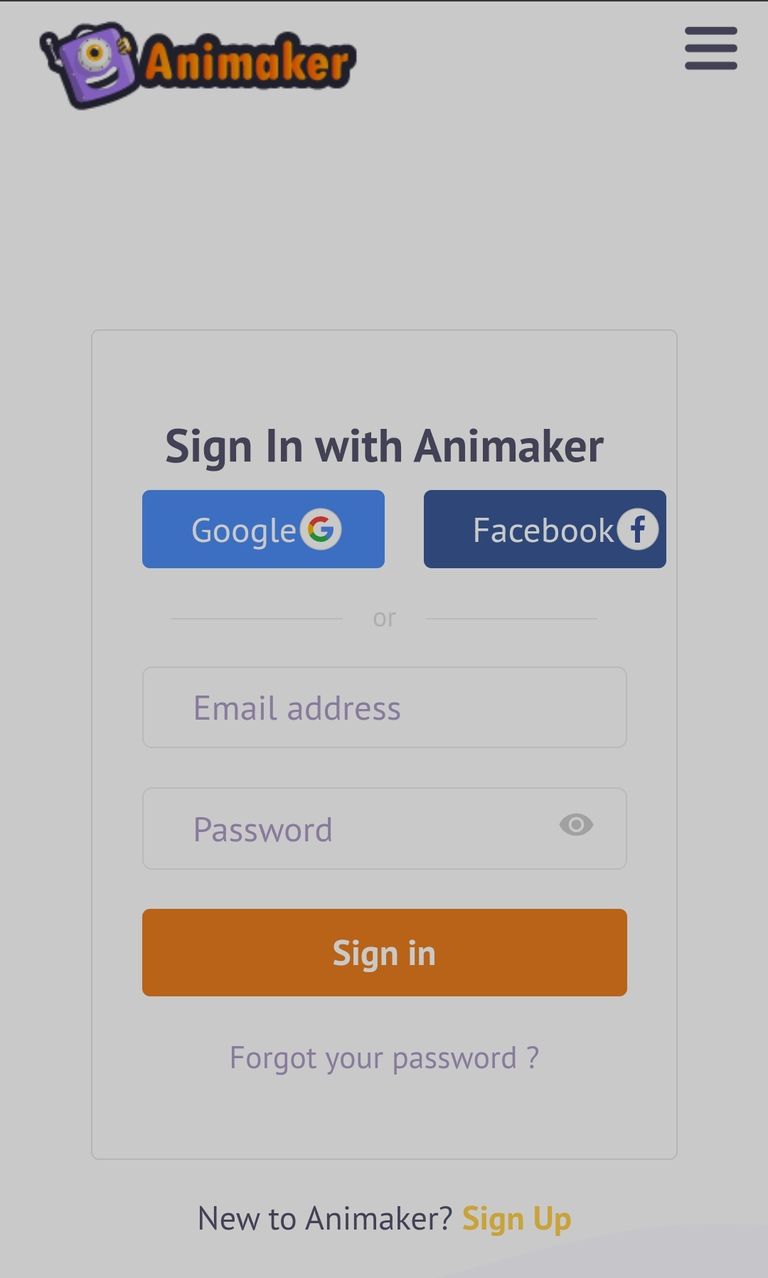
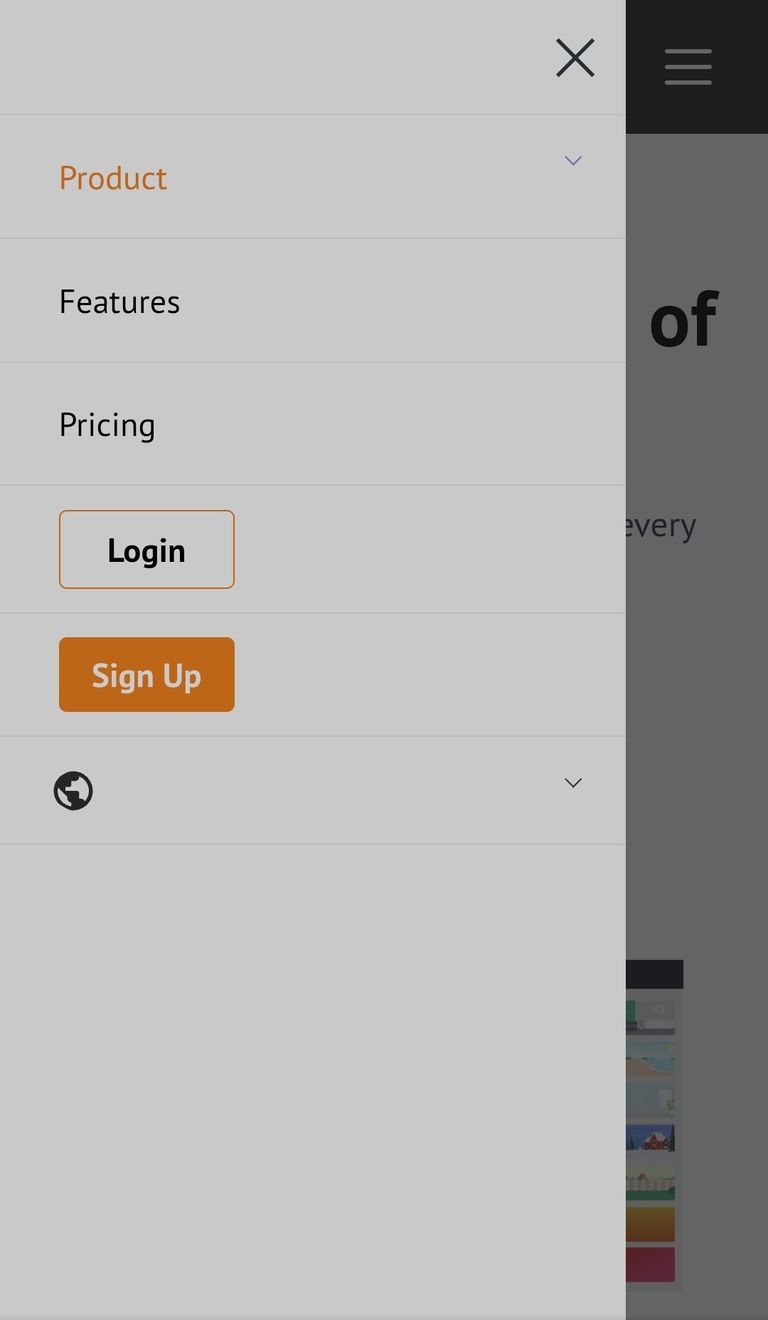
step to 3
After you login, you will get an image like the one below.
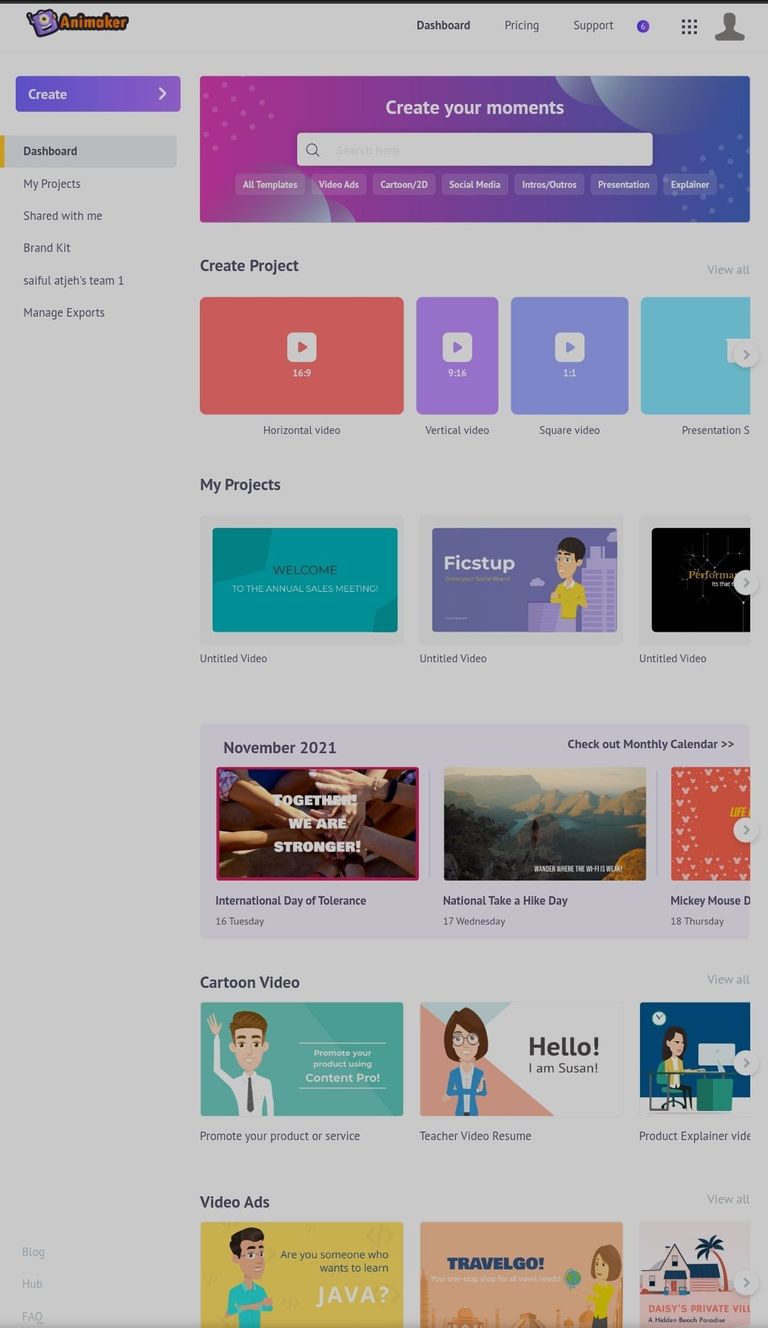
step to 4
Click create and select create a chracter.!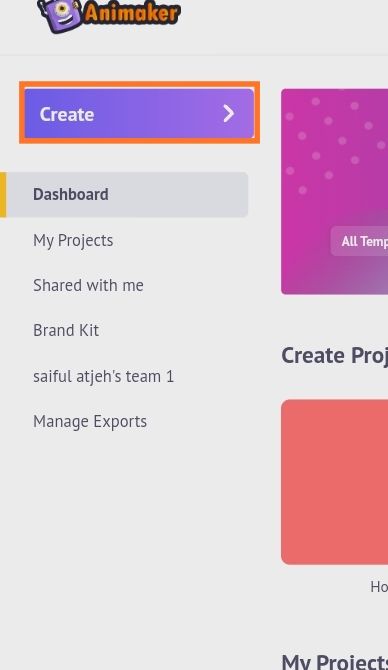
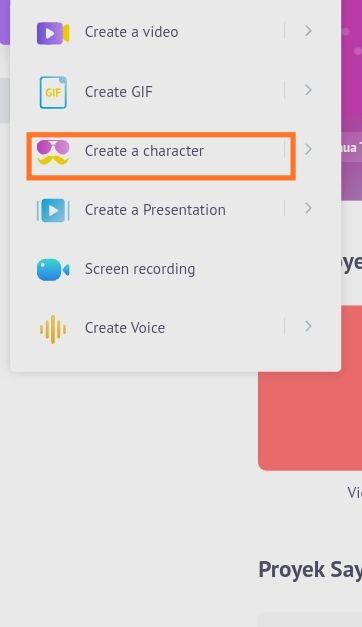
step to 5
After you select create a character, you will see an image like the one below and you just have to choose a male or female character of your choice.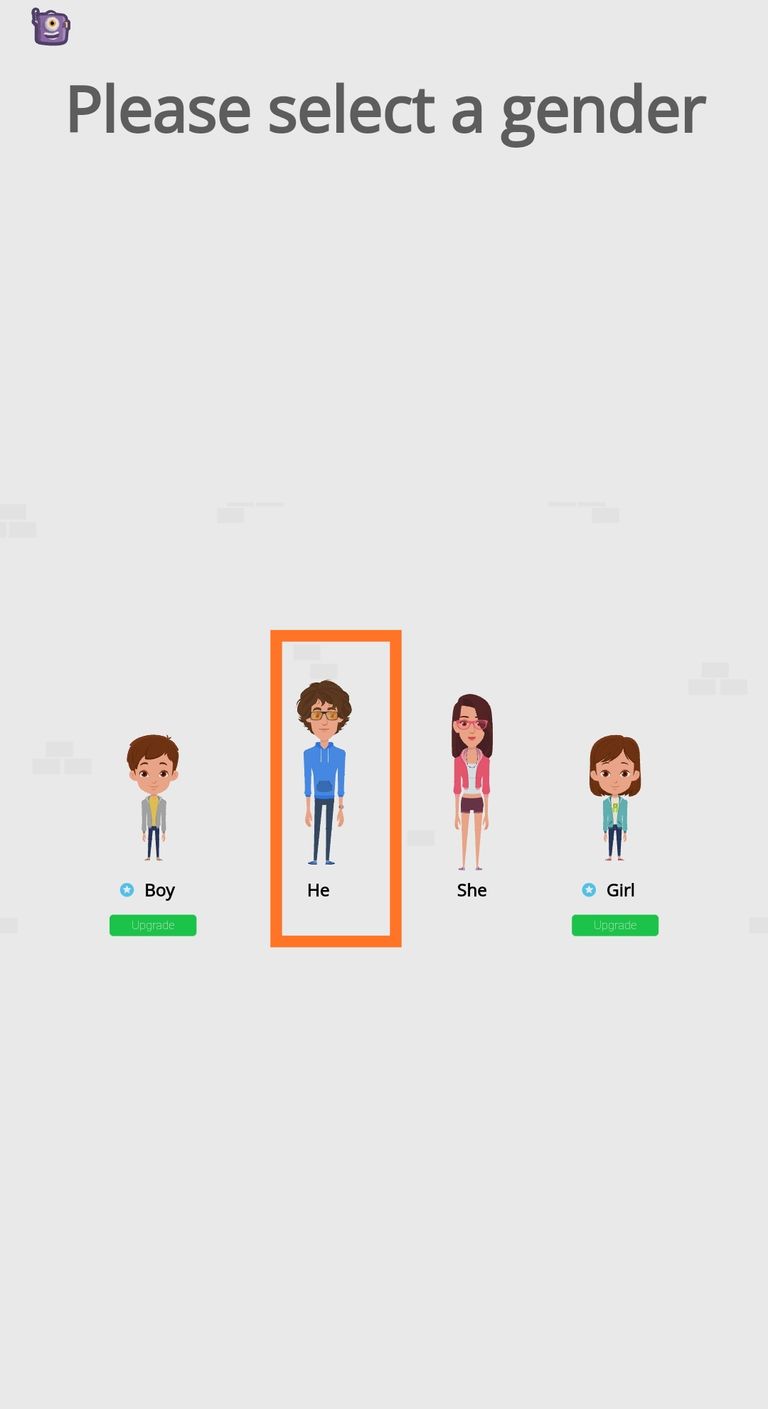
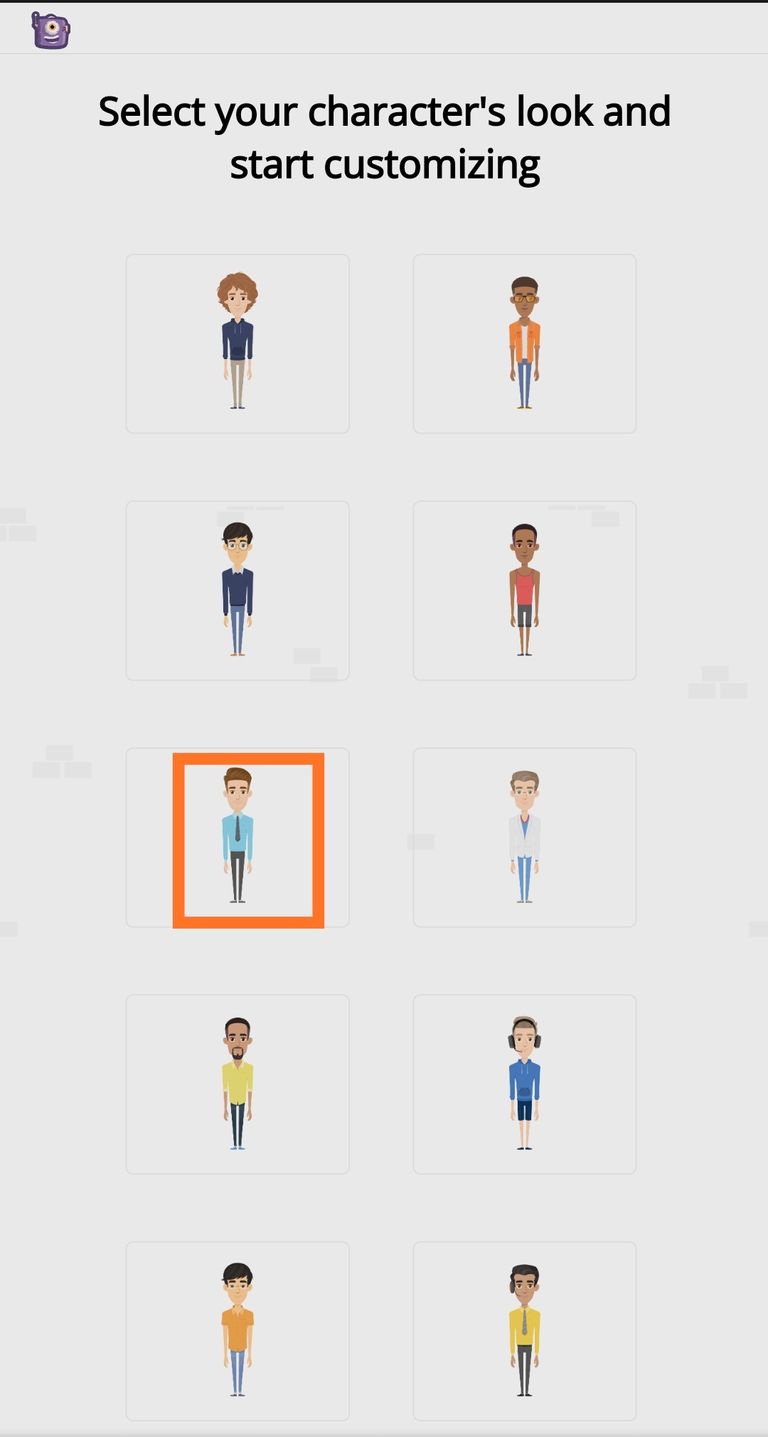
step to 6
After you choose a character, you will be brought to the image display as below, and you are required to choose various characters according to your wishes.
Look at the red column in the image below, and I chose a color to change the appearance of the character's face.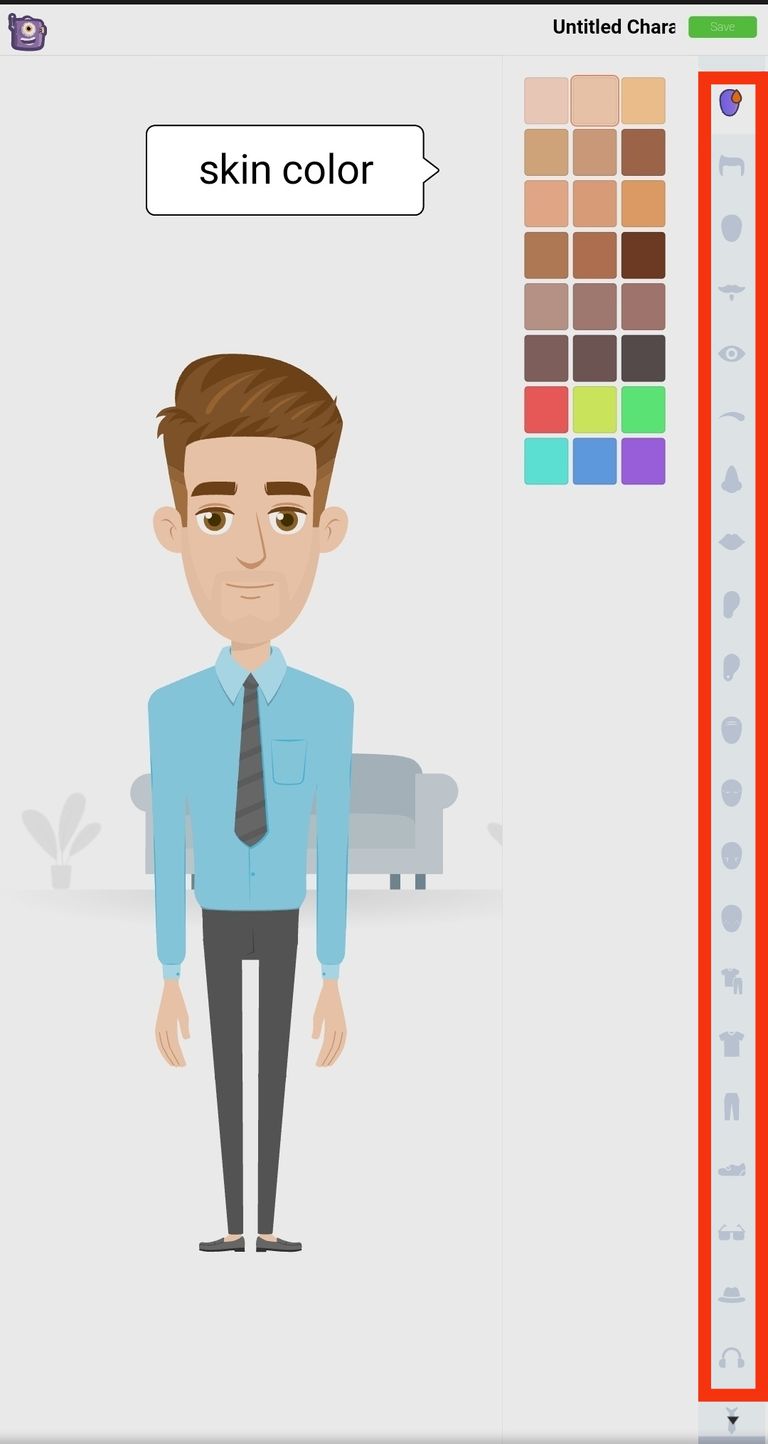
step to 7
Memilih karakter rambut.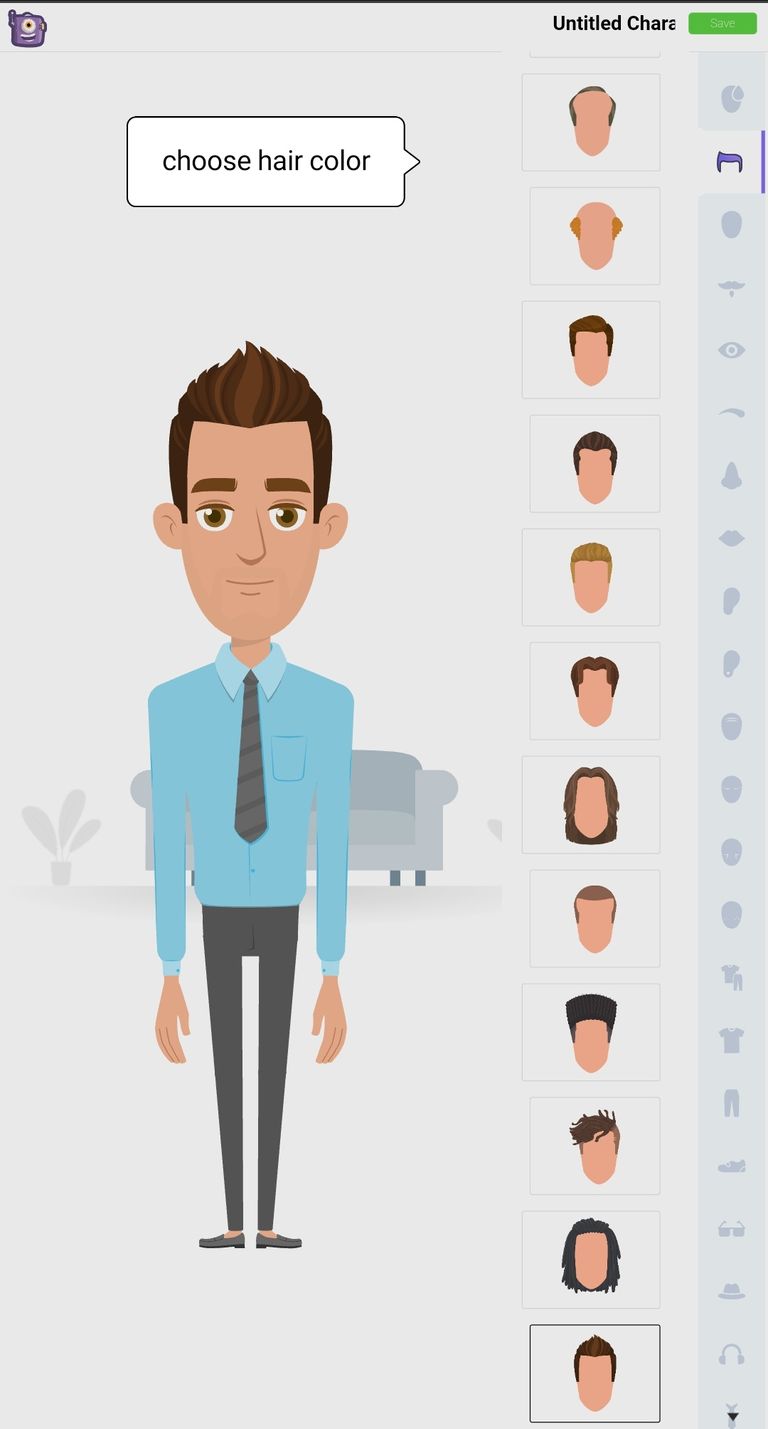
step to 8
Choose face character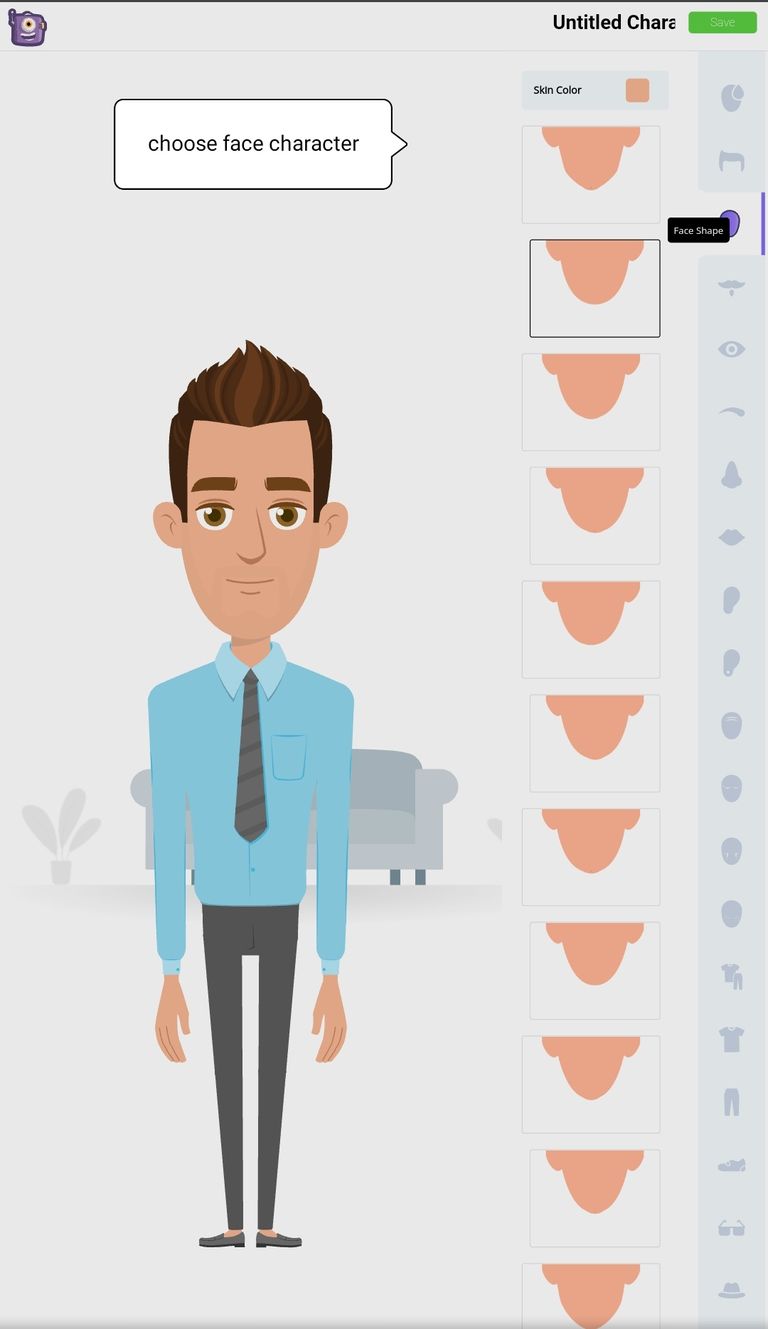
step to 9
Choose facial hair character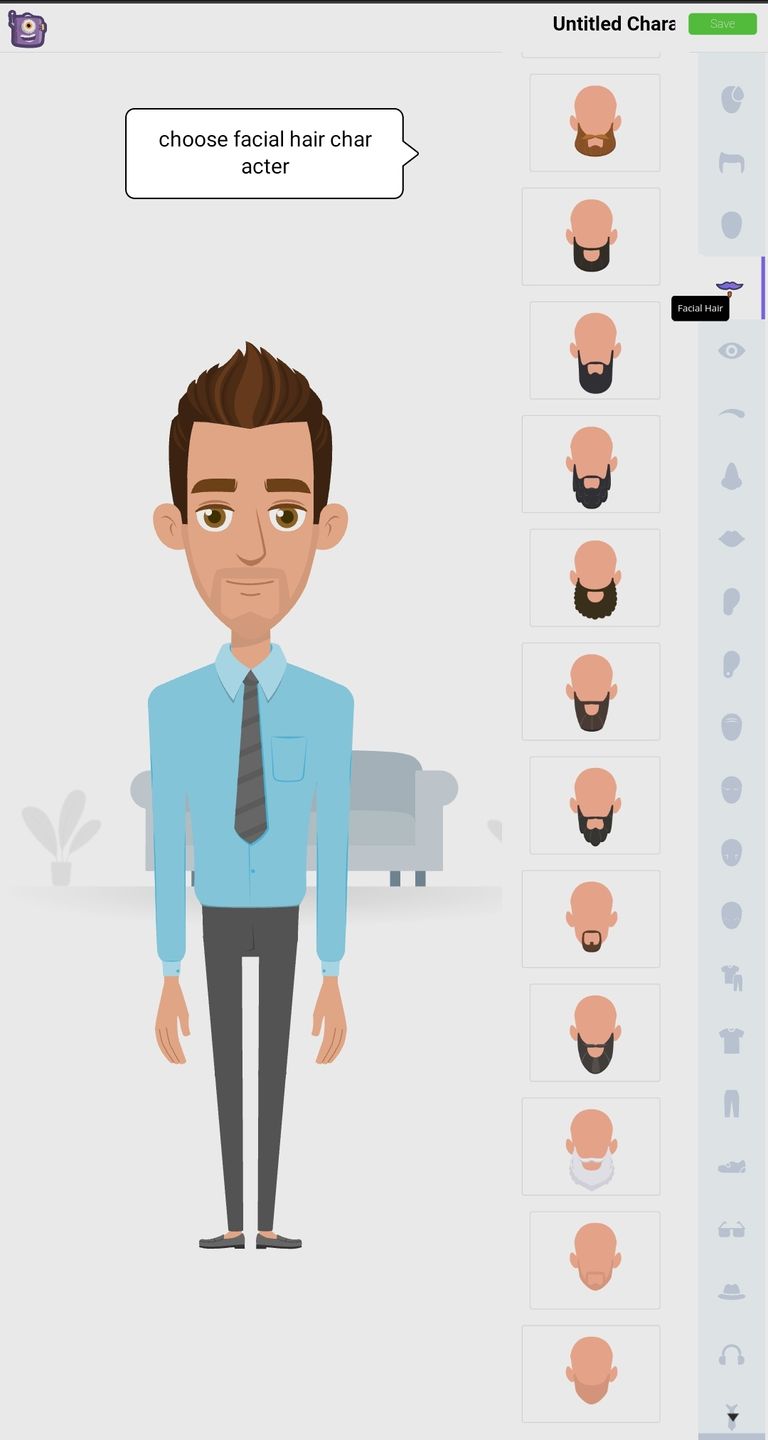
step to 10
Choose eye character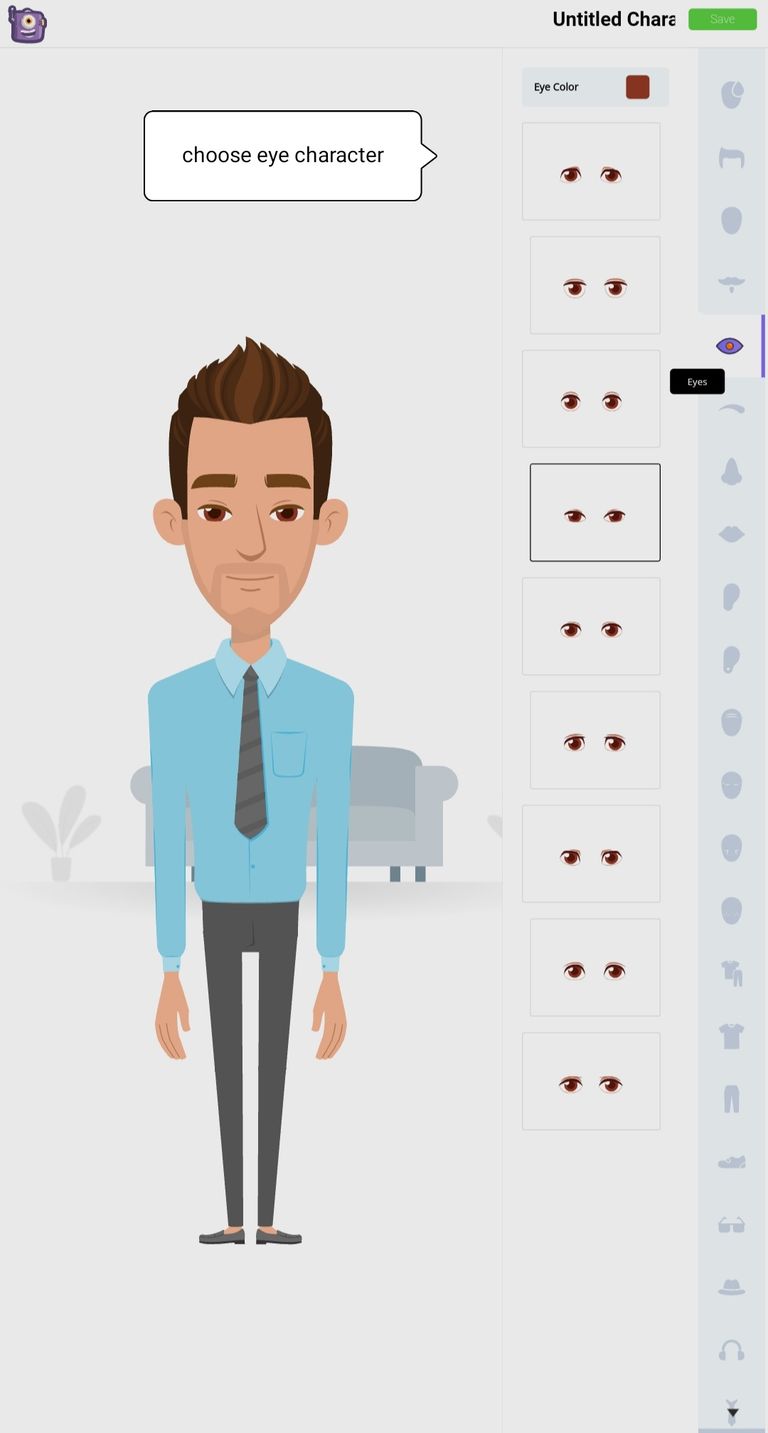
step to 11
Choose eyebrow character
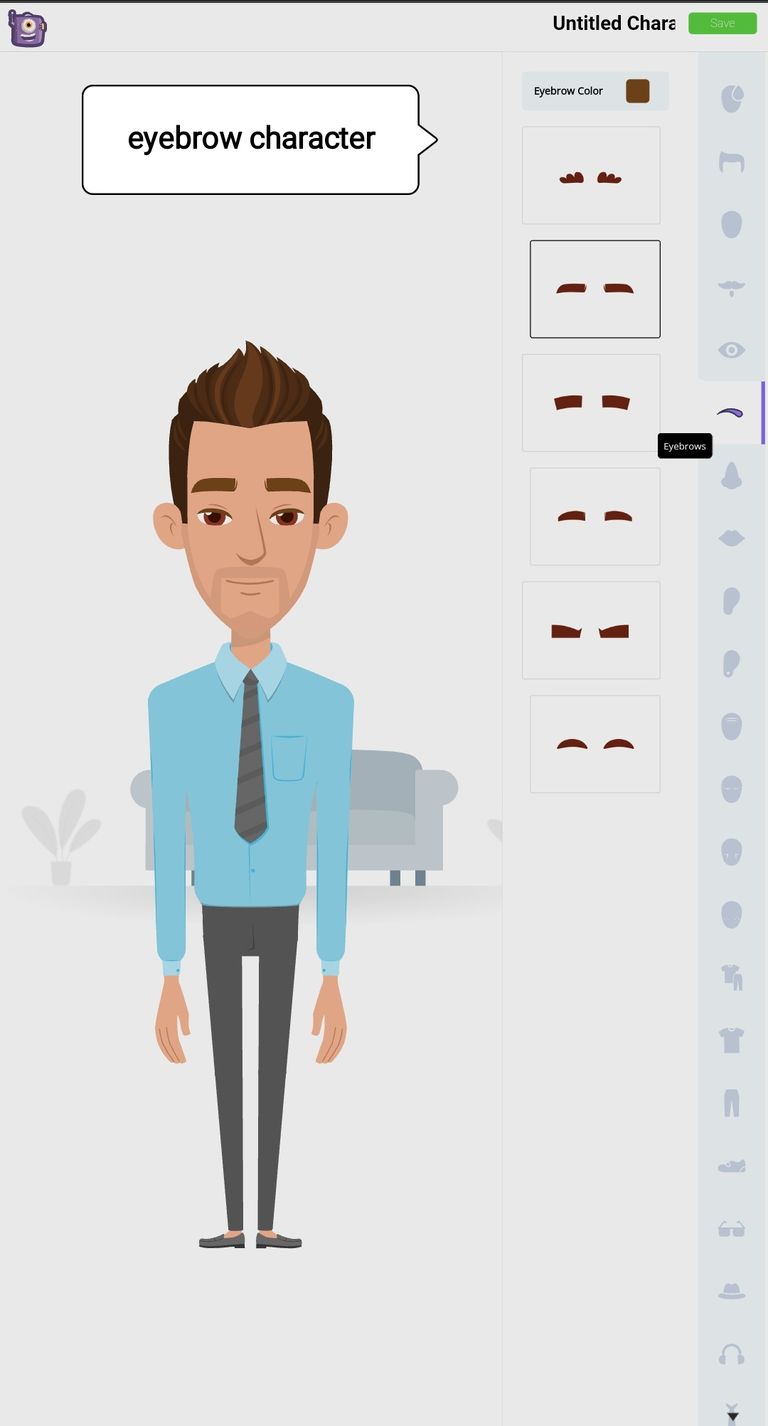
step to 12
Choose nose character
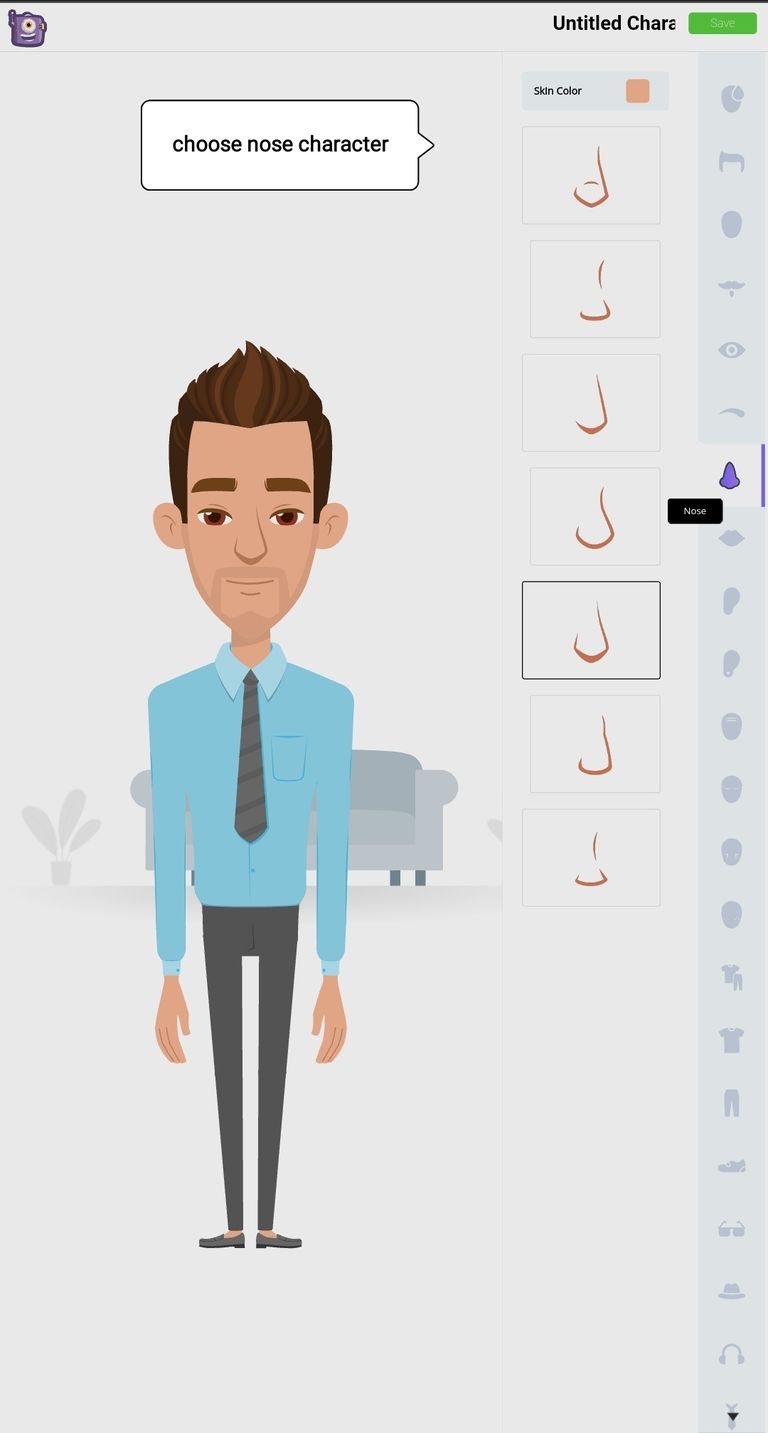
step to 13
Choose lip character
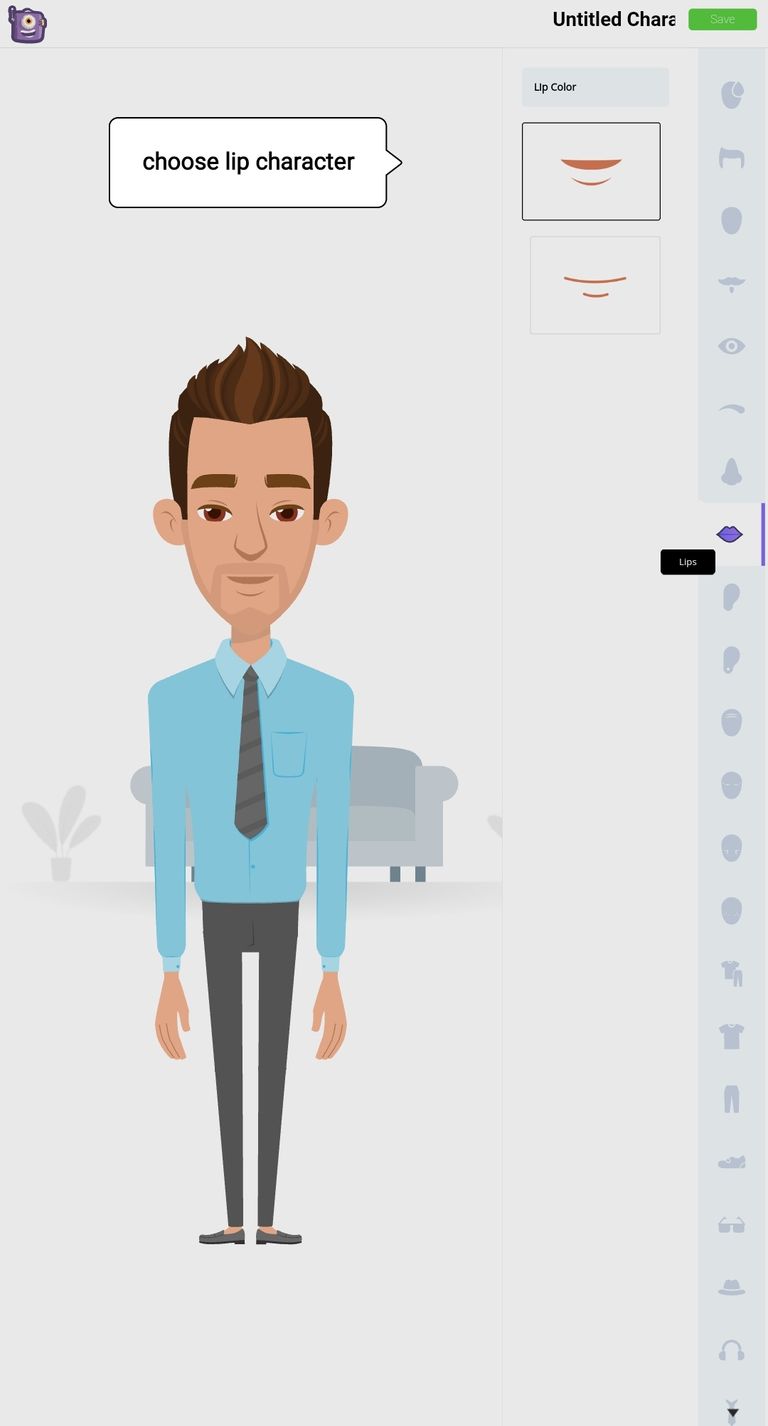
step to 14
Choose ear character
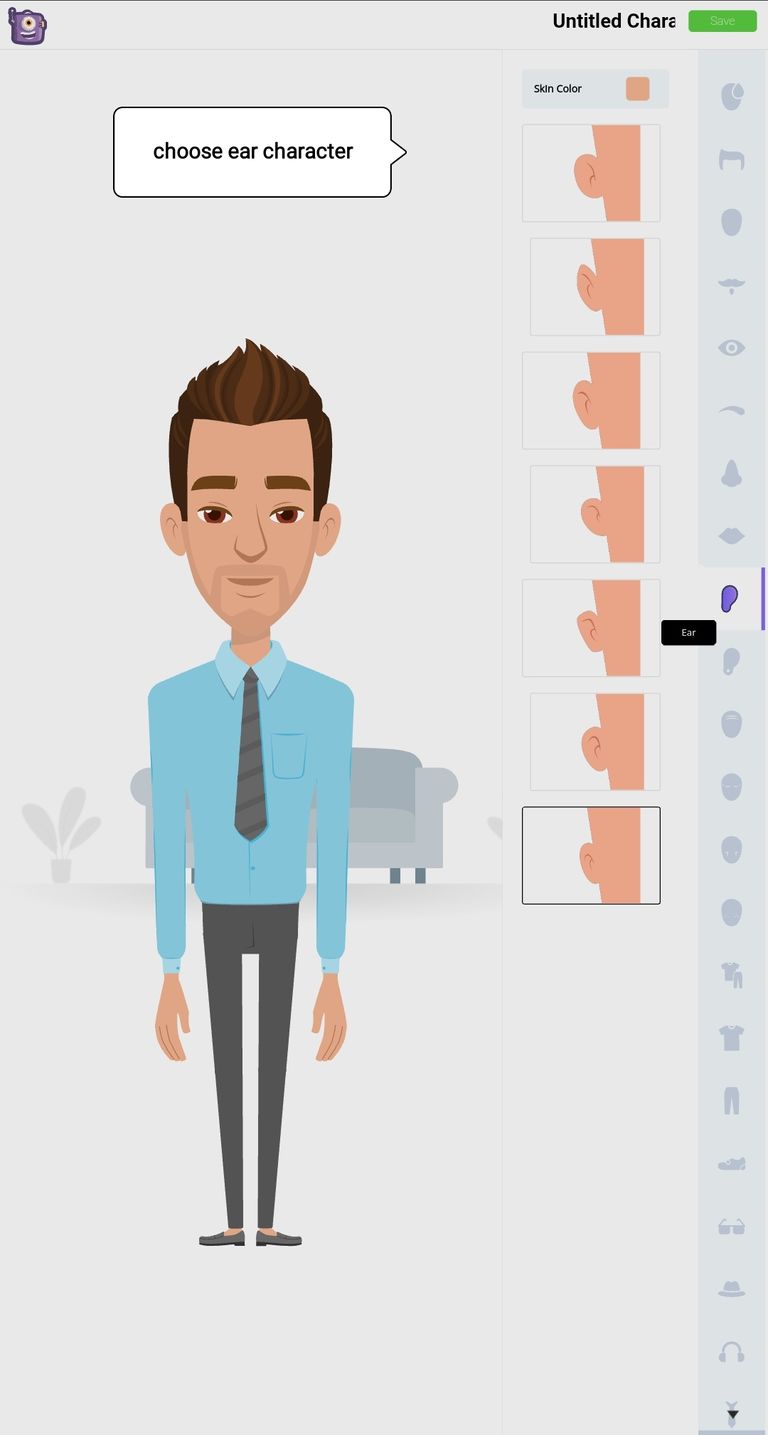
step to 15
Choose frown lines character
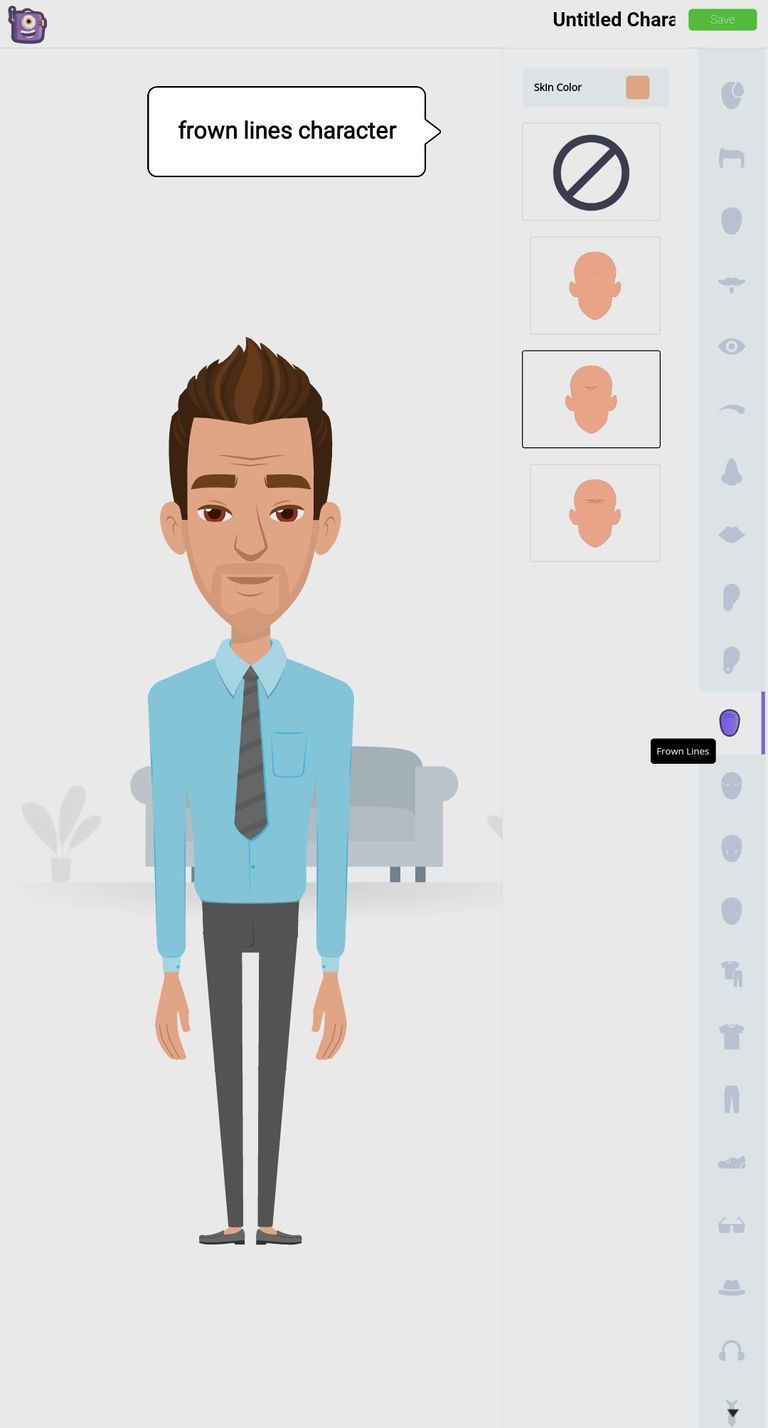
step to 16
Choose smile lines character
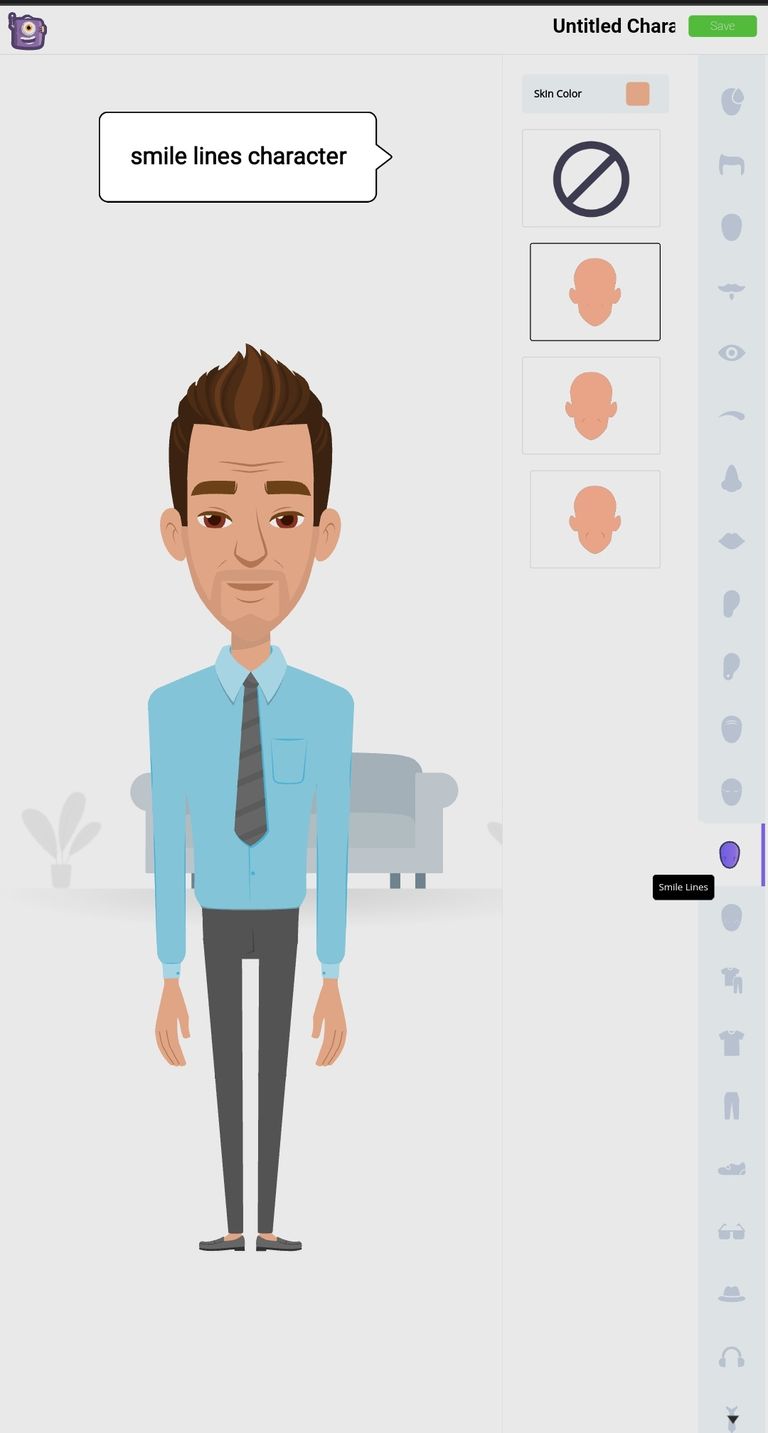
step to 17
Choose outfit uniform character
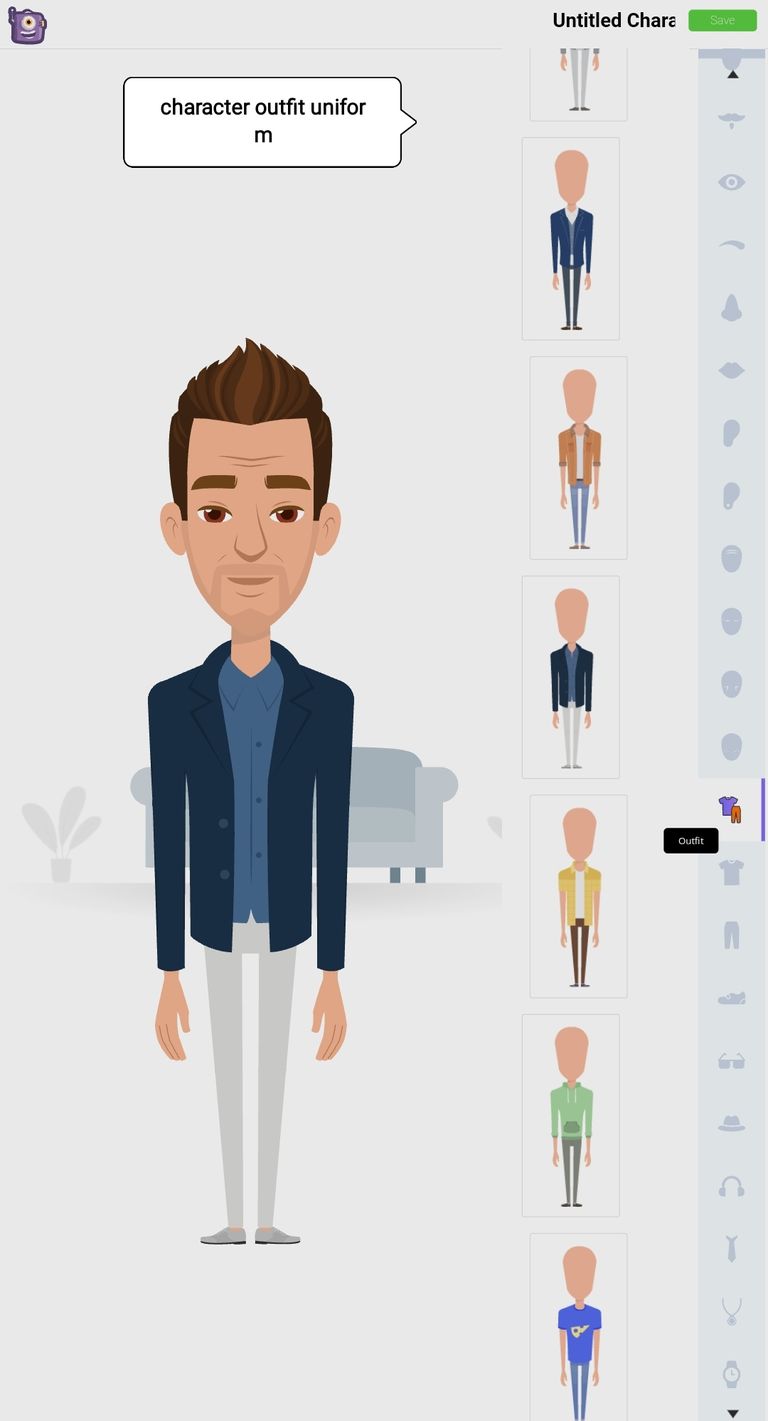
step to 18
Choose glases character

step to 19
Choose headphone character

step to 20
Choose neckwear character

step to 21
Choose mask character
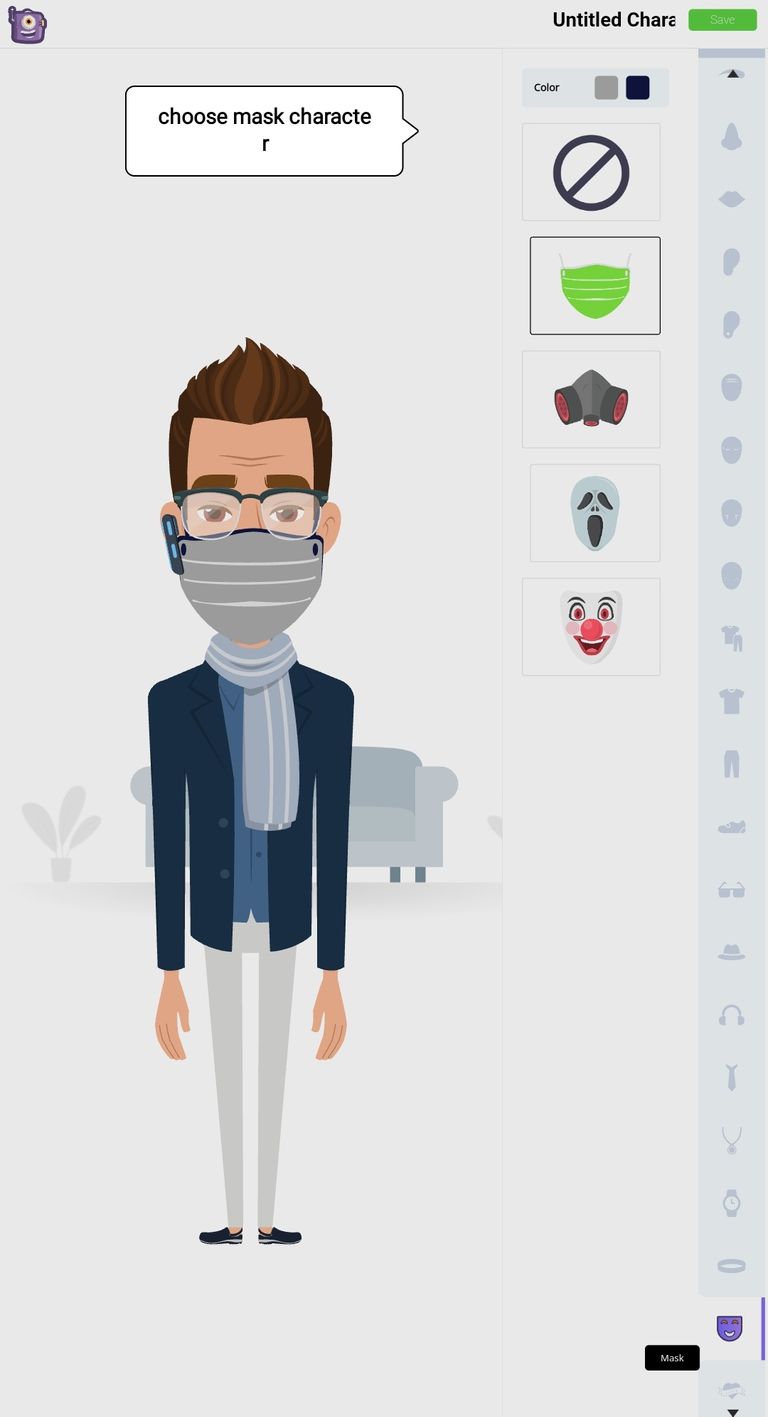
step to 22
After you shape all the characters according to your choice, then you have to save the image.
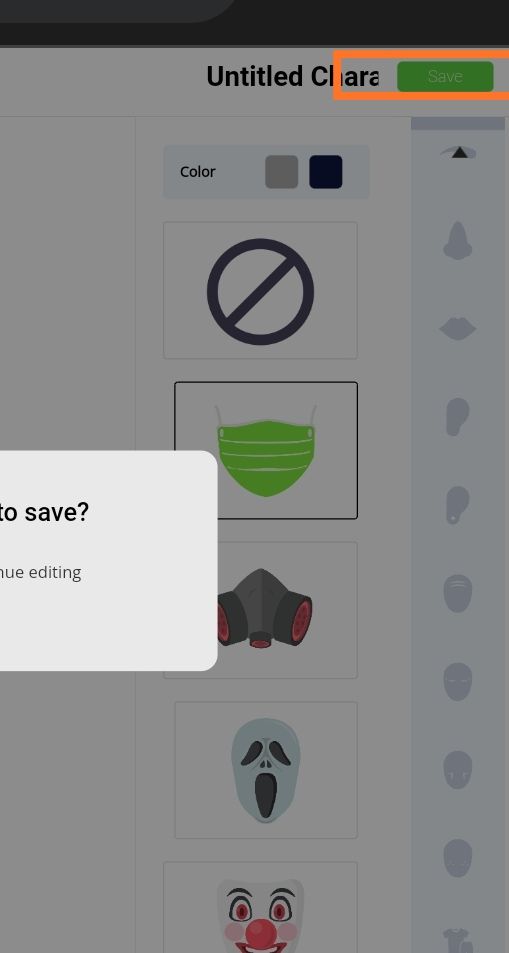
And this is the final result of the anime character creation process.
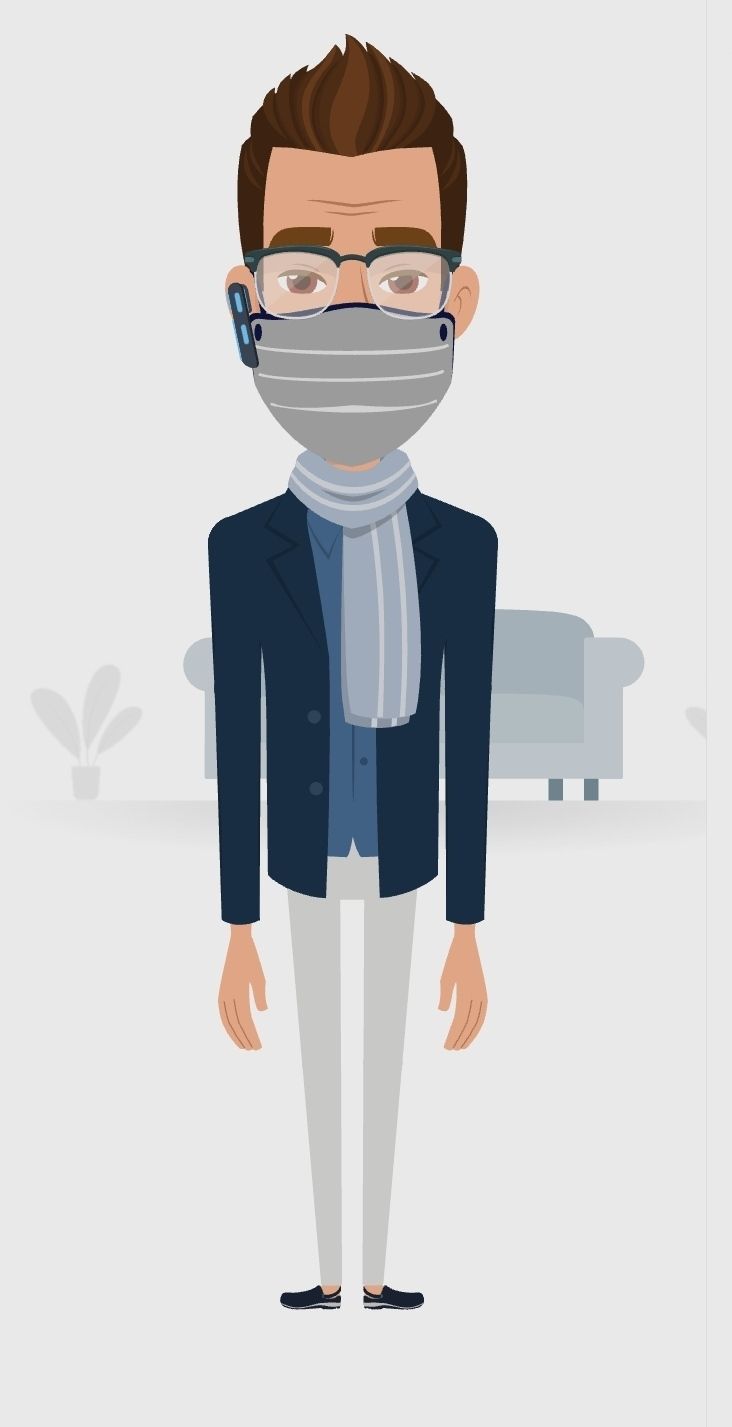
After you see the steps for making anime characters, of course it's very easy isn't it, just do it according to your imagination to get satisfactory results.