서로 도움 주고 받기 운동을 펼치고 있는 이타인클럽입니다.
@blurtcurator 블로그에 보면 다음과 같이 보팅받는 방법이 나와 있습니다.
여기에 나온 설명대로 하면 됩니다.
1. discord 앱 깔기
앱스토어나 구글플레이에서 앱을 깝니다.
2. 다은 링크로 가서 채널 접속하기
https://discord.com/invite/57eveE5
3. discord앱에서 # getupvote 채널로 이동
4. 다음과 같이 $vote 포스트링크 입력
$vote 포스트링크를 입력합니다.
여기서 $표시에 주의해서 입력하세요.
5. 확인하기
discord앱에서 위와 같이 입력하면 잠시 후 아래와 같이 보팅되었다는 답글이 달립니다.
자신의 블로그에 가보면 보팅된 것이 금액과 함께 확인됩니다.
금액이 크진 않지만, 나중에 보면 큰 큼액일 수도 있습니다
^^
참고로 이 보팅은 12시간에 한개만 가능합니다.
Please support this posting
@blurtcurator
@blurtulogs
@blurt
Thank you for your support.
덕분에 잘 보고 갑니다.