How many of you have tried https://comments.blurt.blog?
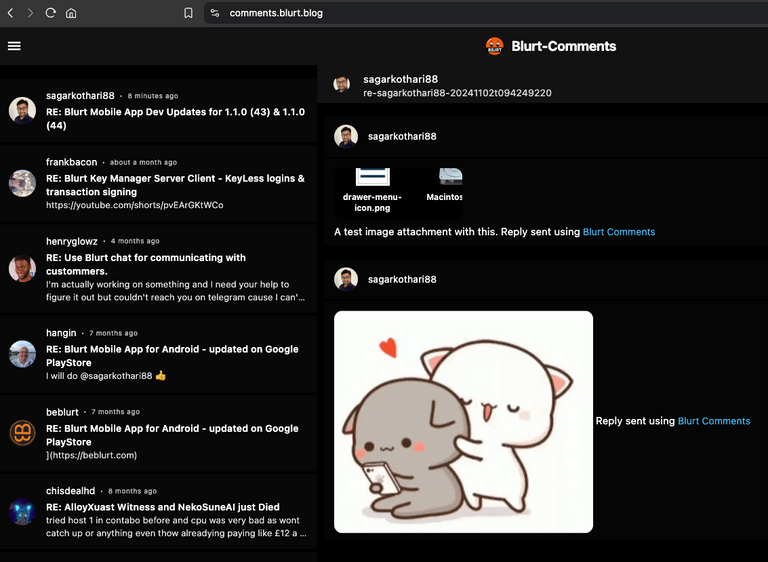
With it, you can manage all of your replies of blurt easily.
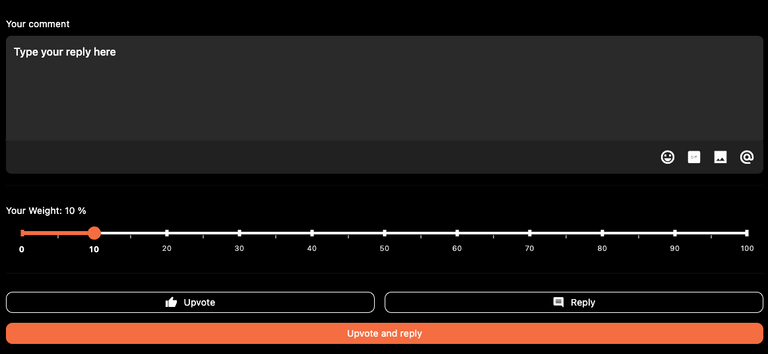
You can add followings to your reply
- you can insert emoji
- you can add gif
- you can attach images
- Tag - with the click of a button
@you can insert the replier's blurt username & tag him/her.
actions on a reply
- archieve - once you archieve a reply, it won't be listed on your dashboard. However, it'll be visible in the incoming-replies.
- copy - you can copy reply
- open-it - you can open that reply in blurt.blog
- share - you can copy the URL of the reply & share it
Feedback
- If you have any questions/comments, please add a comment in the comment section.
- Share feedback.
Your post after many days is still appreciated by blurt users.
Post has received 2 additional community votes in the past 7 days. Reward from this comment will be credited to your account to additionally support your work!
You can check post ranking on https://blurt.pl/en/promo.php
if you want to support others by this tool just vote on any article you like at any time no matter when it was publish. Help dig up good content from the depths of the Blurt network and reward good authors! :)
Your post after many days is appreciated by blurt users.
Post has received 1 additional votes in the last 7 days. Reward from this comment will be credited to your account to support your work!(Don't worry if you didn't get your vote right away after 5 minutes. The app regenerates its VP.)
You can check ranking on https://blurt.pl/en/promo.php
To support others, just vote on any article you like at any time no matter when it was published. Help dig up good content from the depths of the Blurt network and reward good authors! :)