Blurb is cooking
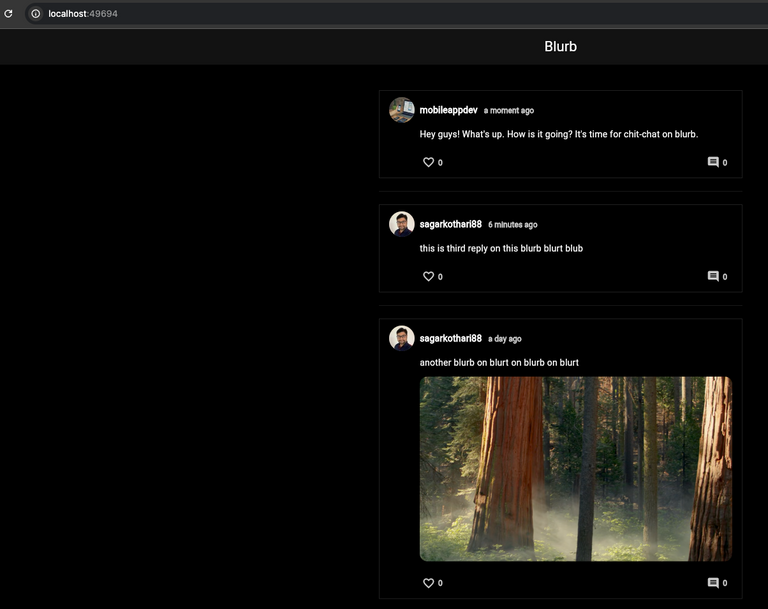
As you can see in the screenshot above, we've been testing short content front-end that we are building.
Screenshot was taken when I was running it locally on Localhost.
What tech set are we using?
- We are using Flutter for web-app development
- For authentication, we are using whale-vault
- For Web-App deployment, we are using firebase hosting
Where is the source code?
- Source code for blurb is open source.
- Those who are interested in contributing, please use following link to contribute
- https://gitlab.com/blurt/openblurt/blurb#
- Fork repo, check out, push your changes, raise a pull request
How do I give it a try?
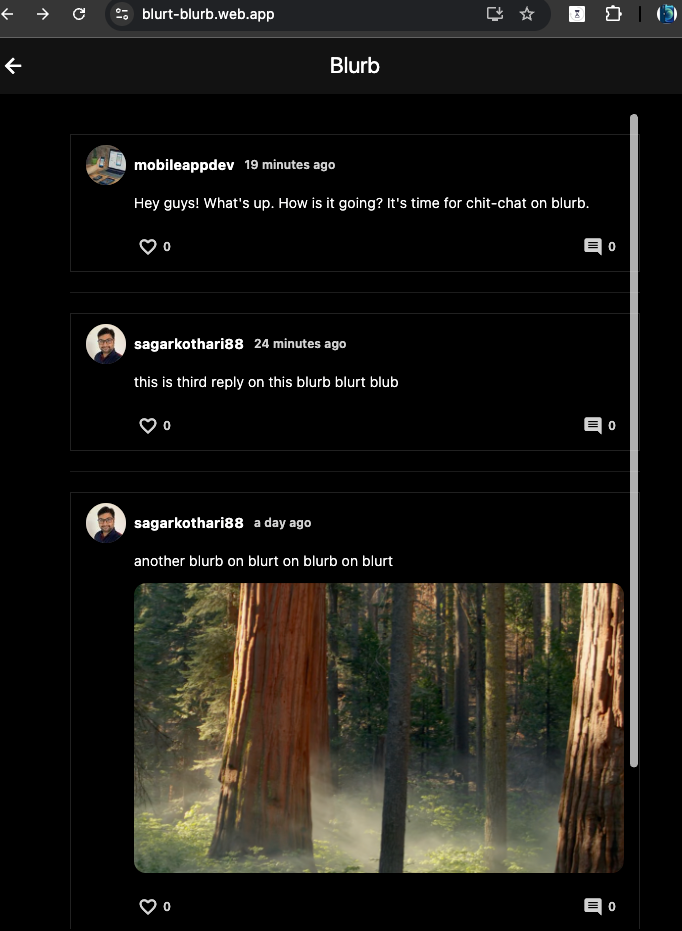
- You can try it at - https://blurt-blurb.web.app/
- Login is working & after logging in you should be able to see all blurbs.
How do I add a blurb?
- At the moment, we are not adding daily blurb-container posts.
- For now, you can add comments to this blog to see it on blurb
- https://pwa.blurt.blog/blurt/@blurb/3y417hwgqiqppcgm-t61
- Comments added on above post, will be shown on blurb app.
- What are you waiting for? Give it a try. Share feedback.
Known bugs
- Current web app allows user to navigate back to login screen - we'll fix this soon.
- Current web app doesn't allow user to reply or upvote or add a blurb - we are working on it.
Related posts
You can check out following related posts
Apps Built by @sagarkothari88 for Blurt
Support me back
- Do you like the work I am doing?
- If yes, support me back by voting me as Blurt witness
- Vote me as witness - https://blurtwallet.com/~witnesses?highlight=sagarkothari88
2 votes
1 votes
1 votes