Hello my dear all friends, This is my first post. I want to share with you how i create my new blurt account. It's very easy to to create new account.
Step by step:-
★ Go to blurt.buzz website for create new account.
★ Choose your user name for your blurt account.
★ Now save your blurt user name and password in safe place. Click on Download password backup option. (It's very important)
★ Select payment method. Account creating not free you must pay for it. You can pay via creadit, crypto, hive, steem and blurt. I suggest you, you can pay via blurt from your another blurt account. If you haven’t any blurt account you can purchase blurt from ionomy exchange and pay fee directly from this exchange.
★ If you have blurt in your blurt wallet you simple select blurt and type here your existing blurt account name.
★ Copy memo Than click blurt wallet.
★ Now transfer 11 blurt to blurt.buzz.
★ After payment you should back blurt.buzz and you will see status account has been created.
★ Now you can log in your blurt account by posting key.
★ Enjoy