Hello all my friends today i am going to show How to change blurt account password?. Follow my tutorial than you can change your password easily.
★ Sign-in your blurt account.
★ Click Wallet.
★ Click change password.
★ Scroll down and you will see current password box. You must submit your current master blurt password on this box.
★ Than Click Generate Password.
★ Copy Generated Password and paste in the Re-Enter generated password box. You should also select on the two tic option.
★ Click Update Password.
★All Done But Important thing is that you must store your generated password in safe place.
Thanks
★