Hello friends, today I will show you the easiest way to create a Gmail account in just 2 minutes by android phone.
We now know that everyone who uses the Internet must have a Gmail account. So I would say you can create a Gmail account if you want by my tutorial.
★ First you go to your mobile gmail App and click icon menu from right top corner.
★ Click add another account.
★ Select google.
★ Click create account from left side buttom corner.
★ Type your first and last name.
★ Select your birthday and gender.
★ Click create your own gmail addresses (if that is available than click next)
★ Type your password and confirm password. ( Password length must be minimum 8)
★ All Done ( Now from you can use your gmail account)
I hope you are enjoy my tutroial.
Thanks