I wanted to share with all my friends some simulations of the design that I designed in the previous post
I will also present how to do a simulation on the Key shot program
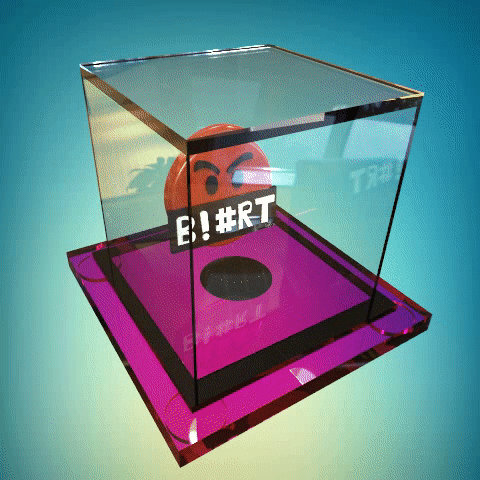
enter the program and we will put our design on the program
We give the right colors to design
We choose to simulate movement to design a stereoscopic rotation, for example
Determine the angle that the solid rotates and the time interval required to rotate the solid, starting point and ending point
We agree to start the motion simulation process, and the computer will start creating motion simulations
After a period of time, the program finishes making a motion simulation video for the design. We convert the video into a gif using a special program
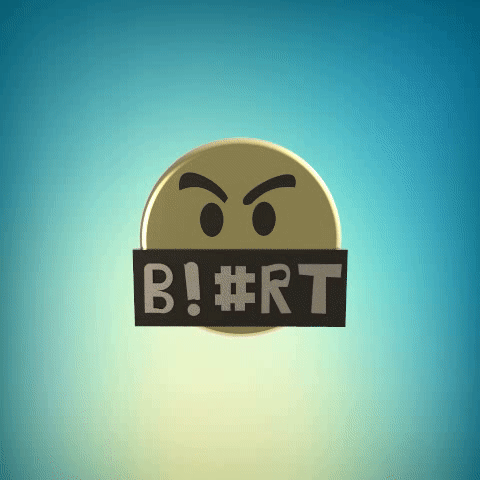
Change the color and repeat the same steps
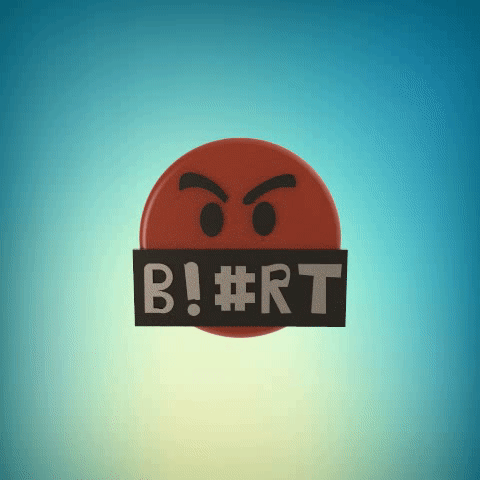
We change the circumference and we simulate movement again
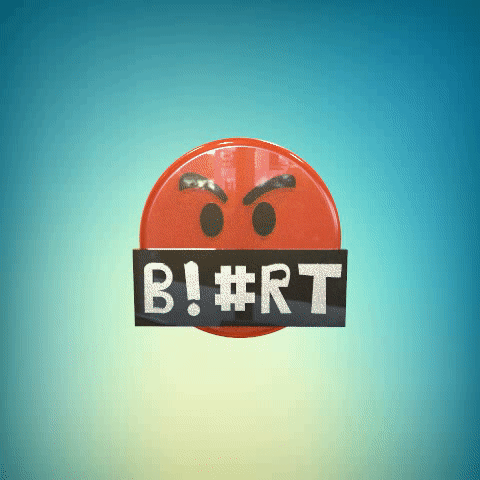
We delete the rotational movement on one axis and you choose the rotation on three axes at the same time, where we choose a full rotation on each axis
The result will be this
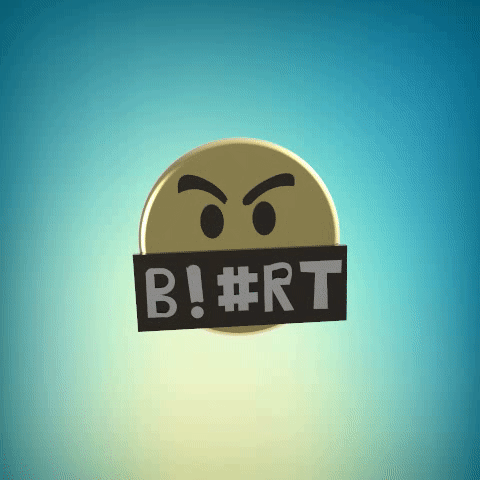
We include another design in the form of a cube
We put the logo design inside the cube and then choose the glass material as a component of the cube
Then we give simulations of movement on the three axes

Change the lighting of a place
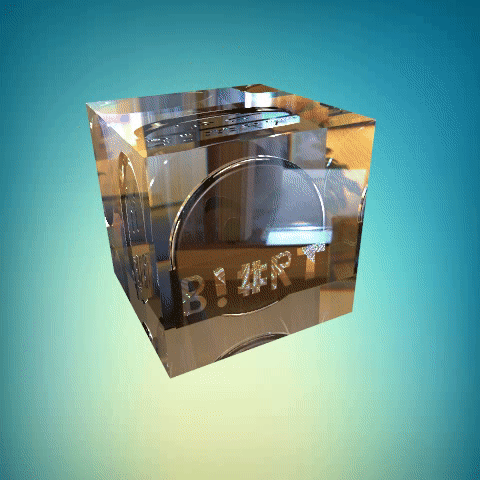
We delete the cube and bring another design and put the logo design inside it
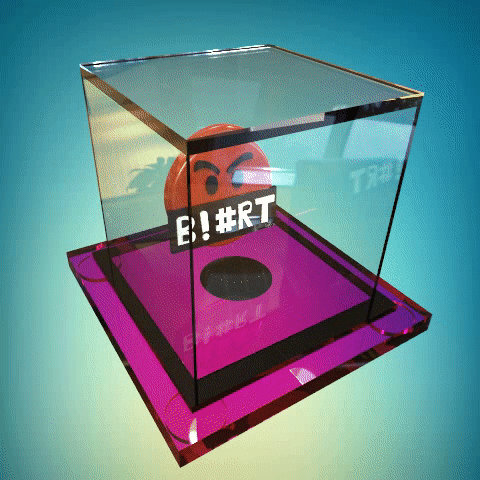
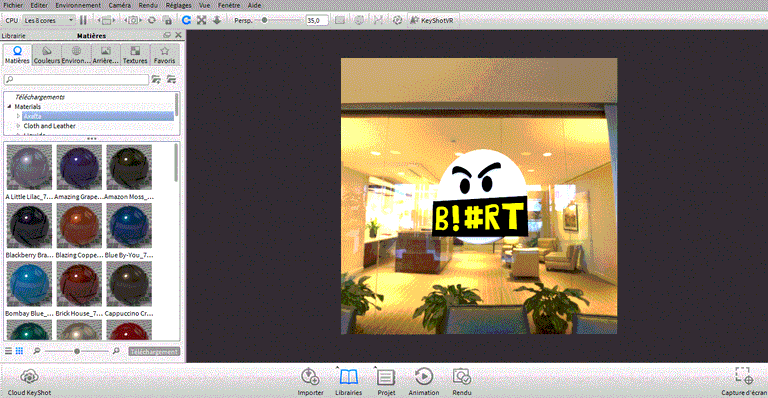
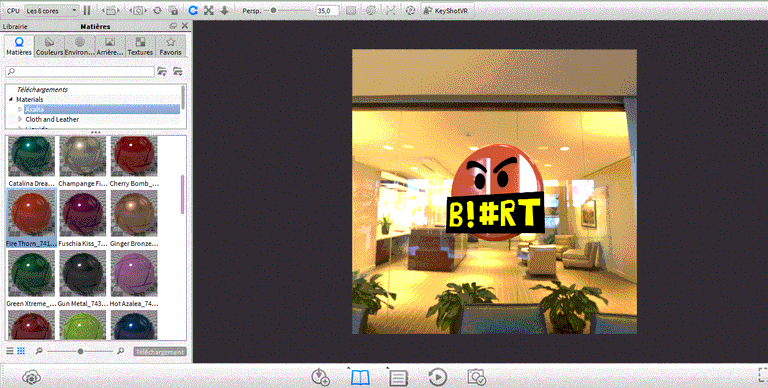
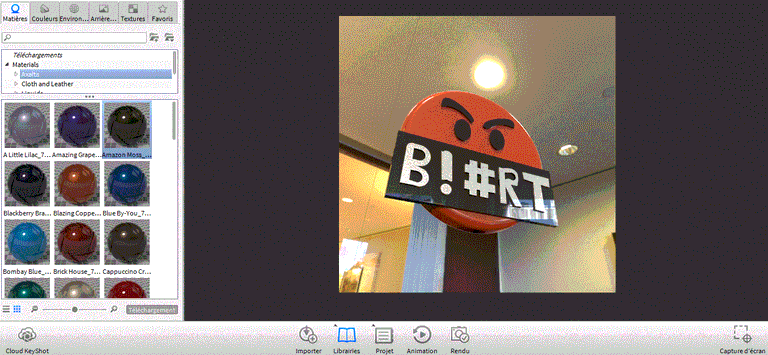
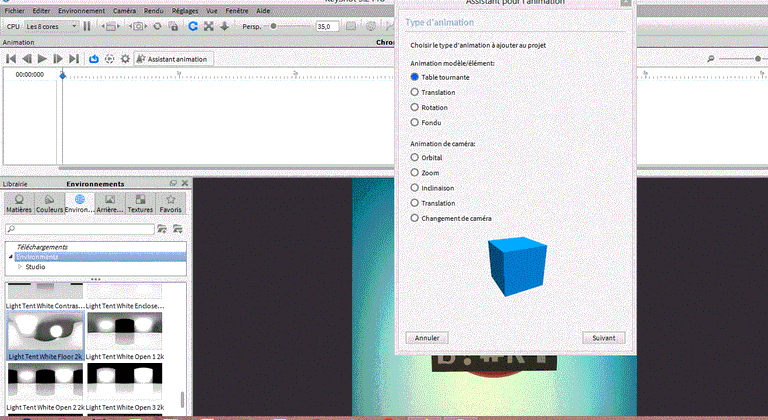
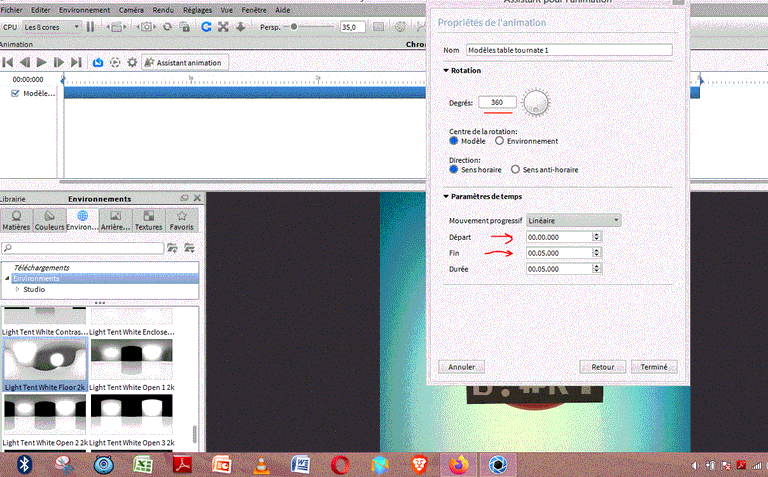
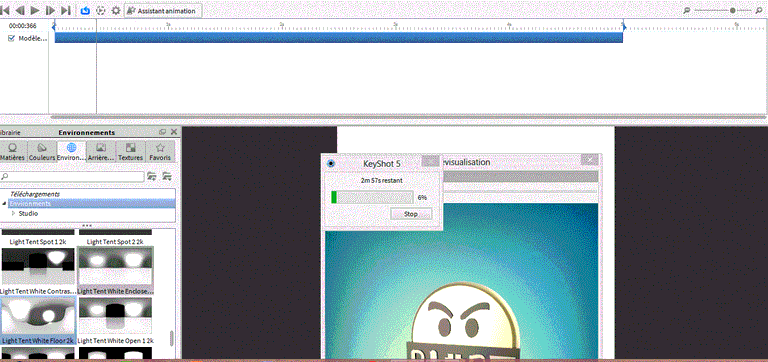
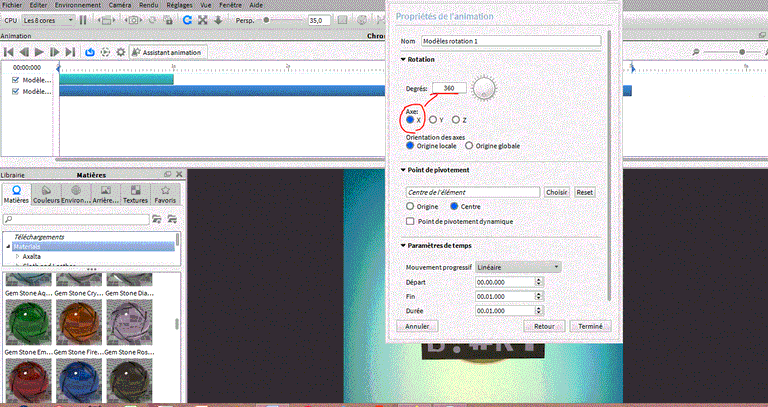
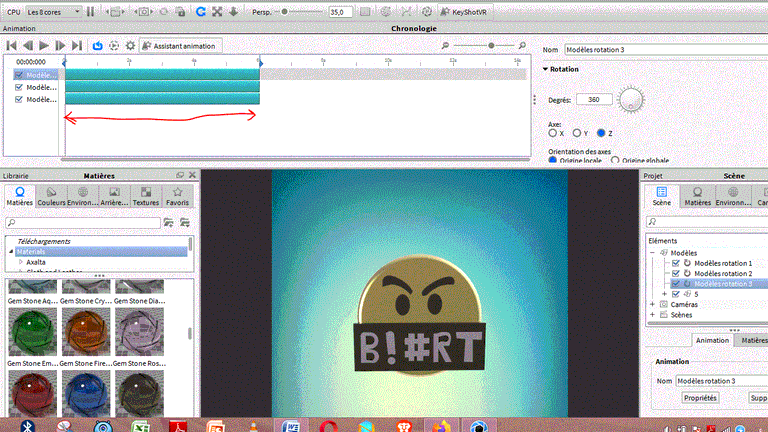
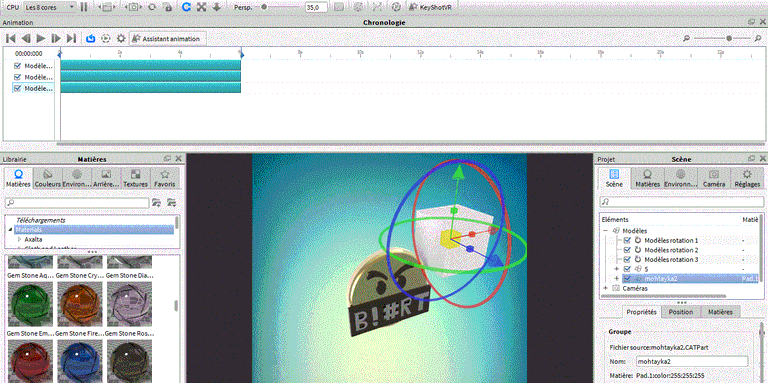
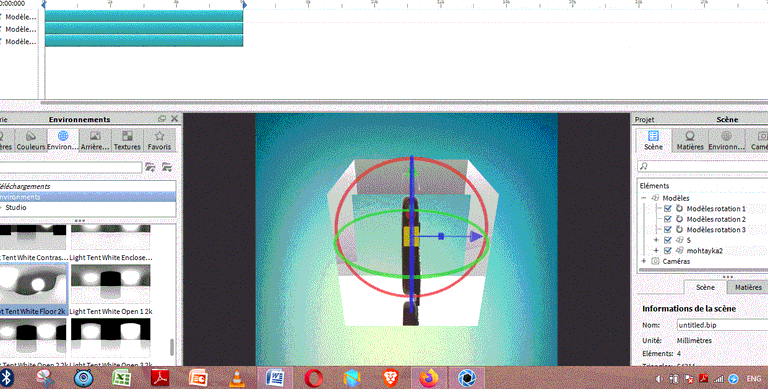
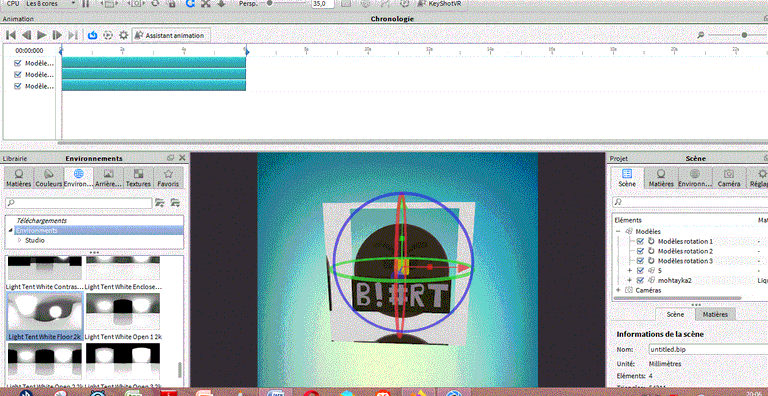
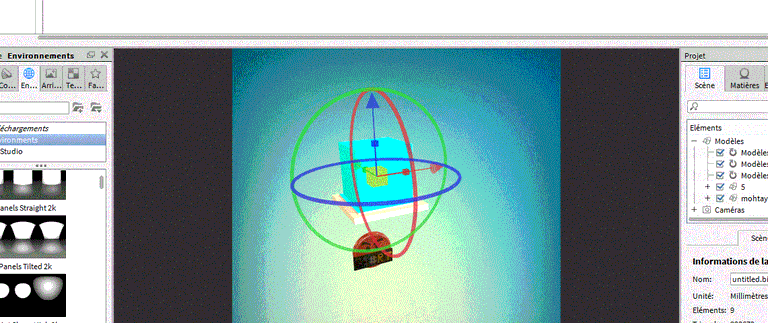
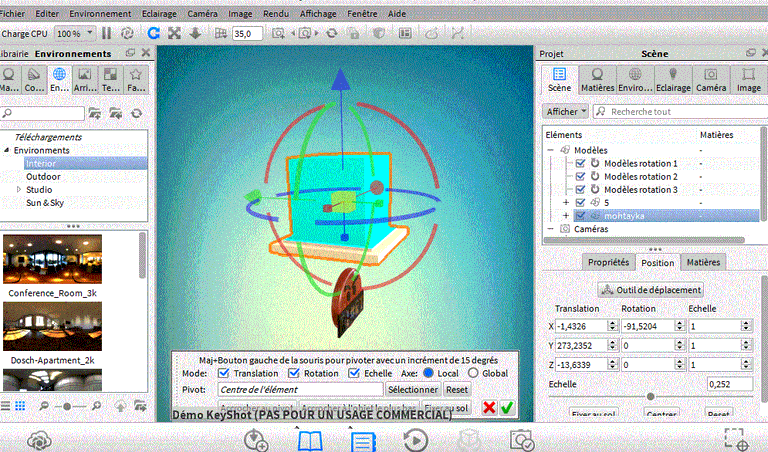
Hi, @momoriso,
Thank you for your contribution to the Blurt ecosystem.
Please consider voting for the witness @symbionts.
Or delegate to @ecosynthesizer to earn a portion of the curation rewards!
Congratulations, your post has been curated by @r2cornell-curate. Also, find us on Discord
Felicitaciones, su publication ha sido votado por @r2cornell-curate. También, encuéntranos en Discord
sharing amazing Good luck