Hello Blurt Friends! How are you all today? For today's write up, I'm sharing how to trade BSV to BCH using Blocktrades Exchange.
I have been eyeing some exchanges where I can trade the few amount of BSV that I had in my CWallet (previously known as CCTip wallet) for quite some time now. Before I was able to trade the BSV in CoinEx exchange wallet but right now I can't do it because I didn't reach the minimum amount to be trade which is 0.1 BSV. In my CWallet, I only have 0.03 BSV which is too far from the minimum amount of to be traded in CoinEx so I find another exchanges for it.
This afternoon, one of my virtual friend chatted me and asked favor if I could withdraw her Hive balance in her wallet because she needed it so I introduce to her the Blocktrades but she said that she didn't have coins.ph wallet only gcash, so I asked her to just send the Hive in my account and I'll do the other steps. While I was looking for the available coins that is available in Blocktrades, I saw the BSV as one of the supported coins in that said exchange and I discover that it doesn't have minimum amount to be trade but at that time it was still under maintenance so I wasn't able to send my earned BSV in Blocktrades only this evening that I am able to.
I'm sharing these steps here so that those who have earned BSV can trade it whenever they want too.
So here are the steps:
✴️Go to https://blocktrades.us/en/trade
✴️Then sign up using email and input your desired password. Once done, verify your account through the email sent to you. (If you're a new user)... If you have an account already, just log in and follow the next steps.
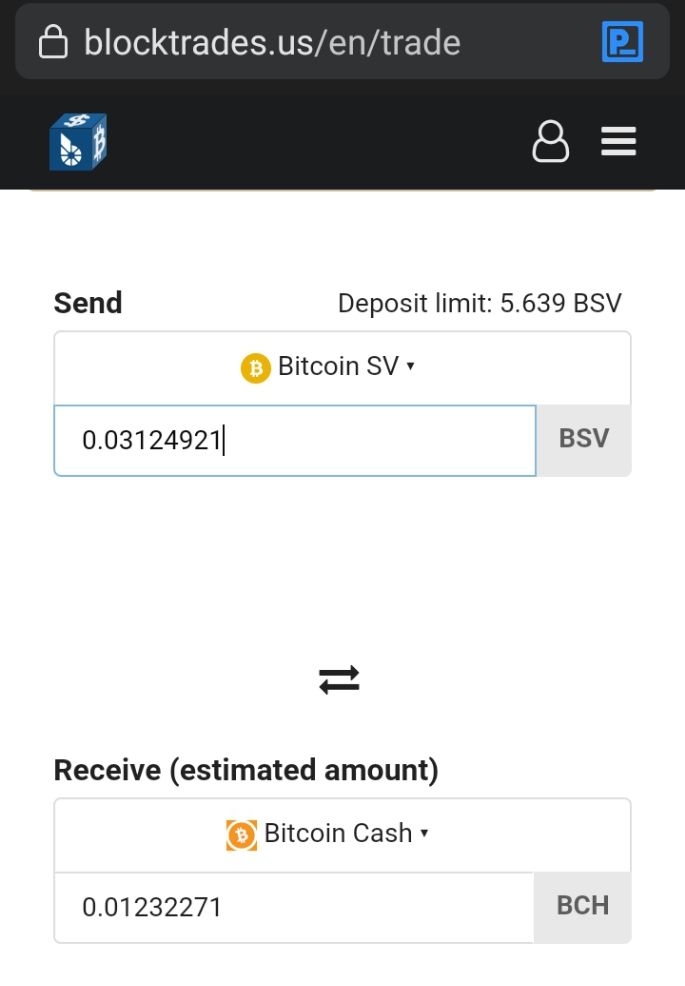
In the upper part of the page, this is what it looks like. Since I am transferring BSV so in the send box, I put Bitcoin SV and the amount that I want to deposit to trade.
While in the next box is the desired cryptocurrency where I want to exchange the BSV. I am using Bitcoin Cash as the receiving wallet so I inputted BCH in the second box.
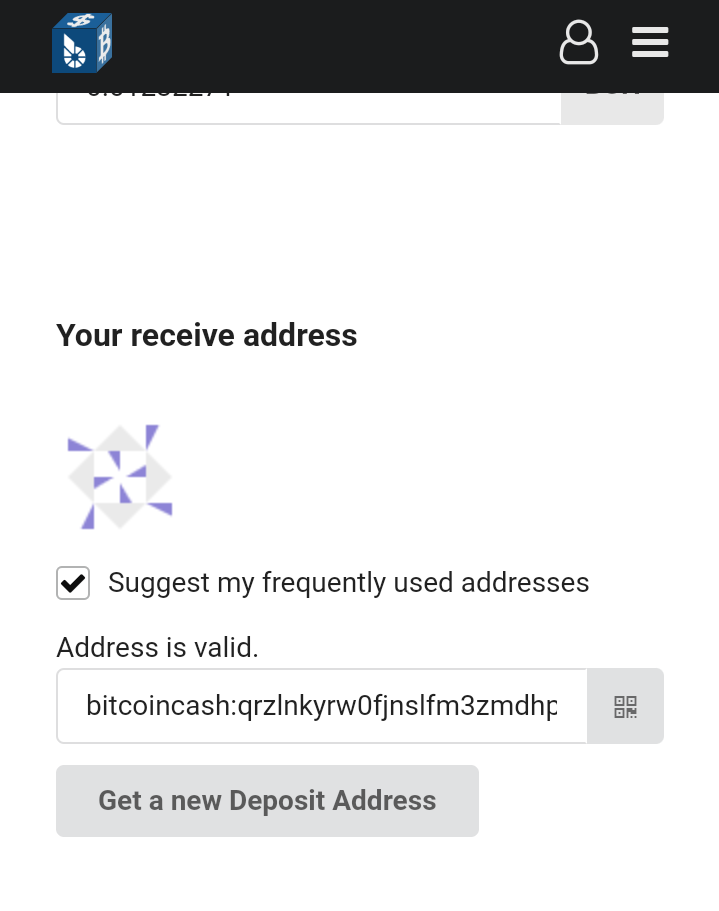
Scrolling down a little bit, this is what I see. Since the receiving address is BCH so it's needed to input the BCH address in the box provided. I copied my BCH address from one of my BCH wallets in Bitcoin.com. After copying it, I paste it in the box then hit the Get a new Deposit Address.
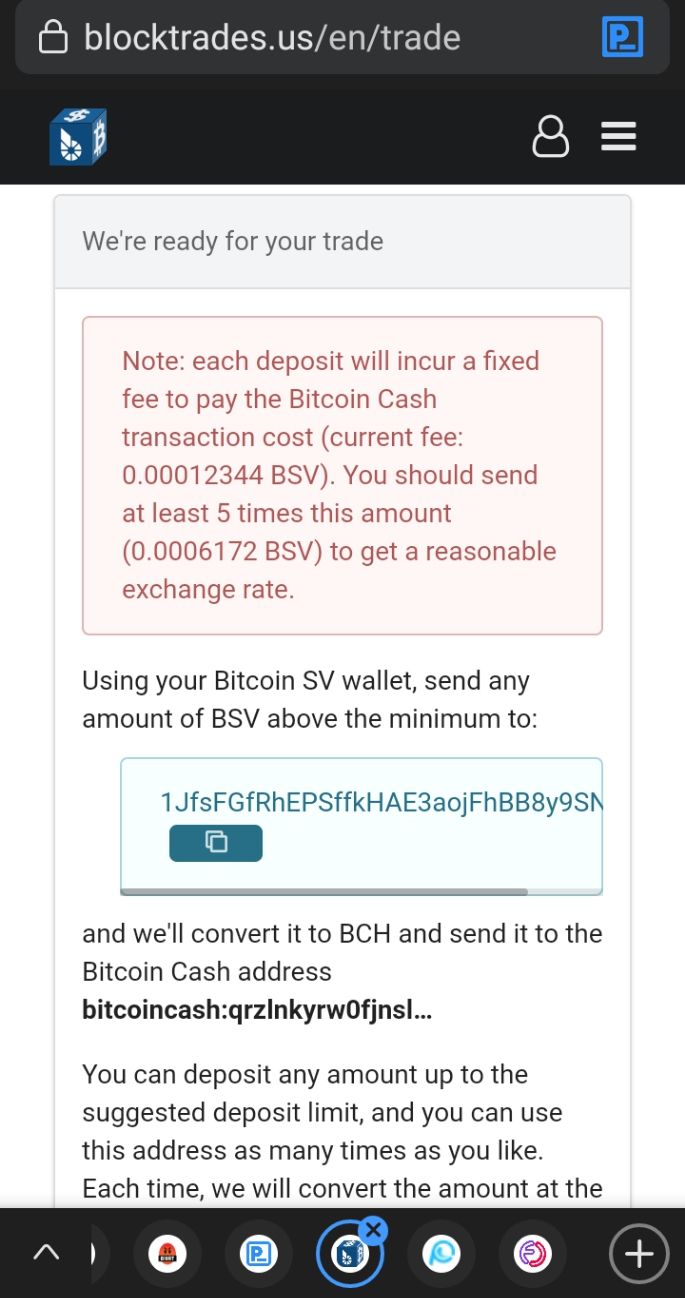
After clicking the Get A deposit address, I scrolled down a little again and this is where I see the BSV address that I need so I can send the BSV balance that I have in my CWallet. After I copied the BSV address, I go to my CWallet and do the other process.
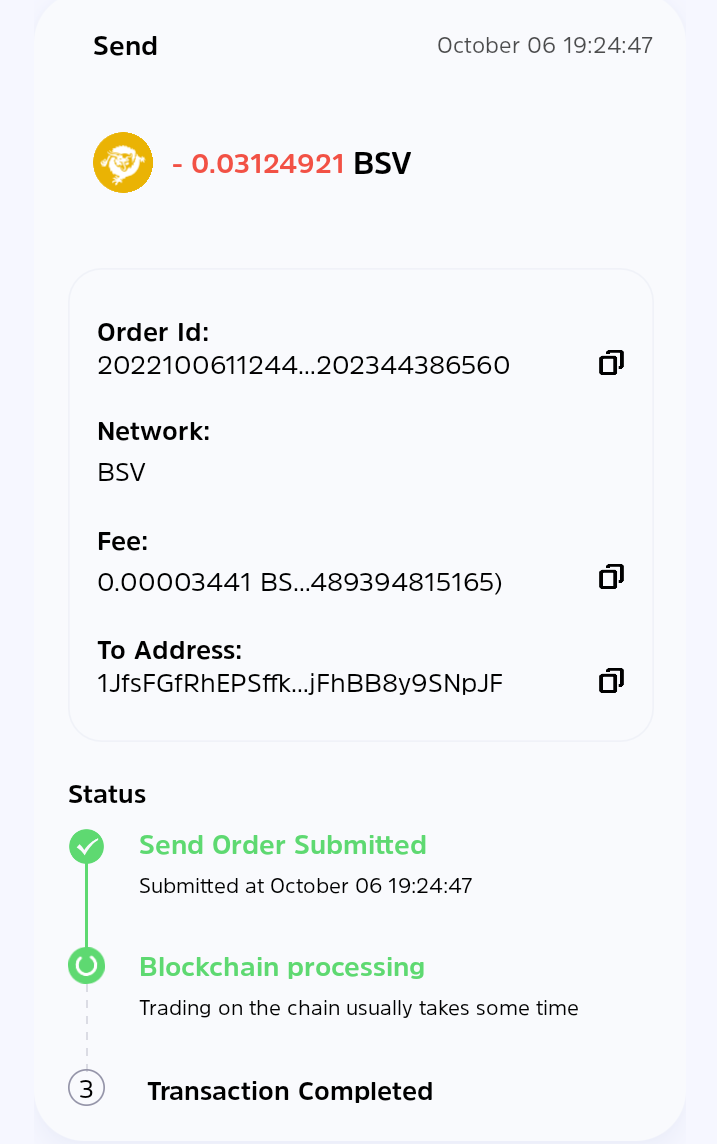
Here is the send order that I make in my CWallet. I sent it at 7:24 PM and it appear in the pending transaction in Blocktrades at 7:25 PM. After 10 minutes of making the send order, I received a notification from CWallet that it was successfully deposited.
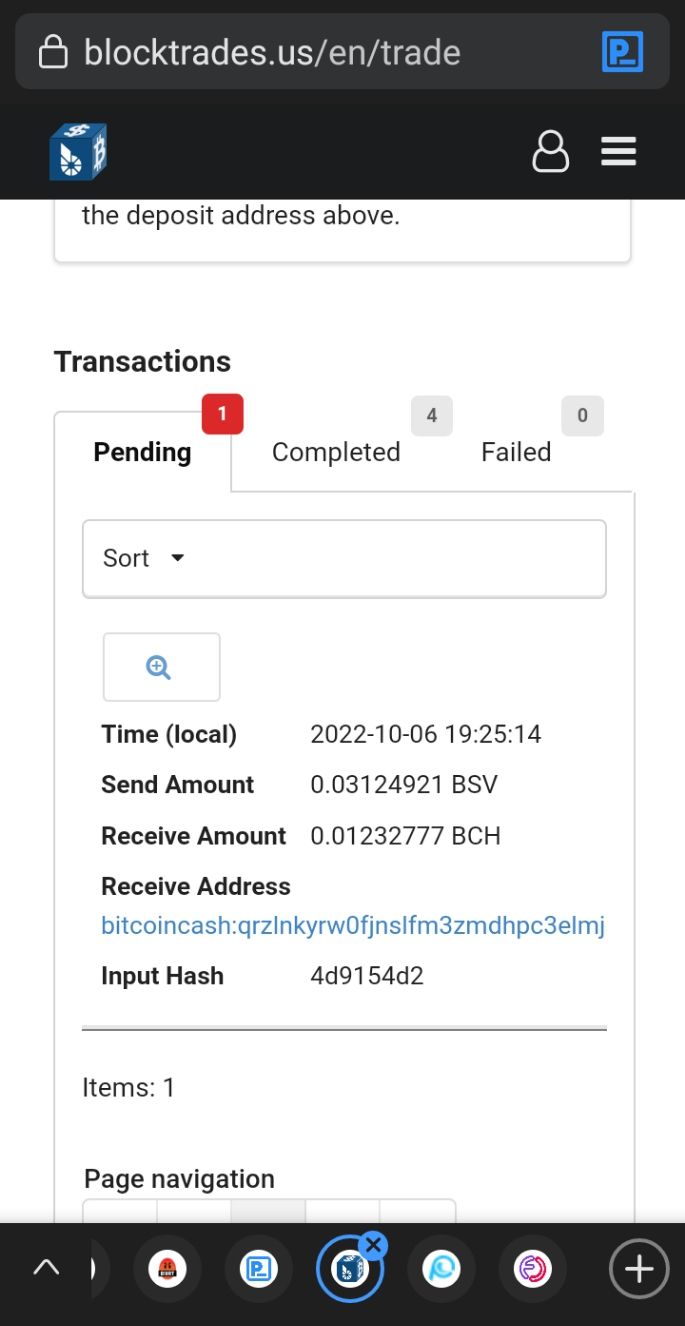
Scrolling down again, here I can see the pending transaction that I had made. I still don't know how long it will take so I just let the page open while I was browsing other sites.
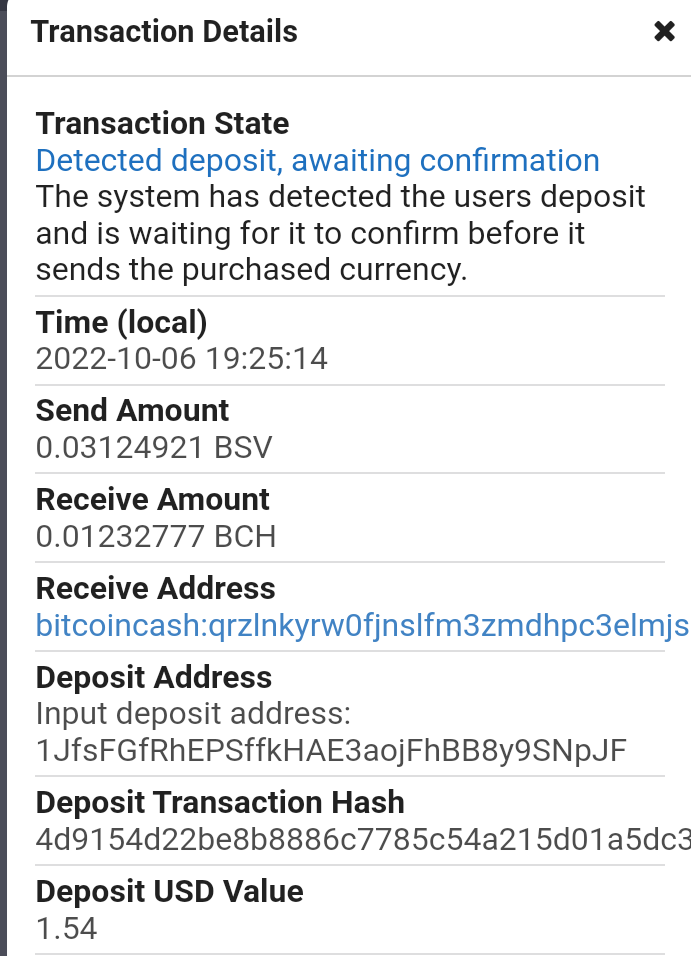
Clicking the zoom + button, I saw the transaction details. Right now, it is waiting for some confirmations before it will send it to my wallet. Tomorrow, I'll make an update about this transaction and I will count how many hours it takes before it will appear in my Bitcoin.com wallet.
This will be all for now. Thank you for reading!
Happy Thursday!
** Your post has been upvoted (5.64 %) **
Curation Trail is Open!
Join Trail Here
Delegate more BP for bigger Upvote + Daily BLURT 😉
Delegate BP Here
Upvote
https://blurtblock.herokuapp.com/blurt/upvote
Thank you 🙂 @tomoyan