ENG

The Blurt blockchain is defined as a social network, which builds a living, breathing and growing social economy; there are a set of initiatives and communities in which curators reward users for sharing original and above all quality content, Blurt is also the name of the currency, which can be late on different Exchange in order to obtain other cryptocurrencies or Fiat money.
Official networks and others
Web Site: https://blurt.blog
Official Discord: https://discord.com/invite/57eveE5
Official Twitter: https://twitter.com/blurtofficial
Telegram: https://t.me/blurtofficialchat
Official Android APP Lets Blurt / SoHol (Social Hologram): https://github.com/EtainClub/letsblurt/releases/tag/v1.2.0
Bonus
On the platform https://noise.cash/ you can promote your posts
- Noise Cash Chamber: https://noise.cash/n/blurt
Create an account
Github - SoHol (Social Hologram)
Tutorials
Joinblurt New Account Creation System in Blurt
Symbiont{s} | JoinBlurt | Account Registration Service For Blurt
Frequently Asked Questions
Tutorials
Guide for beginners in Blurt // Guide for beginners in Blurt (2) [ESP][ENG]
Keys and Security
Tutorials
How to Change the password to our #Blurt account
Securing Your Blurt Assets: Whale Vault Activation
Interfaces or Front End
Image Bank and Tools
Tutorial
How to upload images + markdown editor
Notifications
Browsers
https://ecosynthesizer.com/blurt/witnesses
https://blocks.blurtwallet.com/#/
Purse or Wallet
Exchanges
Blurt can currently be purchased or sold on the following Exchanges.
Defi
The world is changing and many platforms are adopting the Defi modality, through which we can stake our tokens and generate income, Blurt continues to advance and a sign of this is that Robiniaswap has allowed us to work on them. If you want to know how is the procedure to participate here I leave the link.
Tutorials
How to become a Blurt whale with Robiniaswap.com
How to Withdraw Blurt From Stex Exchange
How to register in Ionomy
How to receive Blurt in Ionomy
How to send from Ionomy to Blurt
BlurtLink
Tutorials
How To Use blurtlink To Buy And Sell Blurt On Hive-Engine
Vota por mi como Witness Link
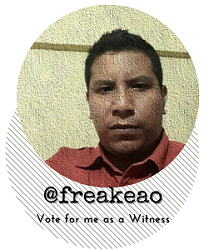
ESP

La cadena de bloques Blurt se define como una red social, la cual construye una economía social viva, respirable y en crecimiento; existen un conjunto de iniciativas y comunidades en las que los curadores recompensan a los usuarios por compartir contenido original y sobre todo de calidad, Blurt también es el nombre de la moneda, la cual puede tardearse en diferentes Exchange con el fin de obtener otras criptomonedas o dinero Fiat.
Redes Oficiales y otras
Web Site: https://blurt.blog
Discord Oficial: https://discord.com/invite/57eveE5
Twitter Oficial: https://twitter.com/blurtofficial
Telegram: https://t.me/blurtofficialchat
APP Oficial Android Lets Blurt / SoHol (Social Hologram): https://github.com/EtainClub/letsblurt/releases/tag/v1.2.0
Bonus
En la plataforma https://noise.cash/ puedes promocionar tus post
- Noise Cash Chamber: https://noise.cash/n/blurt
Crear una cuenta
Github - SoHol (Social Hologram)
Tutoriales
Joinblurt Nuevo Sistema de Creación de Cuentas en Blurt
Symbiont{s} | JoinBlurt | Account Registration Service For Blurt
Preguntas Frecuentes
Tutoriales
Guía para novatos en Blurt // Guide for beginners in Blurt (2) [ESP][ENG]
Claves y Seguridad
Tutoriales
Como Cambiar la clave a nuestra cuenta #Blurt
Securing Your Blurt Assets: Whale Vault Activation
Interfaces o Front End
Banco de Imagenes y Herramientas
Tutorial
Cómo subir imágenes + editor markdown
Notificaciones
Exploradores
https://ecosynthesizer.com/blurt/witnesses
https://blocks.blurtwallet.com/#/
Monedero o Wallet
Exchanges
Blurt actualmente puede adquirirse o venderse en los siguientes Exchange
Defi
El mundo está cambiando y muchas plataformas están adoptando la modalidad Defi, medio a través del cual podemos hacer stake de nuestros token y generar ingresos, Blurt sigue avanzando y una muestra de ello es que Robiniaswap nos ha permitido funcionar en ellos. Si deseas saber como es el procedimiento para participar aquí dejo el enlace.
Tutoriales
How to become a Blurt whale with Robiniaswap.com
How to Withdraw Blurt From Stex Exchange
¿Cómo registrarse en Ionomy?
¿Cómo recibir Blurt en Ionomy?
¿Cómo enviar de Ionomy a Blurt?
BlurtLink
Tutoriales
How To Use blurtlink To Buy And Sell Blurt On Hive-Engine
Vota por mi como Witness Link
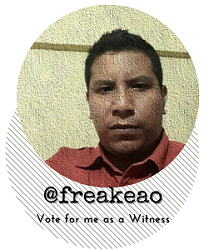
The FAQ is severely outdated at the moment, but It's being worked on.
I might be mistaken, but I thought Bruno Bot was shut down.
Also there is a second, unofficial, front end at https://blurtworld.com operated by @yehey. It's running the same code as the official Blurt frontend.
Buenisimo,información es español!! Gracias!! Upvote
Thank you for this post it will beings a big help specially for those people who would like to join blurt platform. 😊
You have done a really good job bringing all the information in one post and updating it. Some of the information was outdated and you have updated it all.
Thank you @freakeao.
Thank you for the mention.
Cheers,
@Yehey - https:// BlurtWorld.com runs with high availability (EAST and WEST)
Congratulations! This post has been upvoted by the @blurtcurator communal account,
You can request a vote every 12 hours from the #getupvote channel in the official Blurt Discord.Don't wait to join ,lots of good stuff happening there.
Congratulations, your post has been curated by @dsc-r2cornell. You can use the tag #R2cornell. Also, find us on Discord
Felicitaciones, su publicación ha sido votada por @ dsc-r2cornell. Puedes usar el tag #R2cornell. También, nos puedes encontrar en Discord
Your post has cleared much confusions
I have followed blurt official channel in twitter
I have followed blurt official channel in telegram