I had to restart my blurt witness node for some reason.
I had experience of failure of running on rpi4 (arm64) before:
https://blurt.blog/blurt/@etainclub/finally-it-works
So I was careful of stopping the blurtd docker container.
I stopped the container and reboot the RPi.
After the reboot, I started the blurtd again.
docker start blurtd
But there were bunch of errors in the logs. oops.
It should be synced quickly, but something went wrong.
I thought the sync got wrecked, which means I have to sync from the start.
So I visited the official document of running a witness node here:
https://gitlab.com/blurt/blurt/-/blob/dev/doc/witnesses/README.md
But the problem is this document is not for arm64 but for amd64.
Finally, I was able to sync the block data again. I did not have to sync from the start because there was the block data.
Phew!
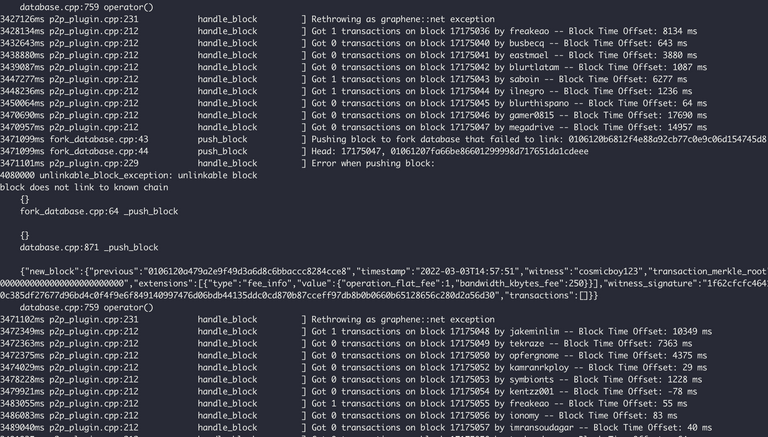
FYI, if you want to run a witness node you can follow the guide below:
https://blurt.blog/blurtgerman/@dotwin1981/raspi-update-03-june-2021-de-en-von-neuinstallation-bis-witness-or-from-new-installation-to-witness
Congratulations, your post has been curated by @dsc-r2cornell. You can use the tag #R2cornell. Also, find us on Discord
Felicitaciones, su publicación ha sido votada por @ dsc-r2cornell. Puedes usar el tag #R2cornell. También, nos puedes encontrar en Discord
The Docker image for ARM64 witness node is called megadrive. So you can follow the same instructions as in the documentation, but change
registry.gitlab.com/blurt/blurt/witness-presync:devtoregistry.gitlab.com/blurt/blurt/megadrive-presync:dev.I see. Thanks a lot!
I will try to update the presynced images once a month.