

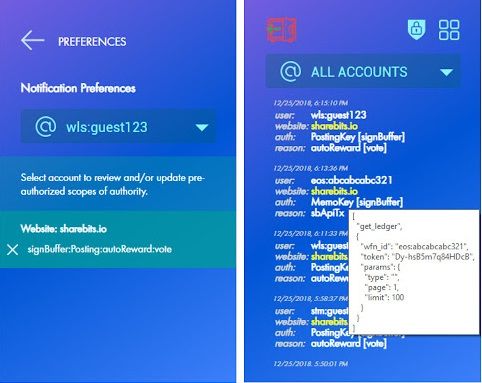

Download Whalevault
WhaleVault is like a STEEM keychain extension, you can add it to your Chrome/Brave/Firefox, etc. browsers and just input in the necessary password to open it up, and the necessary Keys (Active, Posting, Memo) to make it easier for you to make #Blurt transactions and make it safer, to give you a peace of mind when going to Blurt sites without putting in your keys in the site.
Note: The first password to input is your own password made by you to sign in to whale vault and not your active key.

For Your Time Reading This...
▂▅▇█▓▒░ ⎛⎝(•̀ ‿•)⎠⎞░▒▓█▇▅▂
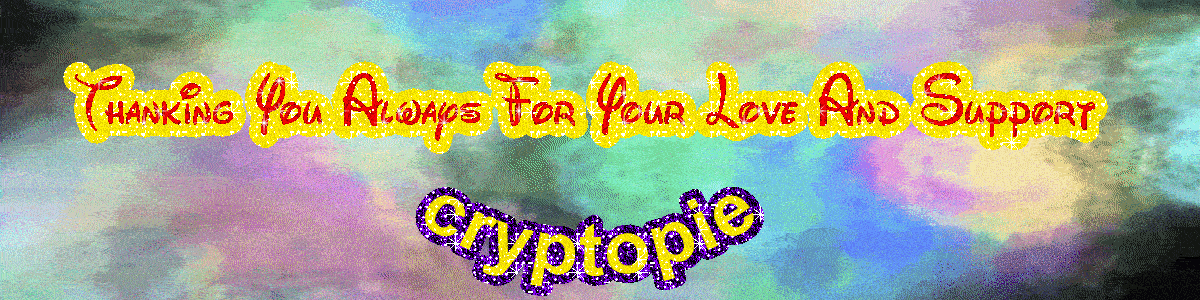
Congratulations, your post has been upvoted by @r2cornell, which is the curating account for @R2cornell's Discord Community.