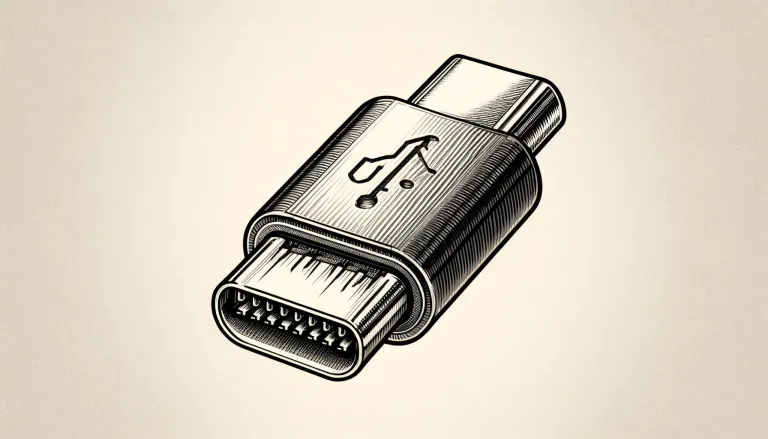
Thunderbolt and USB-C may look identical at first glance due to their similar physical connectors, but they have different capabilities and standards.
Thunderbolt is a hardware interface standard developed by Intel in collaboration with Apple. It combines data, video, audio, and power in a single connection and is known for its high-speed data transfer rates. Thunderbolt 1 and 2 use a Mini DisplayPort (MDP) connector, whereas Thunderbolt 3 and 4 use the USB-C connector form factor and provide speeds up to 40Gbps. Thunderbolt 3 and 4 support daisy-chaining of up to six devices, video output for two 4K displays or one 8K display, and provide up to 100W for charging devices.
USB-C (Type-C) is a 24-pin USB connector system with a rotationally symmetrical connector. The USB-C specification was developed by the USB Implementers Forum (USB-IF), a group of companies that has developed, certified, and shepherded the USB standard over the years. USB-C itself is a connector shape and the physical interface, capable of supporting various underlying data and power protocols, including USB 2.0, USB 3.x, USB4, DisplayPort, and Thunderbolt 3 & 4 when the hardware is designed to do so. It supports reversible plugging and can deliver up to 20Gbps (USB 3.2 Gen 2x2) and up to 100W of power to charge devices.
The main differences are in terms of speed, protocols supported, and capabilities. While Thunderbolt 3 and 4 use the USB-C connector, not all devices with a USB-C port support Thunderbolt 3 or 4.
Thunderbolt 3 and 4 are more versatile and powerful, capable of more functions than standard USB-C ports, but they require specific hardware support from the device's motherboard and are generally found in higher-end laptops and peripherals due to their advanced capabilities and higher cost.