Assalamu Alaikum Dear Blurts Friends Everyone’s To All Good Evening And Happy Everyday And Welcome.To Visit My Profile And Thanks To All Blurt Friend’s For Your Big And Good Support Me And I Am Very Happy Everyday.And I Hope Yours Are Happy Too.
I am @stmp04 with the latest iPhone news from
bangla.bdnews24.com.
See even when the iPhone is in silent mode, notifications are known through vibration. And, a feature particularly useful for hearing impaired people is vibration.

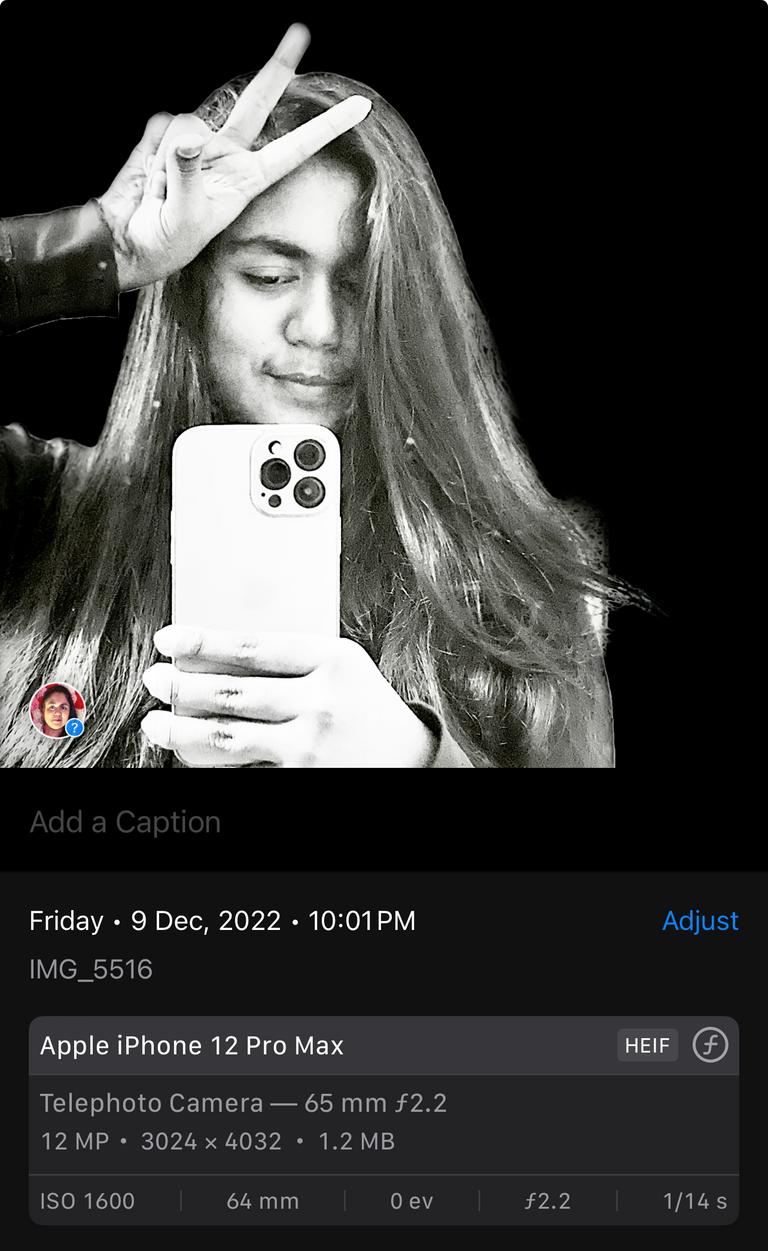 The picture taken a long time ago is taken from the mobile gallery.
The picture taken a long time ago is taken from the mobile gallery.
I use iPhone 12 Pro Max.
See iPhone is a device designed to connect the user with people. And for new messages, phone calls and other notifications, there are various ways to inform the device.
Among these methods, the vibration feature stands out. It means 'vibration' in Bengali, and when this feature is turned on, a phone alerts the user about new notifications with a sound as well as a vibration.
The iPhone's vibration feature is called 'haptics', and it can come in handy in a number of ways. For example, in an important meeting where silence is desired, phone notifications can be made aware of via vibration. Also, if an iPhone is in silent mode but vibration is turned on, various notifications can be known, according to a report by tech site Digital Trends.
In addition, Haptics is a particularly useful feature for hearing impaired people.
Let's learn how to easily use the haptics feature on an iPhone.
The haptics feature can be easily turned on and off through the iPhone's Settings app.
First, launch the device's Settings app.
From there select the 'Sounds and Haptics' option.
Tap on the 'Haptics' option.
Choose what kind of haptics during ringtones, notifications and alerts. The options will be 'Always Play', 'Play in Silent Mode', 'Don't Play in Silent Mode', and 'Never Play'.
Select an option above and hit the back button to return to the 'Sounds and Haptics' page. Here the haptics feature can be further customized.
Tap on 'Ringtone' or 'Text Tone' option.
Tap on the ringtone and select the 'Haptics' option on the next page. Here you can choose what type of vibration you feel.
Similarly, by going to the text tone option, selecting the 'Haptics' option, you can also check the vibration and choose according to your preference. bangla.bdnews24.com.Source
I think iPhone is the best for mobile technology and for that I use iphone as my daily companion.
If you can't watch this video to set vibration settings on iPhone, you can easily understand how to set it. Thank you