Hello Blurt Community Members,
I've updated the Blurt Mobile App on both WebApp & Google-Play-Store.
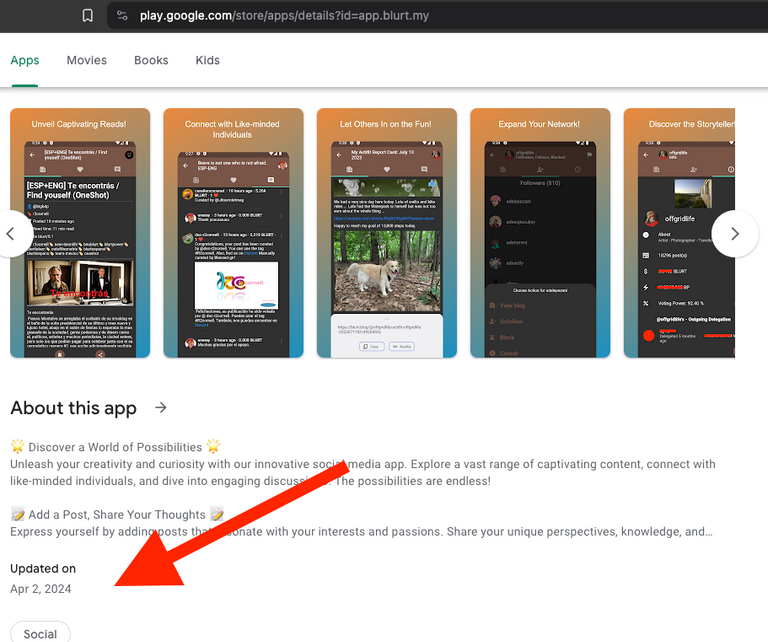
Please find the release notes as follows.
Image Picker is now working on Android App
- Image picker was not working on Android
- With this new release, now users can insert image on Android App
App was soft-crashing on post-edit screen
- Due to double floating action buttons on Add Post screen, App was crashing (softcrash = handled crash)
- We managed to fix that crash & Post editor works smoothly
Blurt App Logo
- In Last release on play store, we accidently published with Flutter Icon instead Blurt Logo
- We identified this issue & addressed it in this latest release
Improved Post details
- Post details were being fetched with get_state
- Now we're using dblurt to fetch post details
- With this, we no longer need a specific RPC node name.
Post Comments
- On Post details, comments were being fetched with get_state
- Now, we are using dblurt & no more explicit RPC needed
Bug fixes on User channel
- On User channel, some of the posts were missing
- We fixed by using dblurt & updating request params
Tags - unwanted tab
- We've Removed tags tab from Dashboard
- We've my-feed, hot, trending, new, communities tab on dashboard
DBlurt for vesting delegation
- For getting vesting delegations, we're now using dblurt
- With this fix, we've completely - 100% - shifted to DBlurt
Removed RPC Selection
- Now that we've completely migrated to DBlurt, we also removed RPC selection option from the app.
- In latest release, you'll find no option to select RPC
- This change is also applied on Android App
Improved - Add A post Experience
- Add A Post - Add beneficiaries - beneficiary name shows profile pic
- With this, user can be double-sure about the beneficiary to be added
bug fix on - preview
- After adding a post, Preview & publish - preview wasn't working for android
- With latest release we have fixed that issue.
Bug fix on - add a post - add beneficiary
- Add A Post - Add beneficiaries - can't move slider when typing
- we addressed this issue & fixed it.
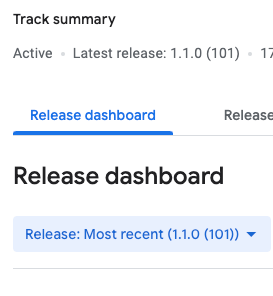
Next ToDos
- Update Google PlayStore Screenshots
- Add necessary bridges for iOS App
- Release iOS App on AltStore (not AppStore)
Support me back
- Do you like the work I am doing?
- If yes, support me back by voting me as Blurt witness
- Please download the apps using the details provided below & share your feedback
Vote me as witness
Download PWA App on iOS or Android
- Just OPEN any of following url
- https://app.blurt.blog/
- Add the bookmark on your home screen & you're set to use app.
Cheers
Have a good one
Your post after many days is appreciated by blurt users.
Post has received 1 additional votes in the last 7 days. Reward from this comment will be credited to your account to support your work!(Don't worry if you didn't get your vote right away after 5 minutes. The app regenerates it's VP.)
You can check ranking on https://blurt.pl/en/promo.php
To support others, just vote on any article you like at any time no matter when it was publish. Help dig up good content from the depths of the Blurt network and reward good authors! :)
Your post after many days is still appreciated by blurt users.
Post has received 1 additional community votes in the past 7 days. Reward from this comment will be credited to your account to additionally support your work!
You can check post ranking on https://blurt.pl/en/promo.php
if you want to support others by this tool just vote on any article you like at any time no matter when it was publish. Help dig up good content from the depths of the Blurt network and reward good authors! :)
Hi @sagarkothari88, great news! Your content was selected by curators @nalexadre, @ten-years-before to receive a special curation from BeBlurt 🎉 Don't hesitate to upvote this comment as the curators will receive 80% of the rewards for their involvement.
👉 What can you expect for 2024 on Blurt?
Win 85% rewards with myDelegation
Hi @beblurt & @nalexadre,
Try this new app - https://blurt-comments.web.app/
Very Beautiful blurt mobile app 👍❤️.
it is even more beautiful
check this app - https://comments.blurt.blog
Reply sent using Blurt Comments
OBRA MAESTRA
Yo @logiczombie
Try this new app - https://blurt-comments.web.app/
We built it for blurt.
thanks
Now, it's avaialble at
https://comments.blurt.blog
under a subdomain of blurt.blog
Many users of blurt are unaware of ongoing developments.
Reply sent using Blurt Comments