Step 1: Install Ollama
Ollama simplifies the process of running large language models locally. To install it, run the following command:
sudo apt install curl -y
curl -fsSL https://ollama.com/install.sh | sh
Step 2: Run DeepSeek R1-8B
Once Ollama is installed, you can immediately start using the DeepSeek R1-8B model by running:
ollama run deepseek-r1:8b
You could also use other LLM (Large Language Models) such as llama3.3 see the full list of supported LLMs.
Try it now and experience the power of DeepSeek R1-8B in minutes!
Large Language Model
- Two Simple Commands to Deploy and Run the DeepSeek R1-8b Large Language Model (LLM)
- ChatGPT writes a Python Script to Interact with Grok LLM from x.ai (Free $25 Credit)
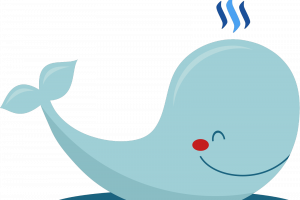
Steem to the Moon🚀!
- You can rent Steem Power via rentsp!
- You can swap the TRON:TRX/USDT/USDD to STEEM via tron2steem!
- You can swap the STEEM/SBD to SOL (Solana) via steem2sol!
- You can swap the STEEM/SBD to ETH (Ethereum) via steem2eth!
- You can swap the STEEM/SBD to Tether USDT (TRC-20) via steem2usdt!
- You can swap the STEEM/SBD to TRX (TRON) via steem2trx!
- You can swap the STEEM/SBD to BTS (BitShares) via steem2bts!
- Register a free STEEM account at SteemYY!
- Steem Block Explorer
- ChatGPT/Steem Integration: You can type !ask command to invoke ChatGPT
- Steem Witness Table and API
- Other Steem Tools