Hello all Hive friends
In last post I share my strategy to onboard new peoples on Hive platforms. The main challenge for new comers is to understand the system. Their are so many things which confused in starting.
The first confusing part is second layer token. Initially the people does not know where to check the second layer tokens. And this was the question by @sukmhaske also to me.... I am trying to throw some light on same. Hope the pot will help the @sukmhaske @kamalhs @chetanmann @chandorepraj & @bvijay along with other new comers also...
If I am not wrong two years back Hive introduce the tribes and communities development on the Hive blockchain. Posting in Tribes rewards you with tribe token. For example if you post in Leofinance tribe (you can directly post form the leo finance front end or use the leo finance tag) and other user with staked Leo Power upvote the content then along with Hive the post will also earn Leo token also. Other token ate CTP, Palnet, Neoxian, weedcash, lern, spt etc.
LEO DEX
Leo Dex is the place were you can find most of the second layer token.
To logon to the site you can use the https://leodex.io/
You can use the Keychain or Hivesigner to login.
If you ae using the computer/laptop and have already installed the Keychain extension on your browser then make sure to add Active key for financial transections.
After clicking on above link you will see the below screen..

The interface by default show the chat for LEO token.
click on Login button on right top corner.
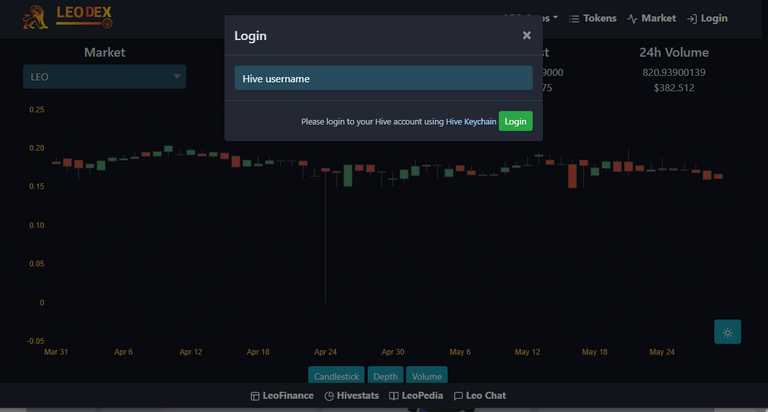
Enter the user name and click on login. If you are login first time the Keychain will popup and ask for the permissions.
After login you will see the below page.

You can see the liquid Hive.swap and Leo balance in your account just below the user name (top right side). The liquid hive.swap may be used to buy the other token on leodex.
Click on the Wallet option (top right) to check the token available in your account or wallet.

Token Buying
Click on the Token option and you will see the below page.
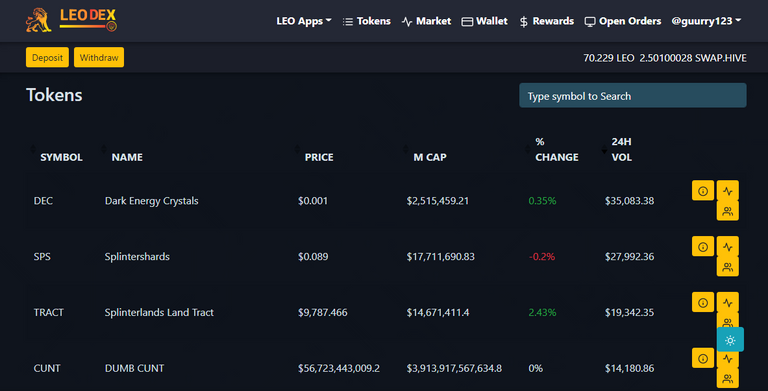
Type the Symbol of the token you wanna purchase.
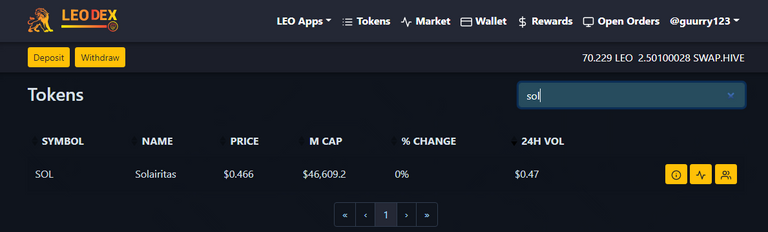
In my case I wanna purchase Solairitas so enter SOL.
You can see the information like market price, market cap, %change in price etc on screen.
Click on Token Market.
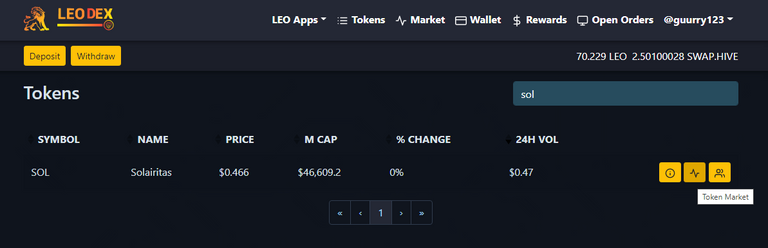
The screen will show the market chart for the token.

Scroll down the for Buy and Sell options.
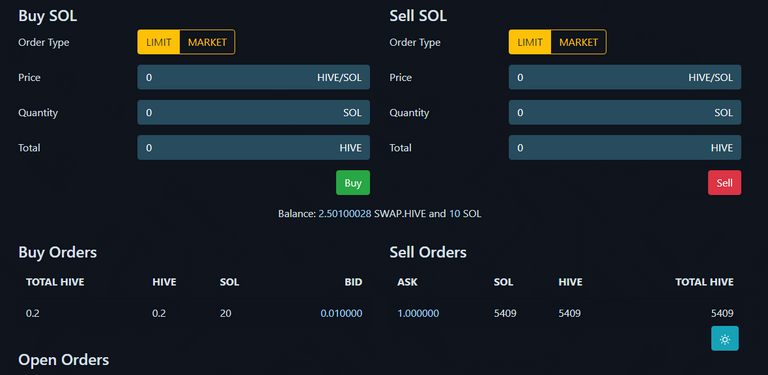
With LIMIT option you enter the price limit for purchase. Enter the no of token to be purchase.
The MARKET option will let you buy the token with current market price.
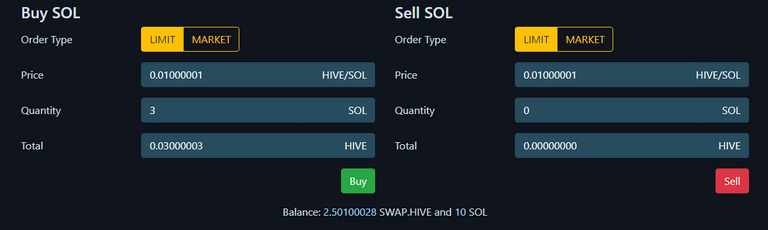
Before purchase make sure you have sufficient liquid swap.hive in you account.
If you don't have the sufficient swap.hive then transfer the same with deposit option on top left side.

With this option you can transfer the liquid Hive from your account to the Leodex (swap.hive).
Hope the post will be helpful for the new users.
Post is part of my crow funding experiment and warning from the post will be used to purchase a watch (So that I can effectively participate in @actifit project). Thanks in advance for the support.
Posted Using LeoFinance Beta