
The ReadON app is still in the Beta Phase and using it daily might be rewarding in the long run. I read in an AMA session that early users will be rewarded in the form of an Airdrop and staking your Points on posts or Curating posts you think might get popular will be considered a priority as it incurs charges to curate.
One of the major reasons you might want to deposit an asset into your ReadON app is to curate posts. When you curate a post, you will earn an NFT that shows proof of participation and also earn Points if the curated post is one of the top 10 Consensus lists. 200K points are shared among the top 10 Consensus listed posts.
How?
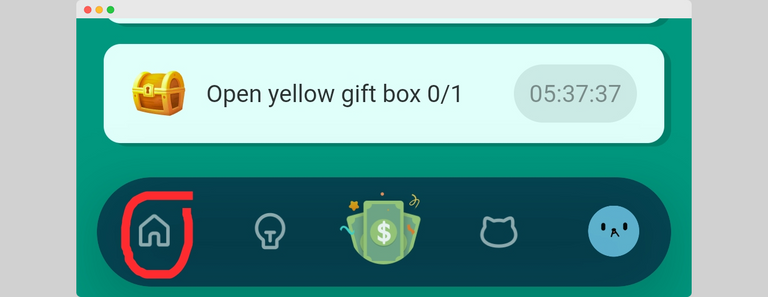
Tap home as you open the app to navigate to the home screen.

Tap the Point icon on the top left.
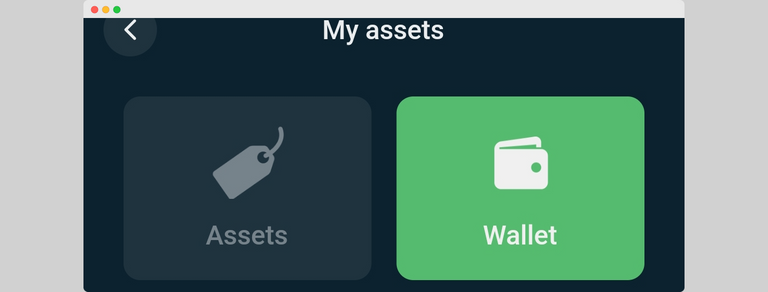
In My assets panel, you will see two categories, Assets and Wallet, select Wallet.
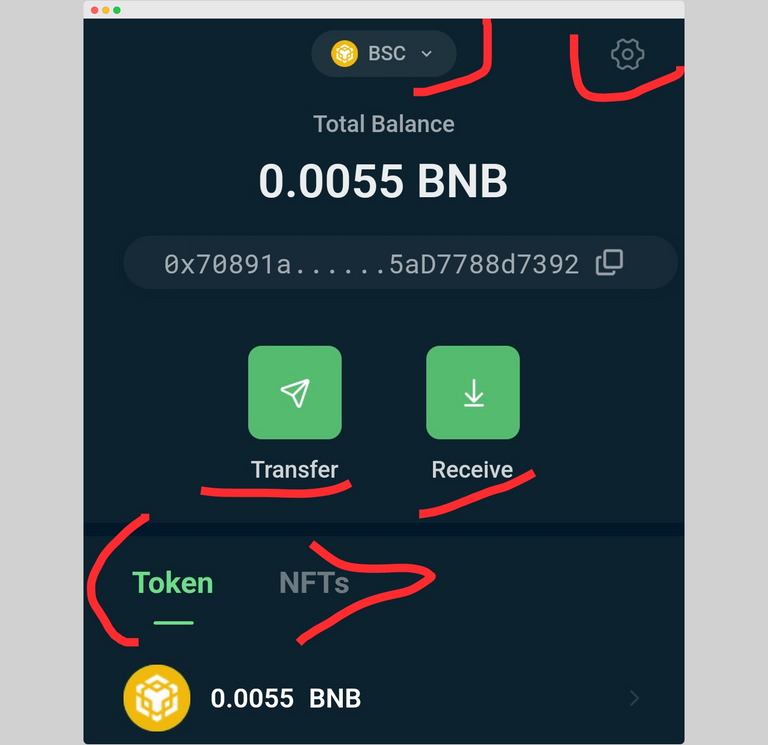
In your Wallet tab, you can find your Token and NFT. You have the option to Transfer and Receive Token and NFT. Additionally, you can change to a different Network and add a Wallet.
You will see your assets listed based on the selected Network. ReadON currently operates on three networks: BSC, Arbitrum, and zkSync Era. I choose to use the Binance Smart Chain because it has the cheapest fees for Curating a post. It costs about 11¢ to curate a post on BSC (Binance Smart Chain ).
To deposit an asset, select the token network respectively, and click the Receive button. You can then copy your address or be shown a QR code to deposit assets.
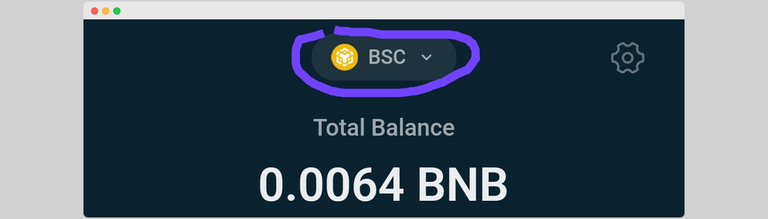
Tab the Network name to switch between the supported networks.
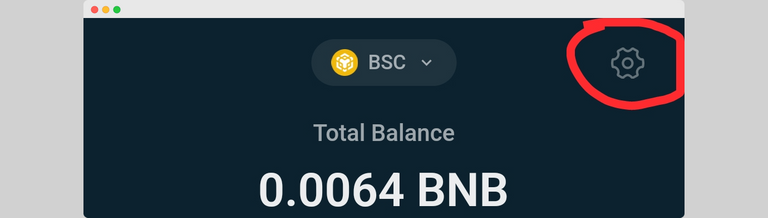
Tap the gear icon to Add a new wallet.
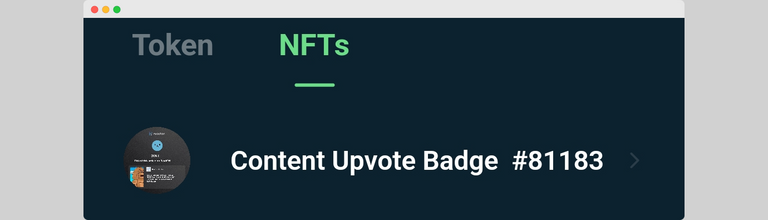
The screen above shows the NFT I hold in my wallet which is an NFT to show proof of participation when you Pick/Curate a post.
This is not financial advice and I'm not responsible in case you lost your asset. Invest at your own risk and never invest what you cannot afford to lose.
Earn by watching and reading content on cryptocurrency, blockchain, and other topics from various sources like Twitter, Cointelegraph, Medium, Mirror, Youtube, etc via the ReadON mobile app.
Download the ReadON application from the Play Store: https://play.google.com/store/apps/details?id=me.readon.app
Login and Enter this invitation code TFU9A6 into the referral text box. We will both earn 100 points.
Read and Earn Daily ✌️
Website: https://readon.me/
Telegram: https://t.me/ReadONCommunity
Discord: https://discord.gg/readon
