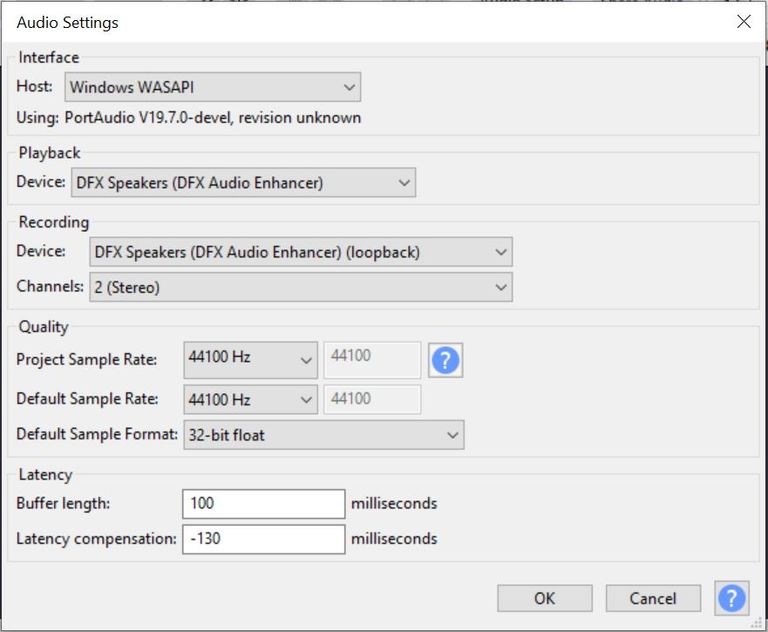
From Audacity's audio settings for recording audio from the PC/YouTube or website sound/audio.
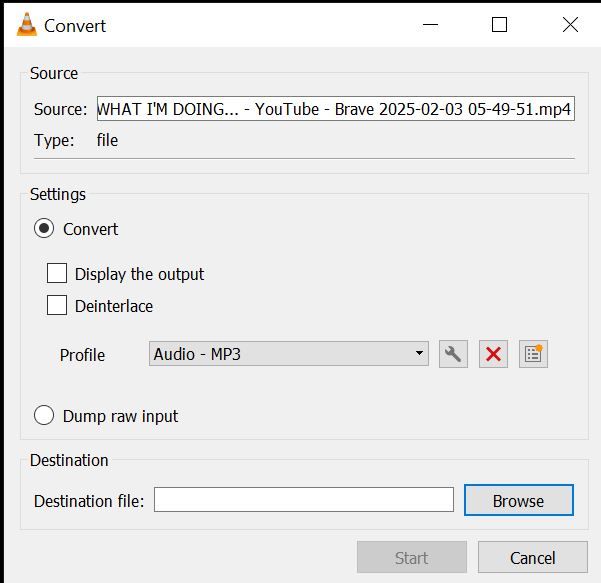
From VLC's Audio convert output settings and destination of output file after conversion.
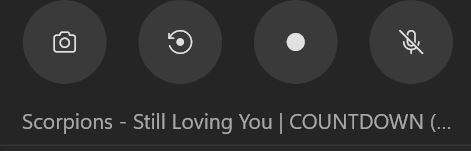
My brother had requested for me to record what would transpire in the worship service and the weekly Thanksgiving service from our church MCGI.org because it seems that he will not be able to attend in our church locale. I always have a YouTube private link sent to me by the Locale church worker because I cannot physically go there anymore and it has been always like that ever since the pandemic began after the church worker (Pastors and priests, equivalent) can't go to my house to let me "attend" church and not miss-out. So now I was just given a private YouTube link so that I can monitor the Prayer Meeting, Worship service, and the weekly "Thanksgiving of Gods people" here in the comforts of my home without the church locale worker going here anymore.
So I did what my brother had told me and did the recording. I know that the file that I will going to produce will be very big although it will not be a problem because the data here in my country is now cheaper unlike before although you have to do it over WiFi connection for practicality sake so that you will not buy data for the purpose.
I used the Xbox game bar for the purpose, I would just let the YouTube link paly on my computer, hit the Windows™ key + G buttons and click the record sign button of the game bar and it would record the video of the YouTube together with the audio. But it should not use the microphone of my laptop, so I just learned that I have to click the microphone icon of the game bar and cancel it out so that the Xbox game bar would record the YouTube audio.
Now, since my laptop has an enhanced audio quality because it has the combinations of Dolby Audio (not Dolby Atmos) technology and FXSound™ software (It's free), the audio quality of my YouTube recording gets enhanced for a much better quality. That is why I am enjoying the audio of this laptop whenever I would watch and listen from YouTube. Since I use brave browser too, there are no ads to interrupt when I would listen and watch in YouTube.
After recording, I would upload it to my email account's Google drive and send the link to my brother which can download it and then erase it all after he is done. Now I also learned that using a software called "Audacity", a free and opensource software, I can capture the audio only from YouTube while being free to browse the web at the same time. It is because I can't do anything anymore in my laptop when I am using the Xbox game bar to record the video as it will stop recording if I got to other tabs of the browser.
But with the Audacity I can browse and do thins o other tabs while recording the audio only which is very good for the reason that my brother would only ask for the audio of the worship service and save me some time about uploading it as it gets more smaller with file size if I will upload the mp3 file instead of the mp4 file which gets so large as our Prayer meeting events alone would go for more than two hours not t mention the Thanksgiving event which would sometimes run for six hours and every two hours would be creating 11GB of file size.
That is why I have to use multiple Google drive to upload my recording and also do multiple recordings to chop them to smaller pieces for every Google drive that I have. It is still OK because I now had learned hw to do it and it is just yesterday that I ran to some problems like failed recordings as I had clicked the full screen button of YouTube after hitting the record button of the Xbox game bar which stopped its recording so I have to do it again in other timeslot.
Considering that I had not done this before, I am glad that through trial and error I learned how to do it now plus using the Audacity software for making me free to go and use the other tabs of my browser while recording is just fulfilling. I just have to adjust some things in the Audacity software app in order for it to record the audio coming from the YouTube video and not from the microphone and I just learned it for just Googling about it.
With regards to converting or extracting the audio from my mp4 video recording, I used VLC media player app which you can download for free. There is a file converter function in VLC if you click the "Media" and then choose "Covert/Save" option and all you have to do is to choose the MP4 file you want to convert to MP3 for example, then set what file you want the audio file to be as an output and I chose "MP3" and then choose the place where the file to be put in inside your PC. You can make a folder anywhere in your PC and have the file put in there or you can just chose the Desktop as the place for the output file to be placed on, its up to you and then click "Start". It will all be done in a few minutes depending on the processor of your PC, and that's how we convert MP4 files to MP3 via using VLC media player.
ᴀʟʟ ᴛʜᴇ ɪᴍᴀɢᴇs ᴀʙᴏᴠᴇ ᴀʀᴇ ᴄᴀᴘᴛᴜʀᴇᴅ ᴀɴᴅ ᴏᴡɴᴇᴅ ʙʏ @cryptopie 𝘶𝘯𝘭𝘦𝘴𝘴 𝘰𝘵𝘩𝘦𝘳𝘸𝘪𝘴𝘦 𝘪𝘯𝘥𝘪𝘤𝘢𝘵𝘦𝘥
ᴀʟʟ ᴛʜᴇ ɪᴍᴀɢᴇs ᴀʙᴏᴠᴇ ᴀʀᴇ ᴄᴀᴘᴛᴜʀᴇᴅ ᴀɴᴅ ᴏᴡɴᴇᴅ ʙʏ @cryptopie 𝘶𝘯𝘭𝘦𝘴𝘴 𝘰𝘵𝘩𝘦𝘳𝘸𝘪𝘴𝘦 𝘪𝘯𝘥𝘪𝘤𝘢𝘵𝘦𝘥
Get a Free Blurt Blog Via Discord : https://discord.gg/DTFeUYUq
Join Blurt blockchain social media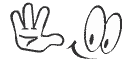
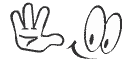
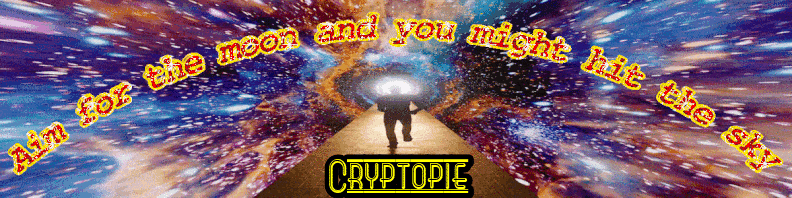
Congratulations, your post has been upvoted by @dsc-r2cornell, which is the curating account for @R2cornell's Discord Community.
Enhorabuena, su "post" ha sido "up-voted" por @dsc-r2cornell, que es la "cuenta curating" de la Comunidad de la Discordia de @R2cornell.