I have implemented editing account's profile using keychain.
I thought there is no function to update profile in steem keychain. But it was my misunderstanding.
I can use the requestBroadcast function to update profile like this for Flutter.
final operations = dartJs.JsObject.jsify([
[
'account_update2',
{
'account': username,
'json_metadata': '',
'posting_json_metadata': jsonEncode(profileMeta)
},
]
]);
await steemKeychain.requestBroadcast(
username: username,
operations: operations,
keyType: 'Posting',
callback: dartJs.allowInterop(
(response) {
print('requestBroadcast. updateProfile: ${response['message']}');
print(
'requestBroadcast update profile response success: ${response['success']}');
if (response['success']) {
// handleKeychainResult(response);
} else {
printError('failed to update profile. ${response['message']}');
}
},
),
);
Edit Account's Profile
To edit the profile, click the gear button in the profile screen.
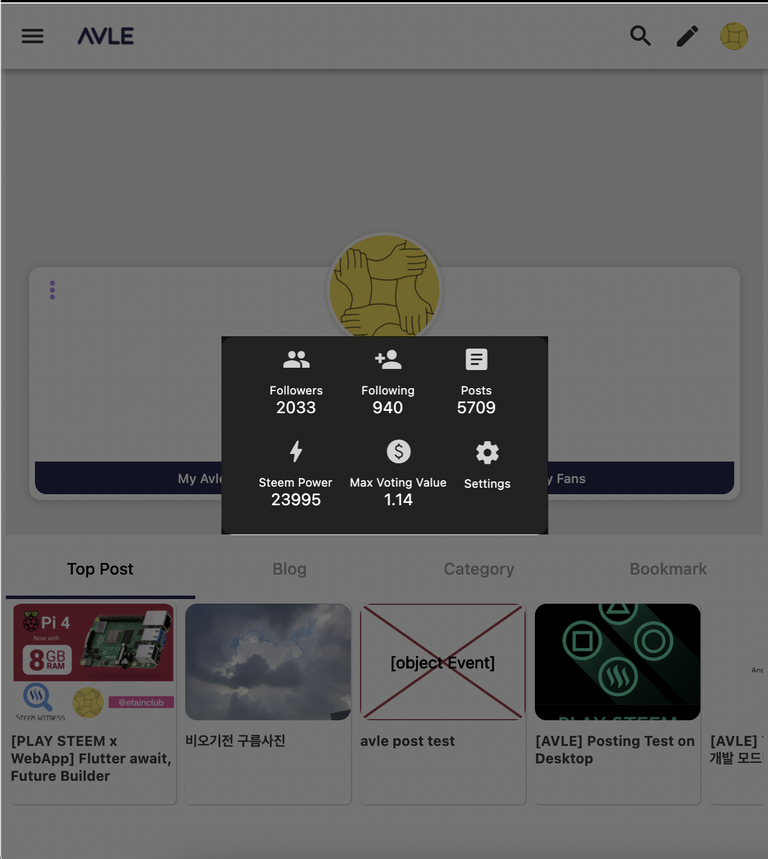
Update Profile
Here I changed the display name to "etain12"
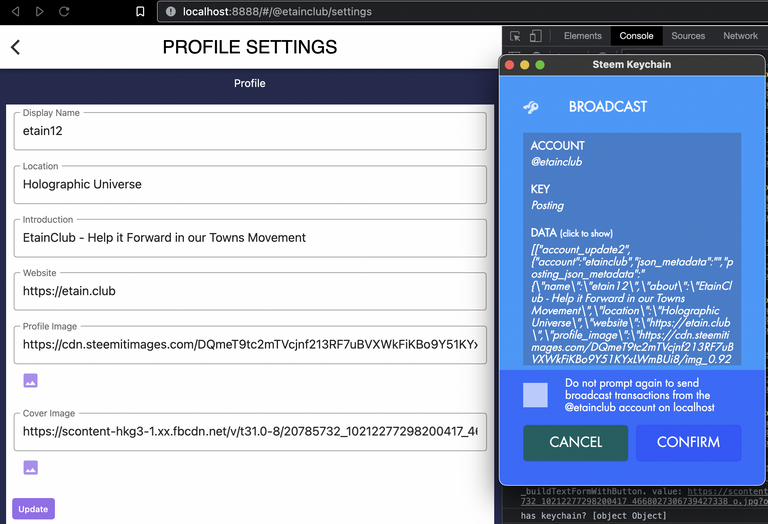
After clicking the update button, then keychain appears like above.
This operation seems not applied directly when I check in steemit.com.
But when visiting steemworld.org, I can see the account_update2 operation right there!
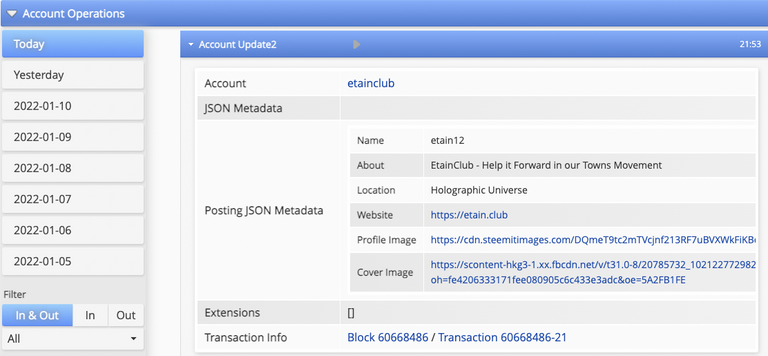
Based on my development experience, it takes some time to be updated. Let's see what will happen after some time.
Congratulations, your post has been curated by @dsc-r2cornell. You can use the tag #R2cornell. Also, find us on Discord
Felicitaciones, su publicación ha sido votada por @ dsc-r2cornell. Puedes usar el tag #R2cornell. También, nos puedes encontrar en Discord
I so pleased to your creativity.
You are doing well.